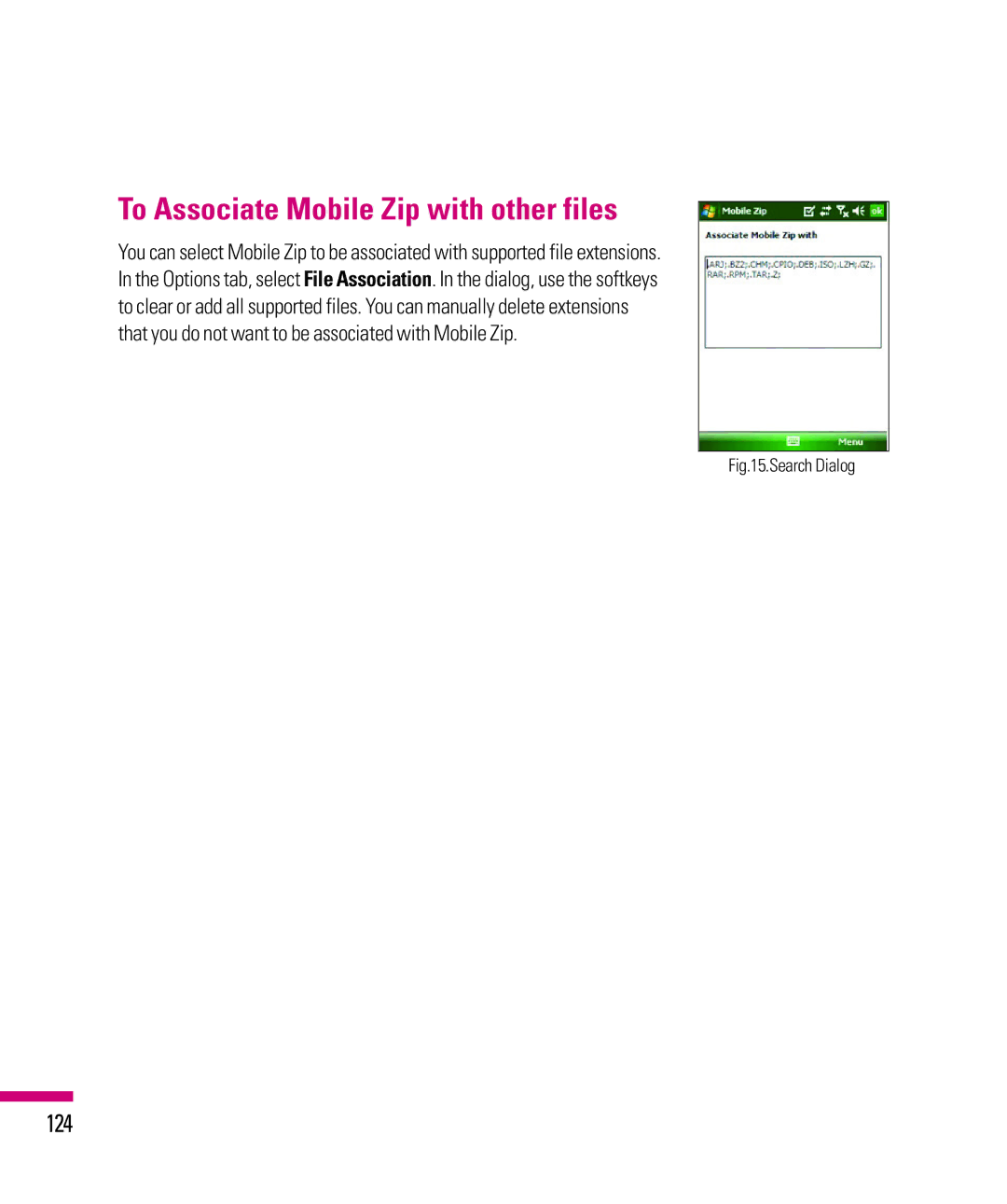To Associate Mobile Zip with other files
You can select Mobile Zip to be associated with supported file extensions. In the Options tab, select File Association. In the dialog, use the softkeys to clear or add all supported files. You can manually delete extensions that you do not want to be associated with Mobile Zip.