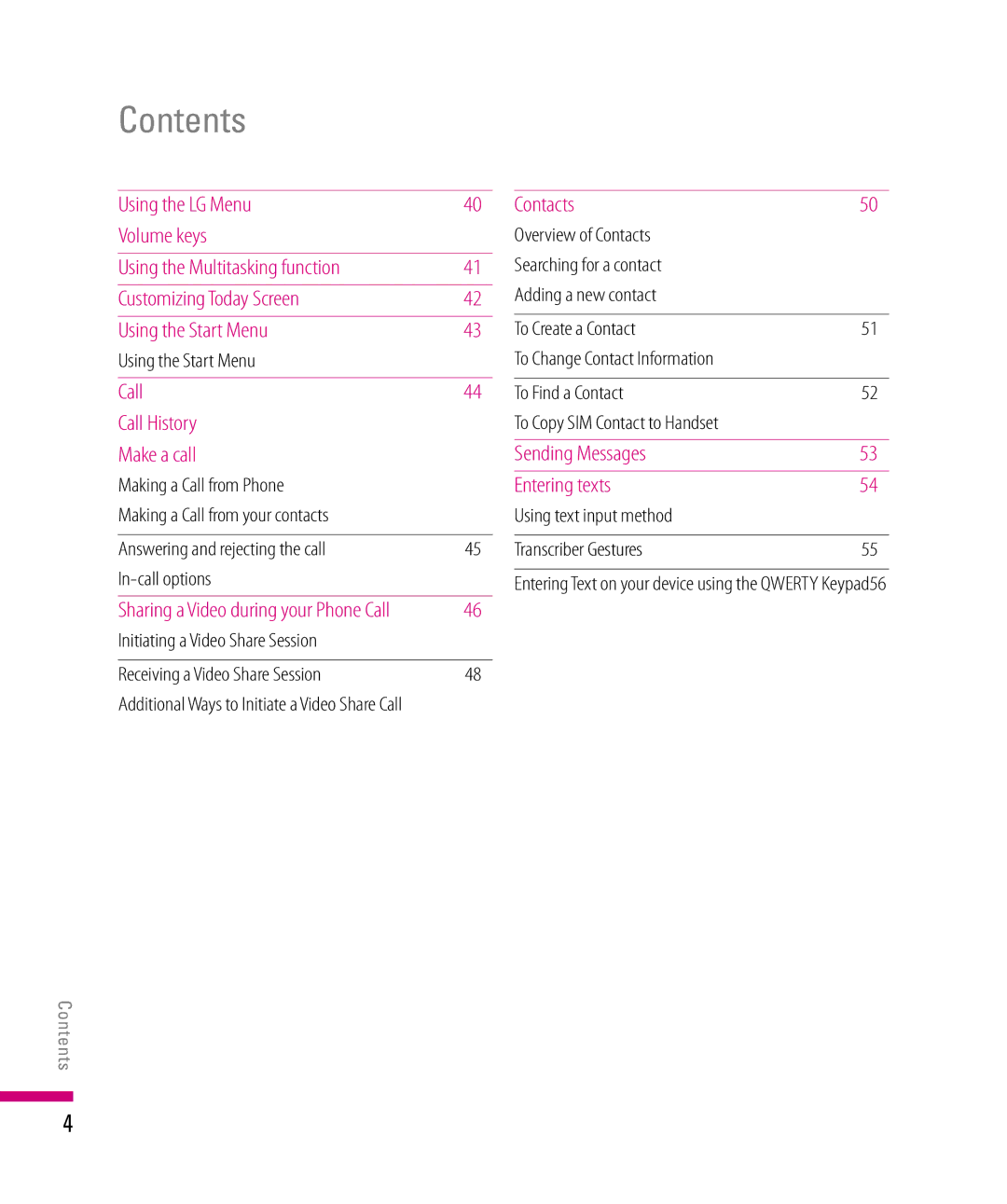Contents
Using the LG Menu | 40 |
Volume keys |
|
|
|
Using the Multitasking function | 41 |
|
|
Customizing Today Screen | 42 |
|
|
Using the Start Menu | 43 |
Using the Start Menu |
|
|
|
Call | 44 |
Call History |
|
Make a call |
|
Making a Call from Phone |
|
Making a Call from your contacts |
|
|
|
Answering and rejecting the call | 45 |
| |
|
|
Sharing a Video during your Phone Call | 46 |
Initiating a Video Share Session |
|
|
|
Receiving a Video Share Session | 48 |
Additional Ways to Initiate a Video Share Call |
|
Contacts | 50 |
Overview of Contacts |
|
Searching for a contact |
|
Adding a new contact |
|
|
|
To Create a Contact | 51 |
To Change Contact Information |
|
|
|
To Find a Contact | 52 |
To Copy SIM Contact to Handset |
|
|
|
Sending Messages | 53 |
|
|
Entering texts | 54 |
Using text input method |
|
|
|
Transcriber Gestures | 55 |
Entering Text on your device using the QWERTY Keypad56
Contents
4