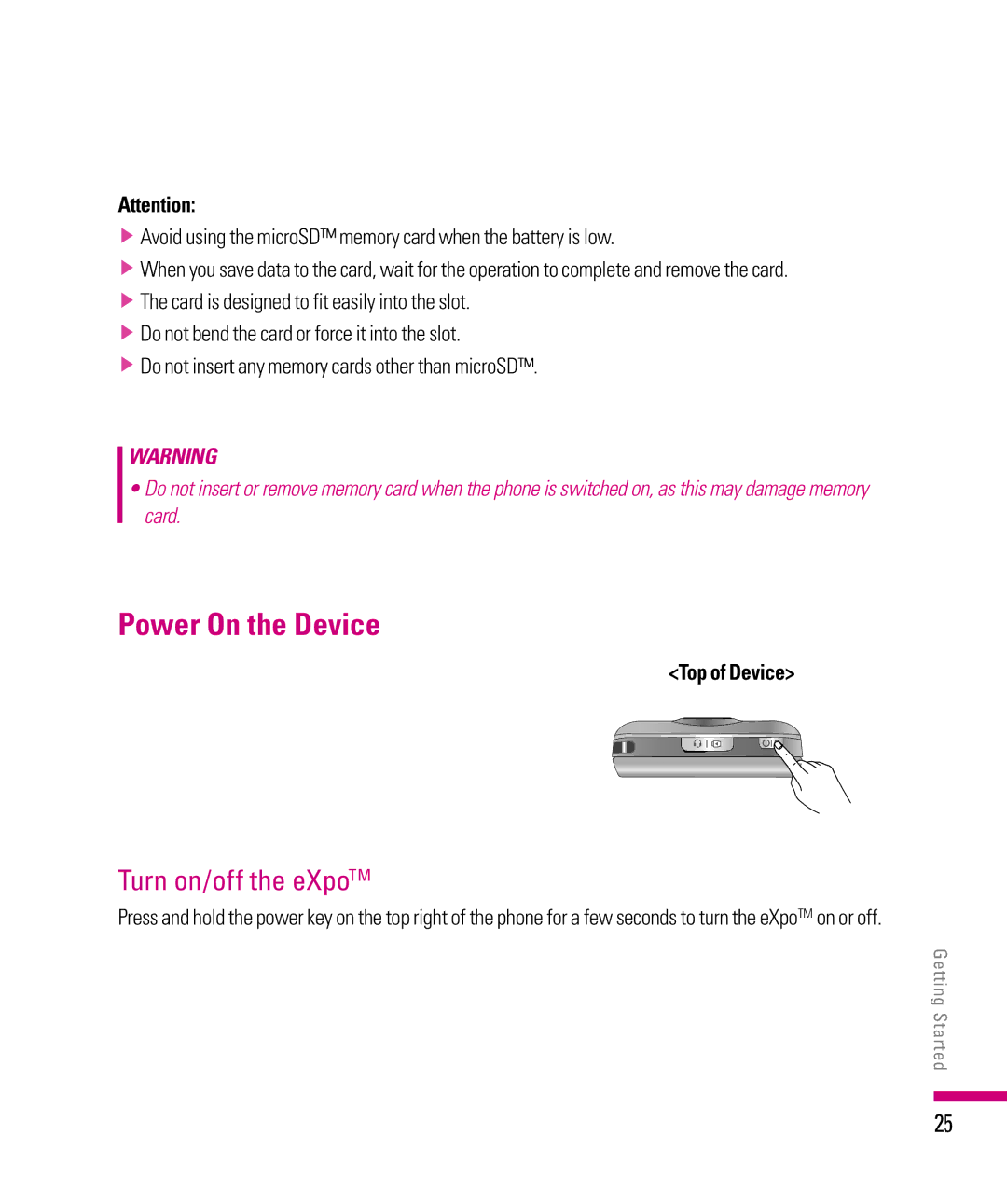Attention:
vAvoid using the microSD™ memory card when the battery is low.
vWhen you save data to the card, wait for the operation to complete and remove the card.
vThe card is designed to fit easily into the slot.
vDo not bend the card or force it into the slot.
vDo not insert any memory cards other than microSD™.
WARNING
•Do not insert or remove memory card when the phone is switched on, as this may damage memory card.
Power On the Device
<Top of Device>
Turn on/off the eXpoTM
Press and hold the power key on the top right of the phone for a few seconds to turn the eXpoTM on or off.
Getting Started
25