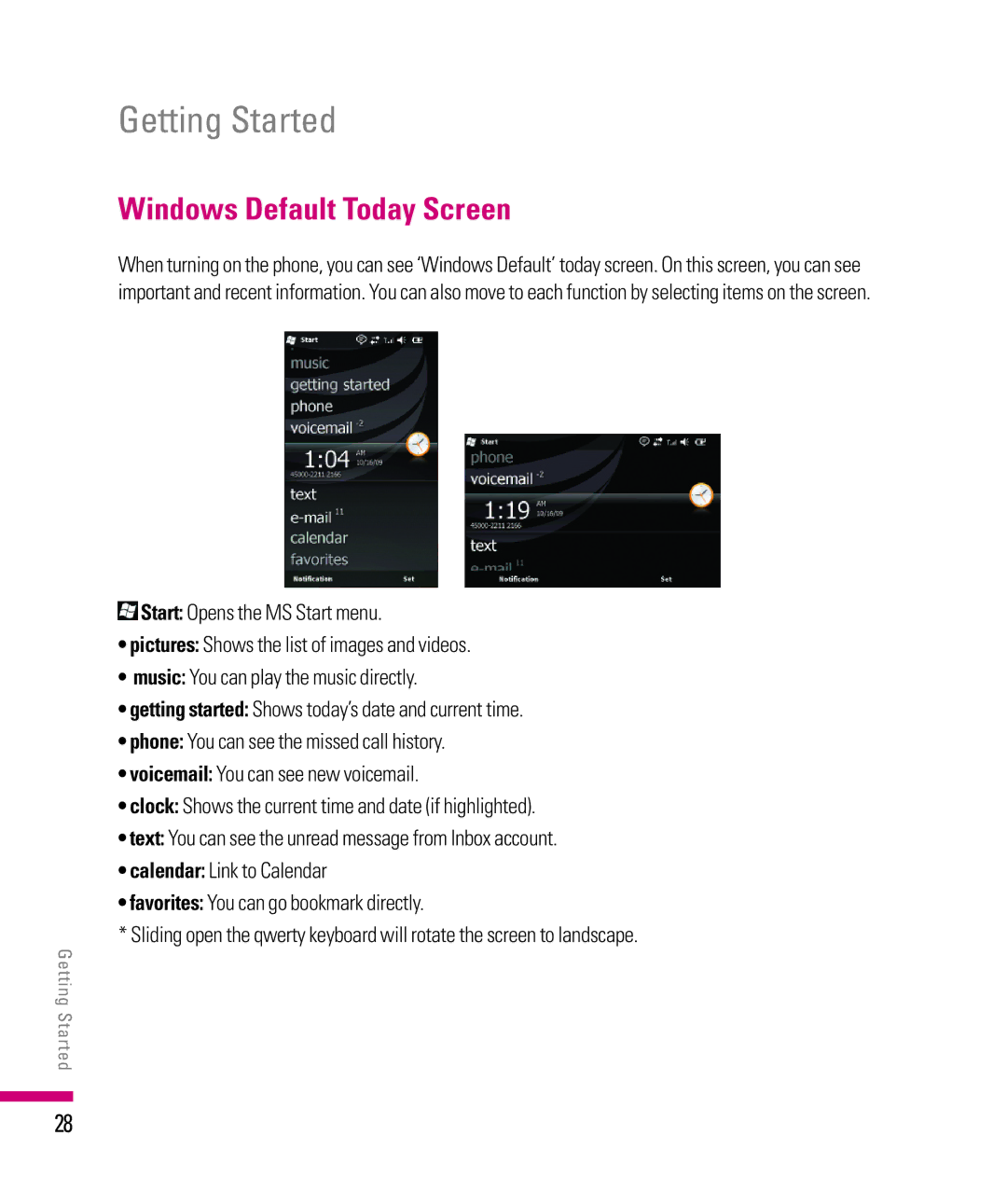Getting Started
Windows Default Today Screen
When turning on the phone, you can see ‘Windows Default’ today screen. On this screen, you can see important and recent information. You can also move to each function by selecting items on the screen.
![]() Start: Opens the MS Start menu.
Start: Opens the MS Start menu.
•pictures: Shows the list of images and videos.
•music: You can play the music directly.
•getting started: Shows today’s date and current time.
•phone: You can see the missed call history.
•voicemail: You can see new voicemail.
•clock: Shows the current time and date (if highlighted).
•text: You can see the unread message from Inbox account.
•calendar: Link to Calendar
•favorites: You can go bookmark directly.
* Sliding open the qwerty keyboard will rotate the screen to landscape.
Getting Started
28