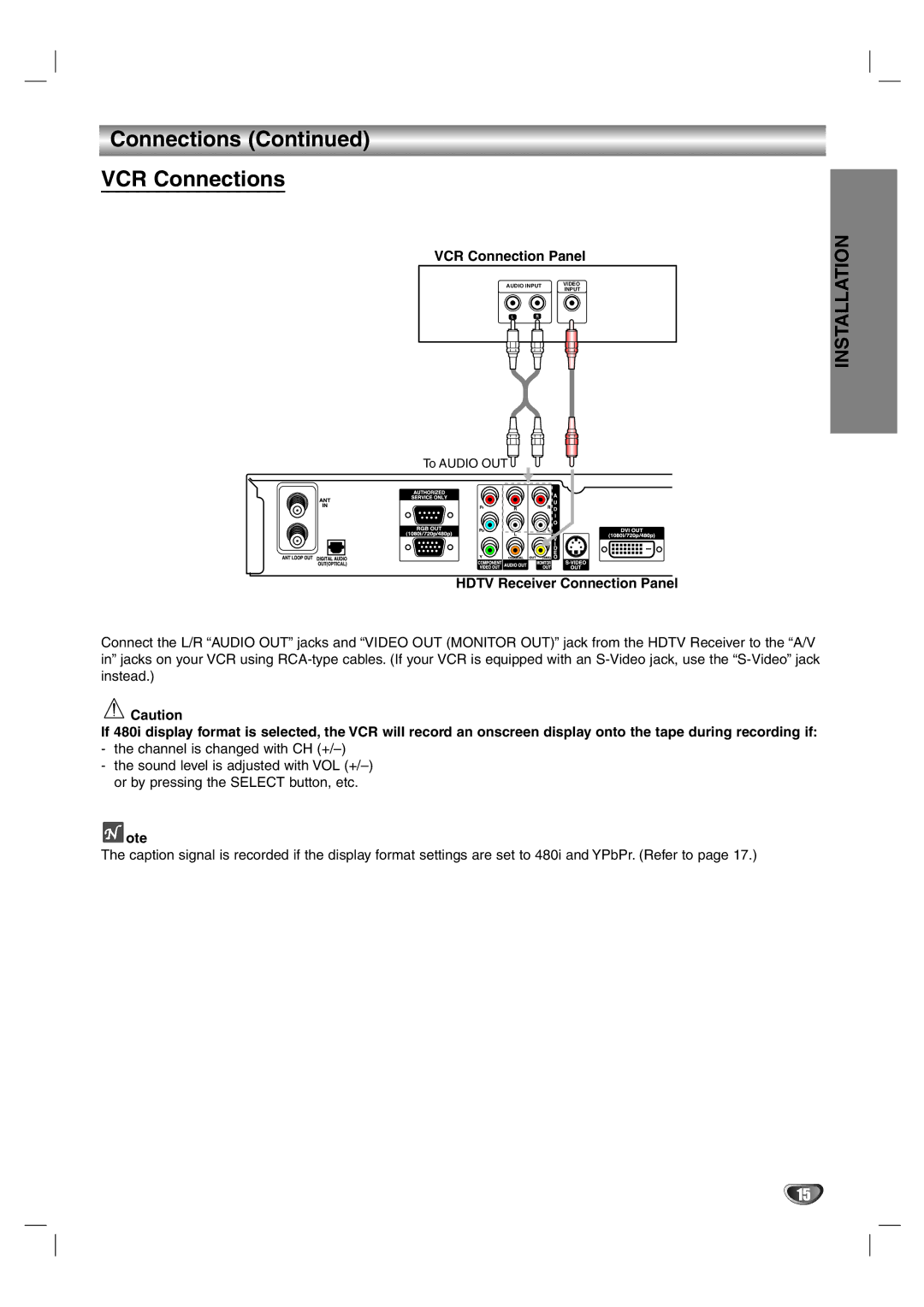Connections (Continued)
VCR Connections
VCR Connection Panel
AUDIO INPUT | VIDEO | ||
INPUT | |||
|
| ||
L | R | L | |
To AUDIO OUT
HDTV Receiver Connection Panel
INSTALLATION
Connect the L/R “AUDIO OUT” jacks and “VIDEO OUT (MONITOR OUT)” jack from the HDTV Receiver to the “A/V in” jacks on your VCR using
![]() Caution
Caution
If 480i display format is selected, the VCR will record an onscreen display onto the tape during recording if:
-the channel is changed with CH
-the sound level is adjusted with VOL
 ote
ote
The caption signal is recorded if the display format settings are set to 480i and YPbPr. (Refer to page 17.)
15