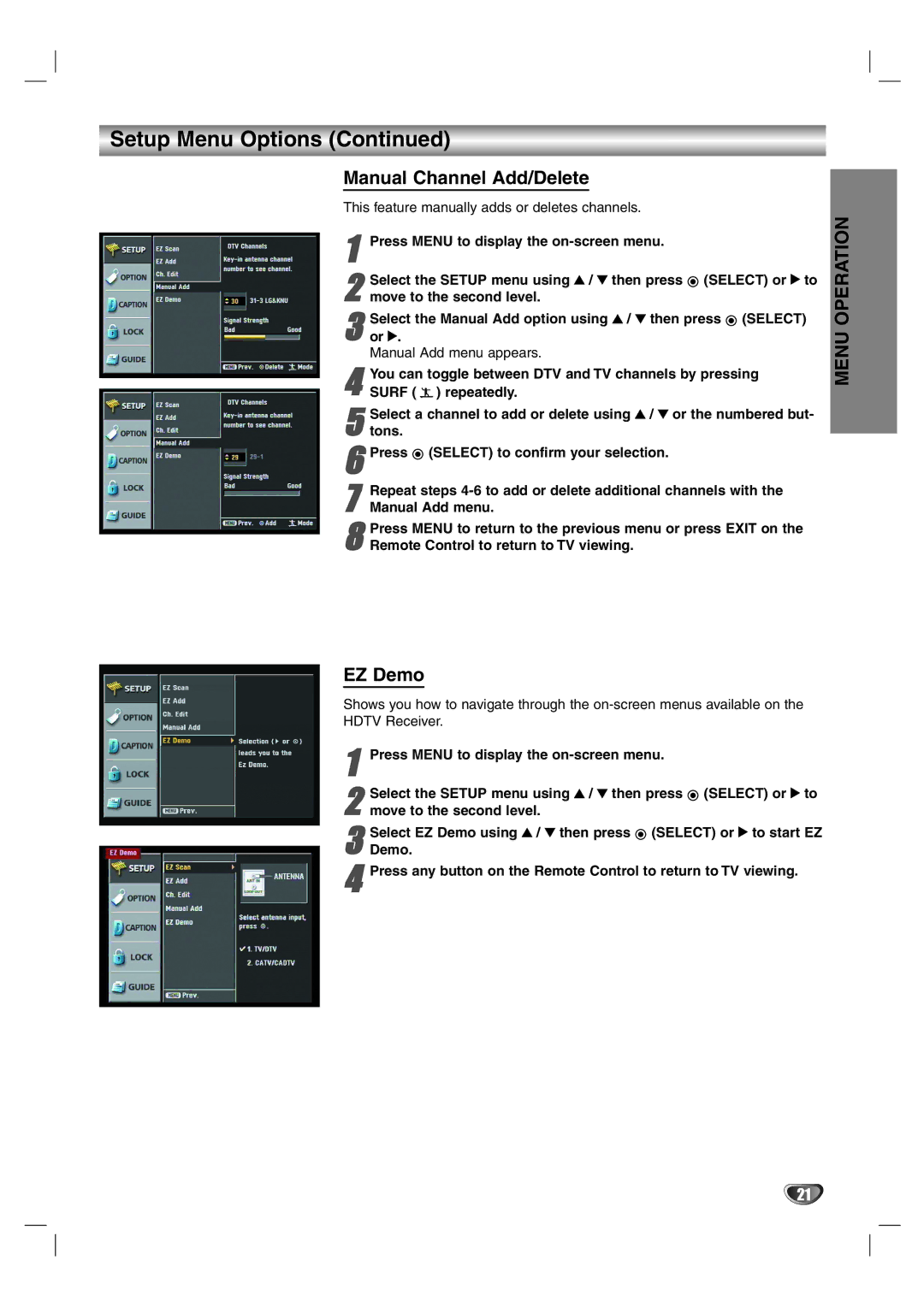Setup Menu Options (Continued)
Manual Channel Add/Delete
This feature manually adds or deletes channels.
1Press MENU to display the
2 Select the SETUP menu using 3 / 4 then press ![]() (SELECT) or 2 to move to the second level.
(SELECT) or 2 to move to the second level.
3Selector 2. the Manual Add option using 3 / 4 then press ![]() (SELECT) Manual Add menu appears.
(SELECT) Manual Add menu appears.
You can toggle between DTV and TV channels by pressing
4 SURF ( ![]() ) repeatedly.
) repeatedly.
Select | a channel to add or delete using 3 / 4 or the numbered but- |
5 tons. |
|
6Press ![]() (SELECT) to confirm your selection.
(SELECT) to confirm your selection.
7 Repeat steps
Press MENU to return to the previous menu or press EXIT on the
8 Remote Control to return to TV viewing.
MENU OPERATION
EZ Demo
Shows you how to navigate through the
1Press MENU to display the
2 Select the SETUP menu using 3 / 4 then press ![]() (SELECT) or 2 to move to the second level.
(SELECT) or 2 to move to the second level.
3 Select EZ Demo using 3 / 4 then press ![]() (SELECT) or 2 to start EZ
(SELECT) or 2 to start EZ
Demo.
4
21