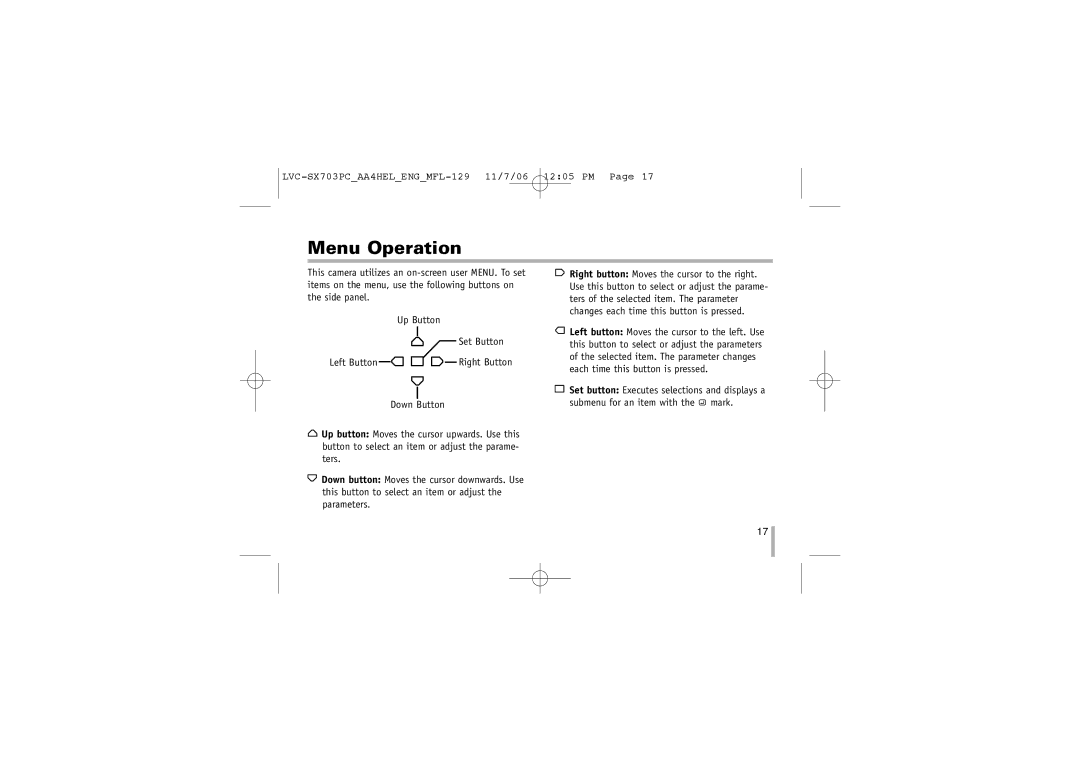Menu Operation
This camera utilizes an
Up Button
Set Button
Left Button | Right Button |
Down Button
![]() Up button: Moves the cursor upwards. Use this button to select an item or adjust the parame- ters.
Up button: Moves the cursor upwards. Use this button to select an item or adjust the parame- ters.
![]() Down button: Moves the cursor downwards. Use this button to select an item or adjust the parameters.
Down button: Moves the cursor downwards. Use this button to select an item or adjust the parameters.
![]() Right button: Moves the cursor to the right. Use this button to select or adjust the parame- ters of the selected item. The parameter changes each time this button is pressed.
Right button: Moves the cursor to the right. Use this button to select or adjust the parame- ters of the selected item. The parameter changes each time this button is pressed.
![]() Left button: Moves the cursor to the left. Use this button to select or adjust the parameters of the selected item. The parameter changes each time this button is pressed.
Left button: Moves the cursor to the left. Use this button to select or adjust the parameters of the selected item. The parameter changes each time this button is pressed.
![]() Set button: Executes selections and displays a submenu for an item with the
Set button: Executes selections and displays a submenu for an item with the ![]() mark.
mark.
17