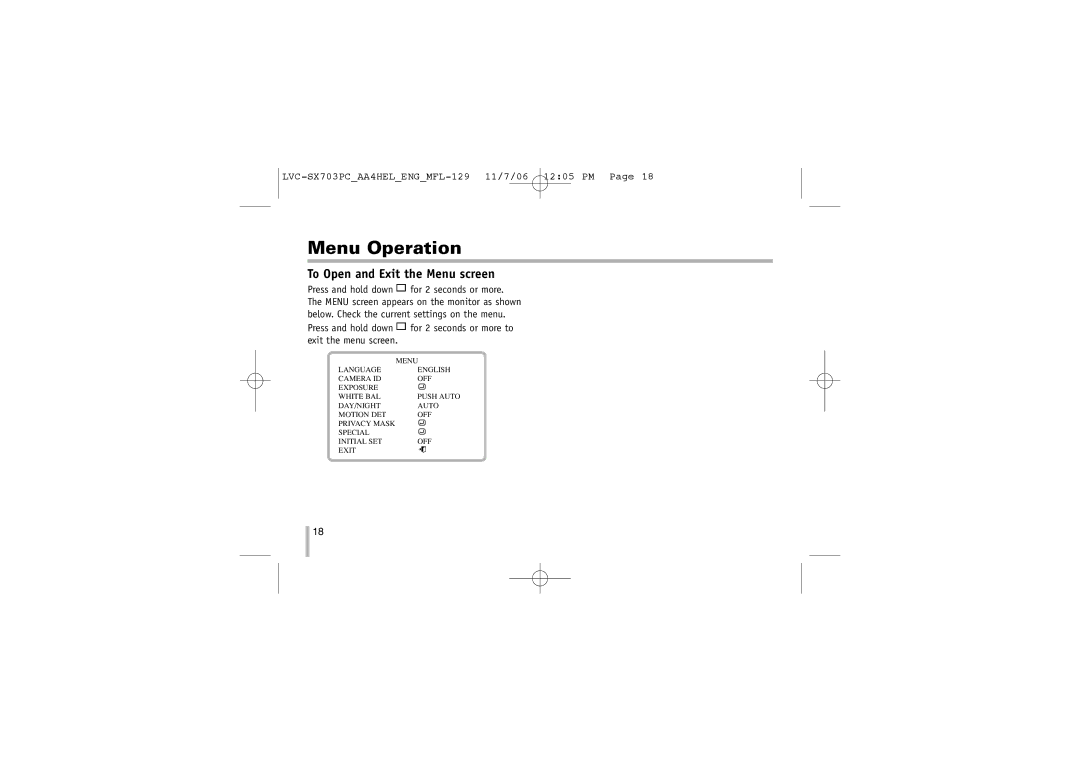Menu Operation
To Open and Exit the Menu screen
Press and hold down ![]() for 2 seconds or more. The MENU screen appears on the monitor as shown below. Check the current settings on the menu.
for 2 seconds or more. The MENU screen appears on the monitor as shown below. Check the current settings on the menu.
Press and hold down | for 2 seconds or more to | ||
exit the menu screen. | |||
| MENU | ||
LANGUAGE | ENGLISH | ||
CAMERA ID | OFF | ||
EXPOSURE |
|
|
|
WHITE BAL | PUSH AUTO | ||
DAY/NIGHT | AUTO | ||
MOTION DET | OFF | ||
PRIVACY MASK |
|
|
|
SPECIAL |
|
|
|
INITIAL SET | OFF | ||
EXIT |
|
|
|
|
|
| |
18