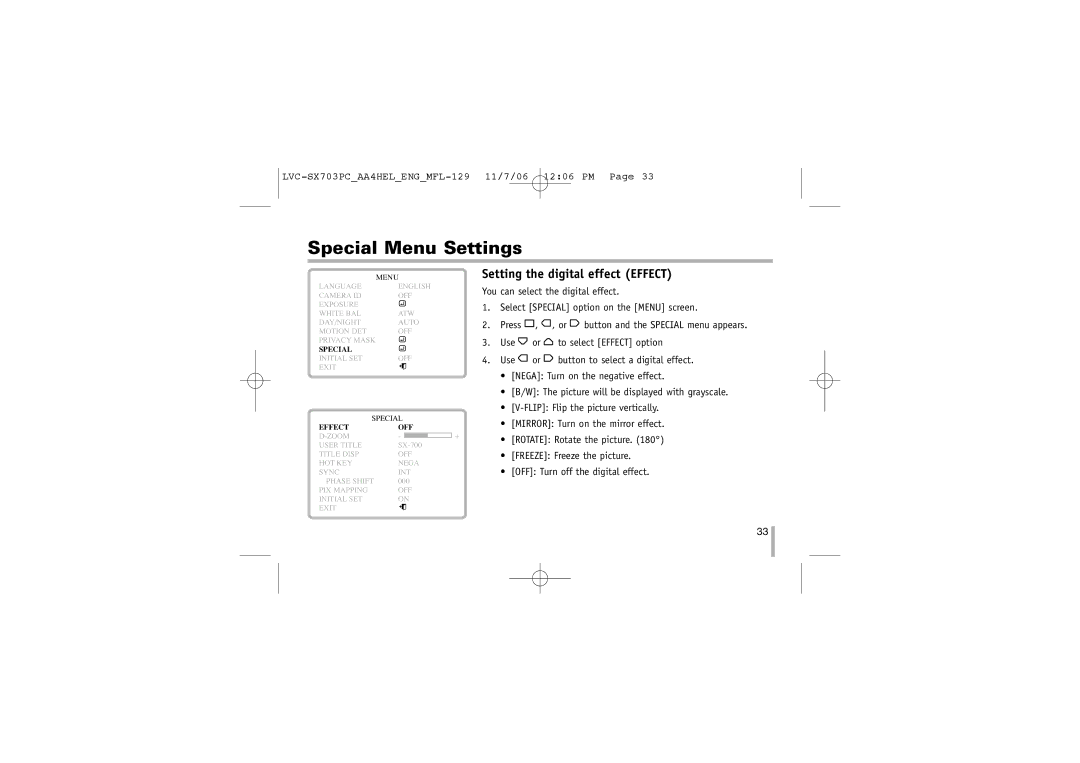Special Menu Settings
| MENU |
| |||
LANGUAGE | ENGLISH |
| |||
CAMERA ID | OFF |
| |||
EXPOSURE |
|
|
|
|
|
WHITE BAL | ATW |
| |||
DAY/NIGHT | AUTO |
| |||
MOTION DET | OFF |
| |||
PRIVACY MASK |
|
|
|
|
|
SPECIAL |
|
|
|
|
|
INITIAL SET | OFF |
| |||
EXIT |
|
|
|
|
|
|
|
|
|
| |
SPECIAL |
| ||||
EFFECT | OFF |
| |||
- |
|
|
| + | |
USER TITLE |
| ||||
TITLE DISP | OFF |
| |||
HOT KEY | NEGA |
| |||
SYNC | INT |
| |||
PHASE SHIFT | 000 |
|
|
| |
PIX MAPPING | OFF |
| |||
INITIAL SET | ON |
| |||
EXIT |
|
|
|
|
|
|
|
|
|
| |
Setting the digital effect (EFFECT)
You can select the digital effect.
1.Select [SPECIAL] option on the [MENU] screen.
2.Press ![]() ,
, ![]() , or
, or ![]() button and the SPECIAL menu appears.
button and the SPECIAL menu appears.
3.Use ![]() or
or ![]() to select [EFFECT] option
to select [EFFECT] option
4.Use ![]() or
or ![]() button to select a digital effect.
button to select a digital effect.
•[NEGA]: Turn on the negative effect.
•[B/W]: The picture will be displayed with grayscale.
•
•[MIRROR]: Turn on the mirror effect.
•[ROTATE]: Rotate the picture. (180°)
•[FREEZE]: Freeze the picture.
•[OFF]: Turn off the digital effect.
33