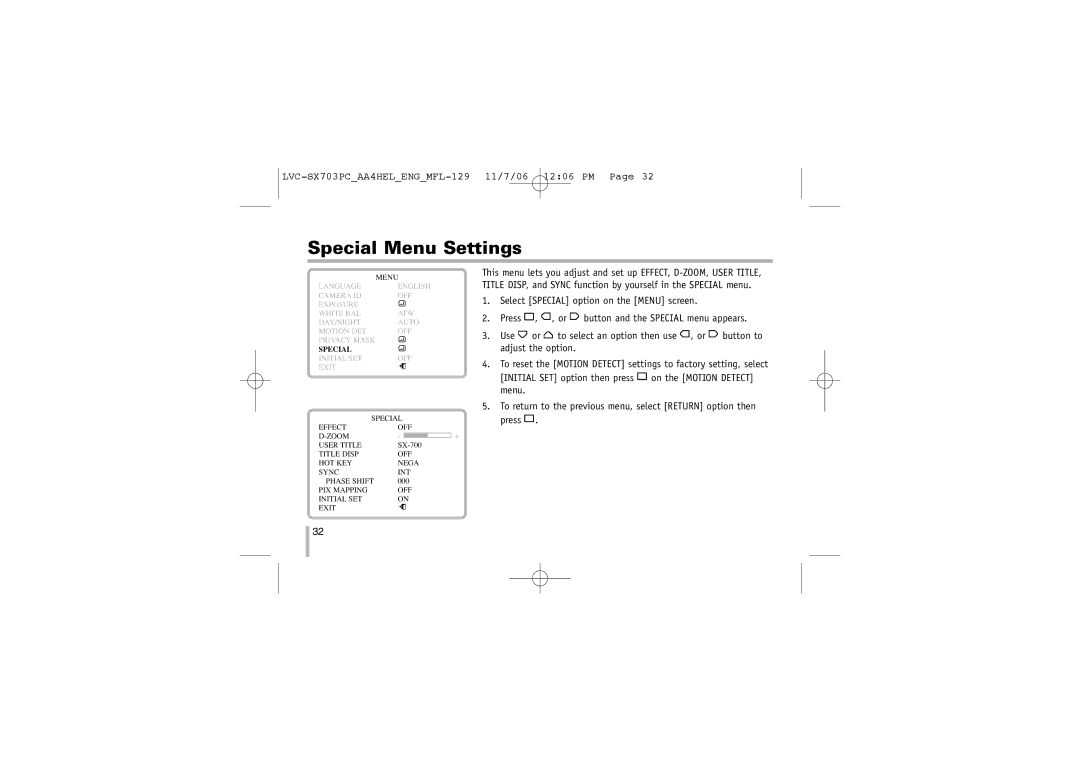Special Menu Settings
| MENU | ||
LANGUAGE | ENGLISH | ||
CAMERA ID | OFF | ||
EXPOSURE |
|
|
|
WHITE BAL | ATW | ||
DAY/NIGHT | AUTO | ||
MOTION DET | OFF | ||
PRIVACY MASK |
|
|
|
SPECIAL |
|
|
|
INITIAL SET | OFF | ||
EXIT |
|
|
|
|
|
| |
This menu lets you adjust and set up EFFECT,
1.Select [SPECIAL] option on the [MENU] screen.
2.Press ![]() ,
, ![]() , or
, or ![]() button and the SPECIAL menu appears.
button and the SPECIAL menu appears.
3.Use ![]() or
or ![]() to select an option then use
to select an option then use ![]() , or
, or ![]() button to adjust the option.
button to adjust the option.
4.To reset the [MOTION DETECT] settings to factory setting, select
SPECIAL |
|
|
| ||
EFFECT | OFF |
|
|
| |
- |
|
|
| + | |
USER TITLE |
|
|
| ||
TITLE DISP | OFF |
|
|
| |
HOT KEY | NEGA |
|
|
| |
SYNC | INT |
|
|
| |
PHASE SHIFT | 000 |
|
|
| |
PIX MAPPING | OFF |
|
|
| |
INITIAL SET | ON |
|
|
| |
EXIT |
|
|
|
|
|
|
|
|
|
| |
[INITIAL SET] option then press ![]() on the [MOTION DETECT] menu.
on the [MOTION DETECT] menu.
5.To return to the previous menu, select [RETURN] option then press ![]() .
.
32