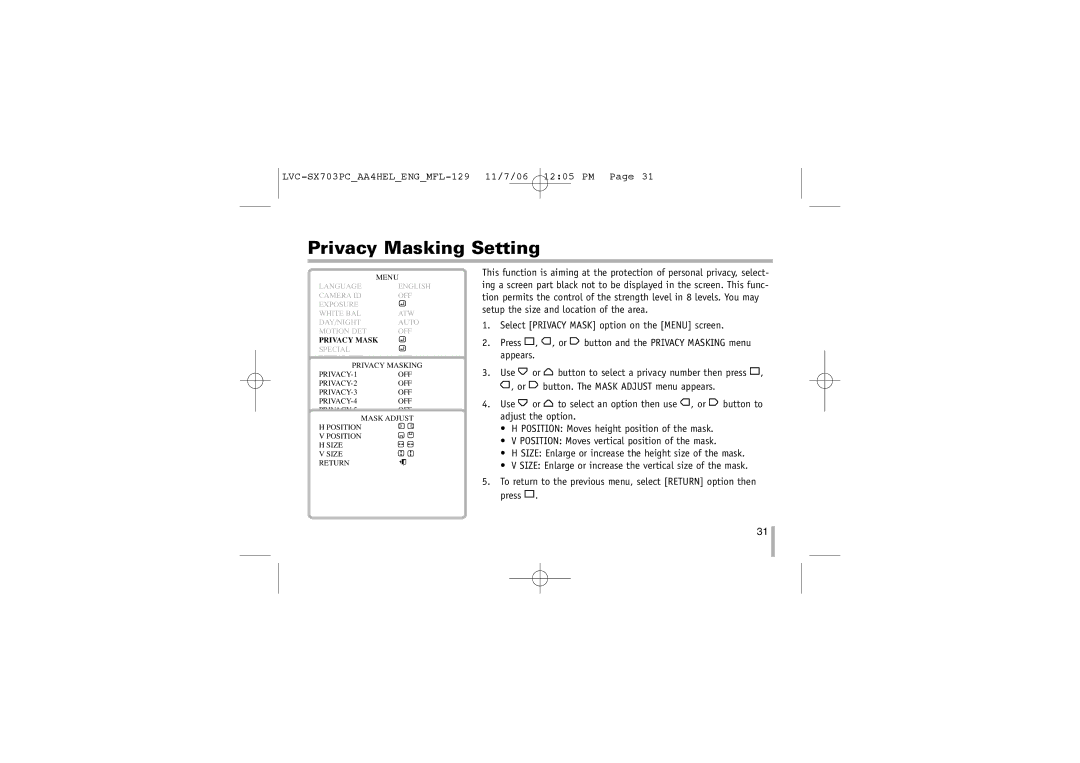Privacy Masking Setting
| MENU |
LANGUAGE | ENGLISH |
CAMERA ID | OFF |
EXPOSURE |
|
WHITE BAL | ATW |
DAY/NIGHT | AUTO |
MOTION DET | OFF |
PRIVACY MASK | |
SPECIAL |
|
INITIAL SET | OFF |
EXIT PRIVACY MASKING | |
OFF | |
OFF | |
OFF | |
OFF | |
HINITIALSIZE SET OFF![]() VRETURNSIZE
VRETURNSIZE![]()
![]()
RETURN
This function is aiming at the protection of personal privacy, select- ing a screen part black not to be displayed in the screen. This func- tion permits the control of the strength level in 8 levels. You may setup the size and location of the area.
1.Select [PRIVACY MASK] option on the [MENU] screen.
2.Press ![]() ,
, ![]() , or
, or ![]() button and the PRIVACY MASKING menu appears.
button and the PRIVACY MASKING menu appears.
3.Use ![]() or
or ![]() button to select a privacy number then press
button to select a privacy number then press ![]() ,
, ![]() , or
, or ![]() button. The MASK ADJUST menu appears.
button. The MASK ADJUST menu appears.
4.Use ![]() or
or ![]() to select an option then use
to select an option then use ![]() , or
, or ![]() button to adjust the option.
button to adjust the option.
•H POSITION: Moves height position of the mask.
•V POSITION: Moves vertical position of the mask.
•H SIZE: Enlarge or increase the height size of the mask.
•V SIZE: Enlarge or increase the vertical size of the mask.
5.To return to the previous menu, select [RETURN] option then press ![]() .
.
31