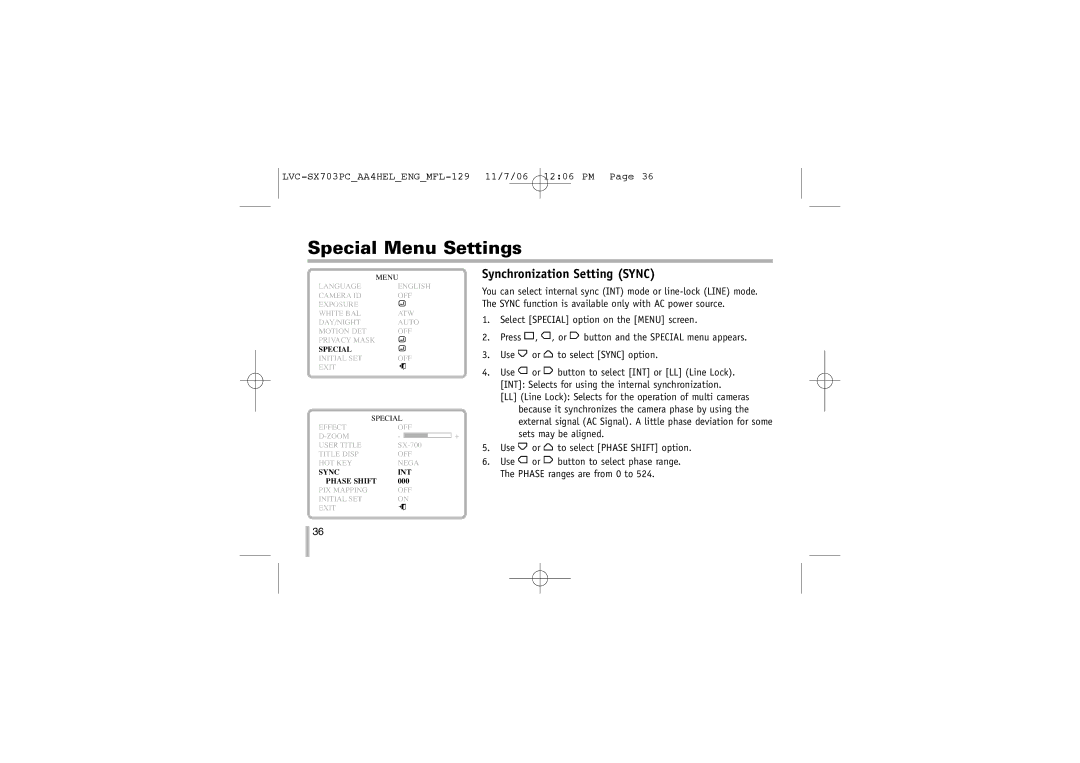Special Menu Settings
MENU |
| ||||
LANGUAGE | ENGLISH |
| |||
CAMERA ID | OFF |
| |||
EXPOSURE |
|
|
|
|
|
WHITE BAL | ATW |
| |||
DAY/NIGHT | AUTO |
| |||
MOTION DET | OFF |
| |||
PRIVACY MASK |
|
|
|
|
|
SPECIAL |
|
|
|
|
|
INITIAL SET | OFF |
| |||
EXIT |
|
|
|
|
|
|
|
|
|
| |
SPECIAL |
| ||||
EFFECT | OFF |
| |||
- |
|
|
| + | |
USER TITLE |
| ||||
TITLE DISP | OFF |
| |||
HOT KEY | NEGA |
| |||
SYNC | INT |
| |||
PHASE SHIFT | 000 |
|
|
| |
PIX MAPPING | OFF |
| |||
INITIAL SET | ON |
| |||
EXIT |
|
|
|
|
|
|
|
|
|
| |
Synchronization Setting (SYNC)
You can select internal sync (INT) mode or
1.Select [SPECIAL] option on the [MENU] screen.
2.Press ![]() ,
, ![]() , or
, or ![]() button and the SPECIAL menu appears.
button and the SPECIAL menu appears.
3.Use ![]() or
or ![]() to select [SYNC] option.
to select [SYNC] option.
4.Use ![]() or
or ![]() button to select [INT] or [LL] (Line Lock). [INT]: Selects for using the internal synchronization.
button to select [INT] or [LL] (Line Lock). [INT]: Selects for using the internal synchronization.
[LL](Line Lock): Selects for the operation of multi cameras because it synchronizes the camera phase by using the external signal (AC Signal). A little phase deviation for some sets may be aligned.
5.Use ![]() or
or ![]() to select [PHASE SHIFT] option.
to select [PHASE SHIFT] option.
6.Use ![]() or
or ![]() button to select phase range. The PHASE ranges are from 0 to 524.
button to select phase range. The PHASE ranges are from 0 to 524.
36