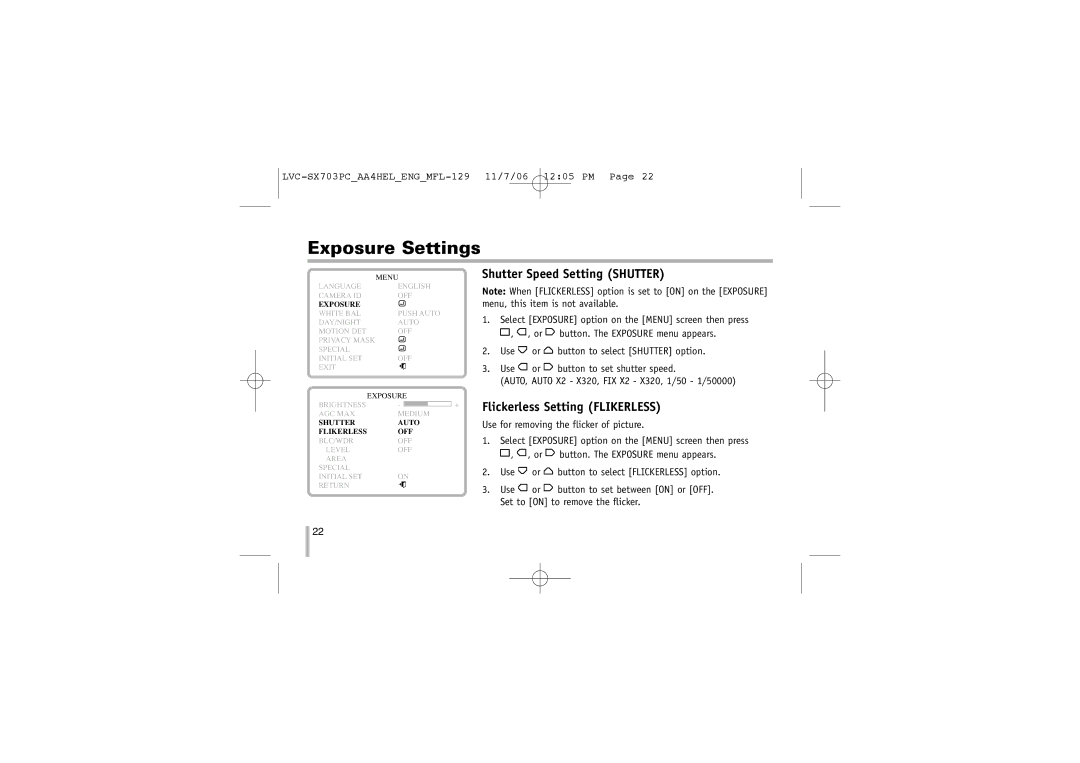Exposure Settings
| MENU |
| |||
LANGUAGE | ENGLISH |
| |||
CAMERA ID | OFF |
| |||
EXPOSURE |
|
|
|
|
|
WHITE BAL | PUSH AUTO |
| |||
DAY/NIGHT | AUTO |
| |||
MOTION DET | OFF |
| |||
PRIVACY MASK |
| ||||
SPECIAL |
|
|
|
|
|
INITIAL SET | OFF |
| |||
EXIT |
|
|
|
|
|
EXPOSURE |
| ||||
|
| ||||
BRIGHTNESS | - |
|
|
| + |
|
|
| |||
AGC MAX | MEDIUM |
| |||
SHUTTER | AUTO |
| |||
FLIKERLESS | OFF |
| |||
BLC/WDR | OFF |
| |||
LEVEL | OFF |
| |||
AREA |
|
|
|
|
|
SPECIAL |
|
|
|
|
|
INITIAL SET | ON |
| |||
RETURN |
|
|
|
|
|
|
|
|
|
| |
Shutter Speed Setting (SHUTTER)
Note: When [FLICKERLESS] option is set to [ON] on the [EXPOSURE] menu, this item is not available.
1.Select [EXPOSURE] option on the [MENU] screen then press ![]() ,
, ![]() , or
, or ![]() button. The EXPOSURE menu appears.
button. The EXPOSURE menu appears.
2.Use ![]() or
or ![]() button to select [SHUTTER] option.
button to select [SHUTTER] option.
3.Use ![]() or
or ![]() button to set shutter speed.
button to set shutter speed.
(AUTO, AUTO X2 - X320, FIX X2 - X320, 1/50 - 1/50000)
Flickerless Setting (FLIKERLESS)
Use for removing the flicker of picture.
1.Select [EXPOSURE] option on the [MENU] screen then press ![]() ,
, ![]() , or
, or ![]() button. The EXPOSURE menu appears.
button. The EXPOSURE menu appears.
2.Use ![]() or
or ![]() button to select [FLICKERLESS] option.
button to select [FLICKERLESS] option.
3.Use ![]() or
or ![]() button to set between [ON] or [OFF]. Set to [ON] to remove the flicker.
button to set between [ON] or [OFF]. Set to [ON] to remove the flicker.
22