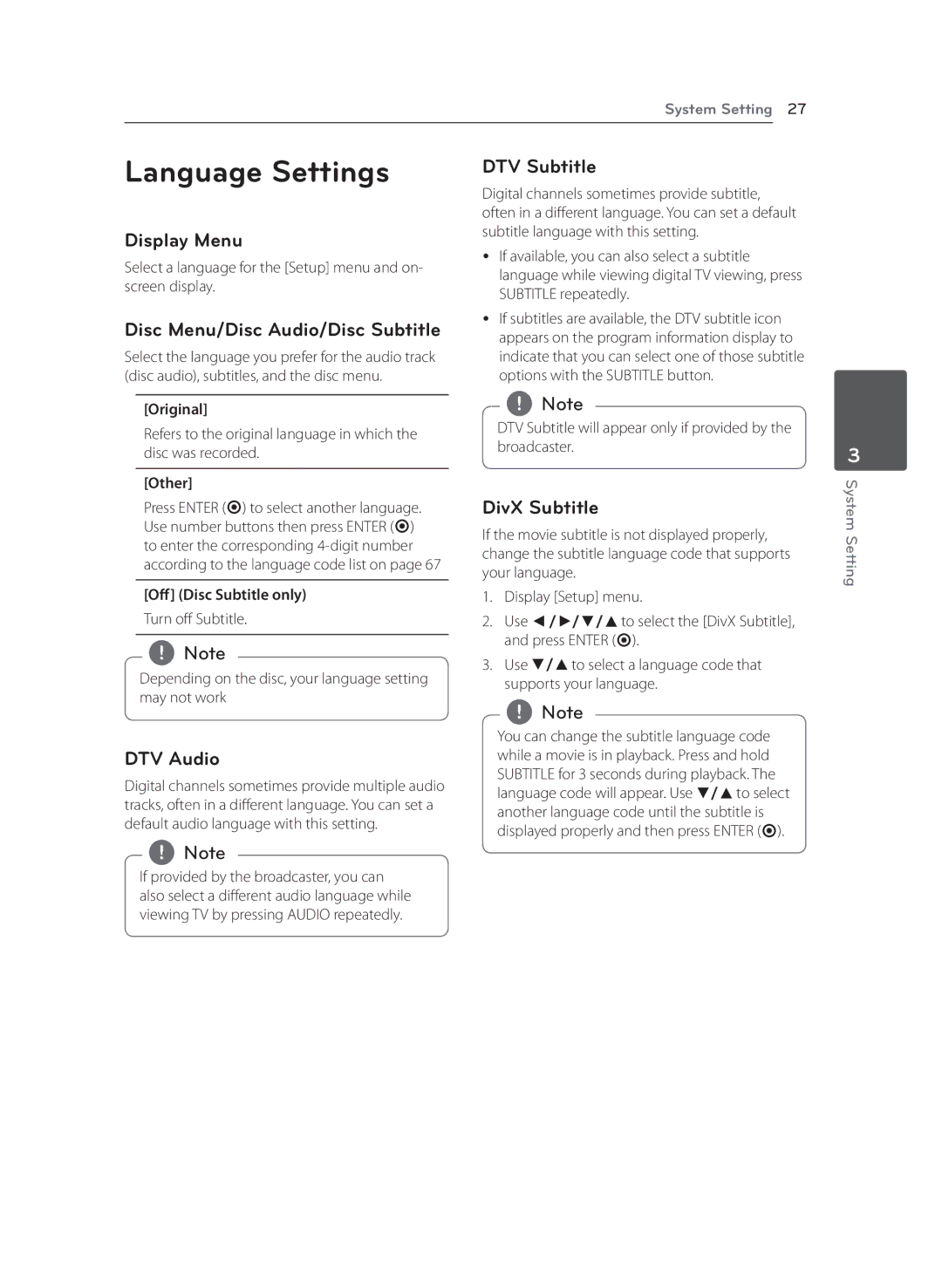System Setting 27
Language Settings
Display Menu
Select a language for the [Setup] menu and on- screen display.
Disc Menu/Disc Audio/Disc Subtitle
Select the language you prefer for the audio track (disc audio), subtitles, and the disc menu.
DTV Subtitle
Digital channels sometimes provide subtitle, often in a different language. You can set a default subtitle language with this setting.
yy If available, you can also select a subtitle language while viewing digital TV viewing, press SUBTITLE repeatedly.
yy If subtitles are available, the DTV subtitle icon appears on the program information display to indicate that you can select one of those subtitle options with the SUBTITLE button.
[Original]
Refers to the original language in which the disc was recorded.
[Other]
Press ENTER (b) to select another language. Use number buttons then press ENTER (b) to enter the corresponding
[Off] (Disc Subtitle only)
Turn off Subtitle.
,,Note
Depending on the disc, your language setting may not work
DTV Audio
Digital channels sometimes provide multiple audio tracks, often in a different language. You can set a default audio language with this setting.
,,Note
If provided by the broadcaster, you can also select a different audio language while viewing TV by pressing AUDIO repeatedly.
,,Note
DTV Subtitle will appear only if provided by the broadcaster.
DivX Subtitle
If the movie subtitle is not displayed properly, change the subtitle language code that supports your language.
1.Display [Setup] menu.
2.Use a/d/s/wto select the [DivX Subtitle], and press ENTER (b).
3.Use s/wto select a language code that supports your language.
,,Note
You can change the subtitle language code while a movie is in playback. Press and hold SUBTITLE for 3 seconds during playback. The language code will appear. Use s/wto select another language code until the subtitle is displayed properly and then press ENTER (b).
3
System Setting