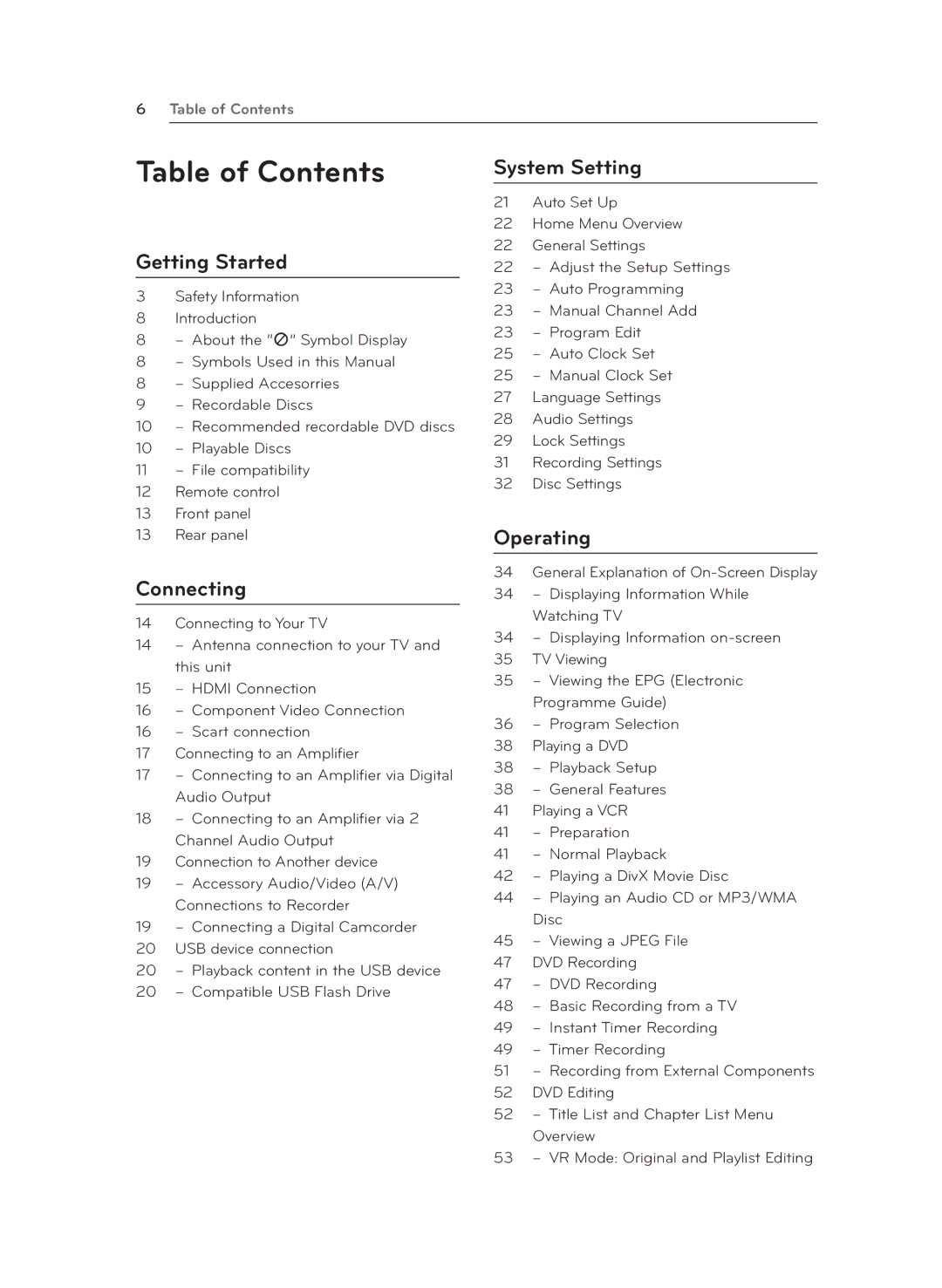6Table of Contents
Table of Contents
Getting Started
3 Safety Information
8 Introduction
8
8
8
9
10
10
11
12Remote control
13Front panel
13 Rear panel
Connecting
14 Connecting to Your TV
14
15
16
16
17Connecting to an Amplifier
17
18
19Connection to Another device
19
19
20USB device connection
20
20
System Setting
21Auto Set Up
22Home Menu Overview
22General Settings
22
23
23
23
25
25
27Language Settings
28Audio Settings
29Lock Settings
31Recording Settings
32Disc Settings
Operating
34General Explanation of
34
34
35TV Viewing
35
36
38Playing a DVD
38
38
41Playing a VCR
41
41
42
44
45
47DVD Recording
47
48
49
49
51
52DVD Editing
52
53