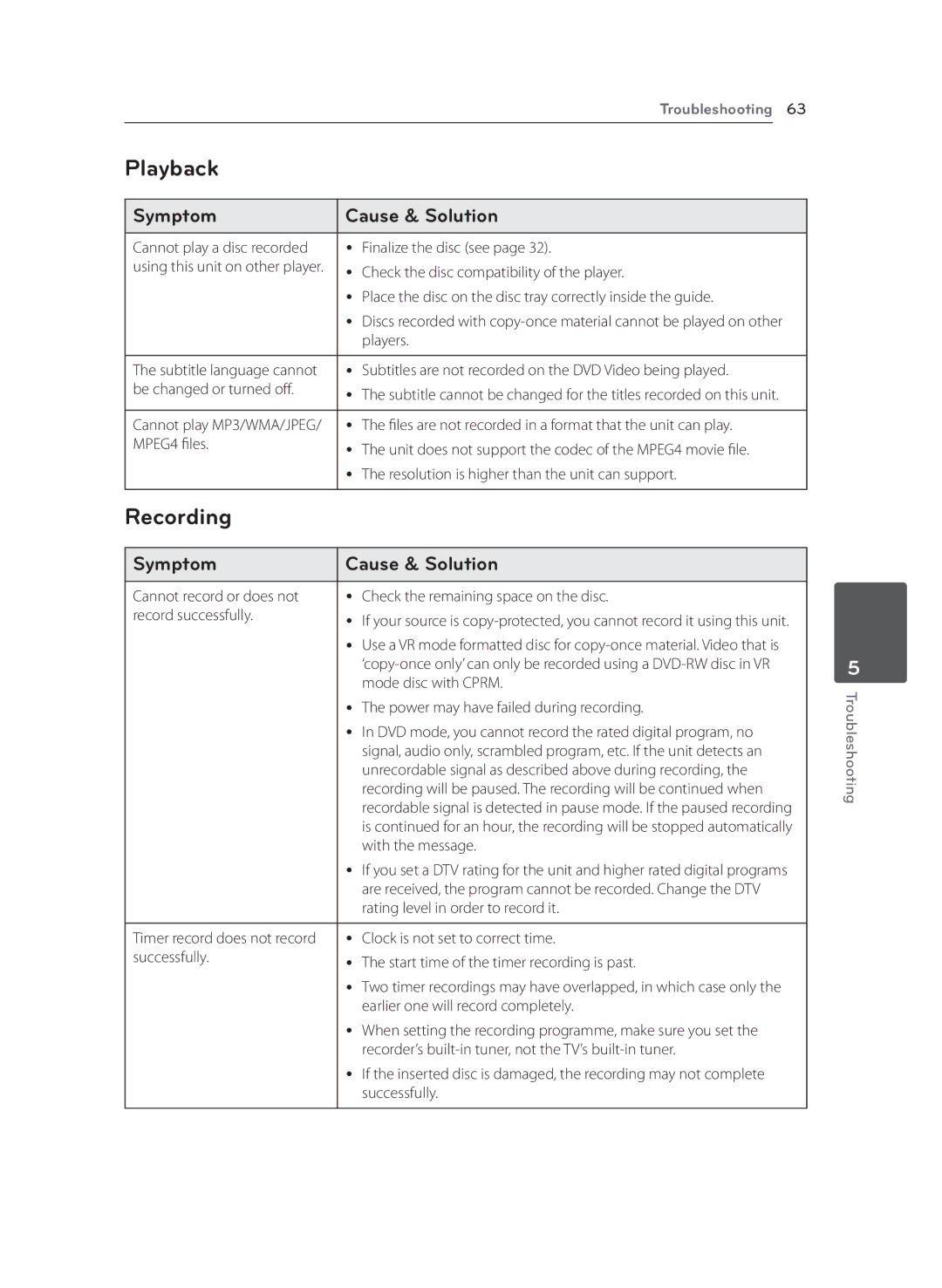Troubleshooting 63
Playback
Symptom | Cause & Solution |
|
|
Cannot play a disc recorded | yy Finalize the disc (see page 32). |
using this unit on other player. | yy Check the disc compatibility of the player. |
| |
| yy Place the disc on the disc tray correctly inside the guide. |
| yy Discs recorded with |
| players. |
|
|
The subtitle language cannot | yy Subtitles are not recorded on the DVD Video being played. |
be changed or turned off. | yy The subtitle cannot be changed for the titles recorded on this unit. |
| |
|
|
Cannot play MP3/WMA/JPEG/ | yy The files are not recorded in a format that the unit can play. |
MPEG4 files. | yy The unit does not support the codec of the MPEG4 movie file. |
| |
| yy The resolution is higher than the unit can support. |
|
|
Recording |
|
Symptom | Cause & Solution |
|
|
Cannot record or does not | yy Check the remaining space on the disc. |
record successfully. | yy If your source is |
| |
| yy Use a VR mode formatted disc for |
| |
| mode disc with CPRM. |
| yy The power may have failed during recording. |
| yy In DVD mode, you cannot record the rated digital program, no |
| signal, audio only, scrambled program, etc. If the unit detects an |
| unrecordable signal as described above during recording, the |
| recording will be paused. The recording will be continued when |
| recordable signal is detected in pause mode. If the paused recording |
| is continued for an hour, the recording will be stopped automatically |
| with the message. |
| yy If you set a DTV rating for the unit and higher rated digital programs |
| are received, the program cannot be recorded. Change the DTV |
| rating level in order to record it. |
|
|
Timer record does not record | yy Clock is not set to correct time. |
successfully. | yy The start time of the timer recording is past. |
| |
| yy Two timer recordings may have overlapped, in which case only the |
| earlier one will record completely. |
| yy When setting the recording programme, make sure you set the |
| recorder’s |
| yy If the inserted disc is damaged, the recording may not complete |
| successfully. |
|
|
5
Troubleshooting