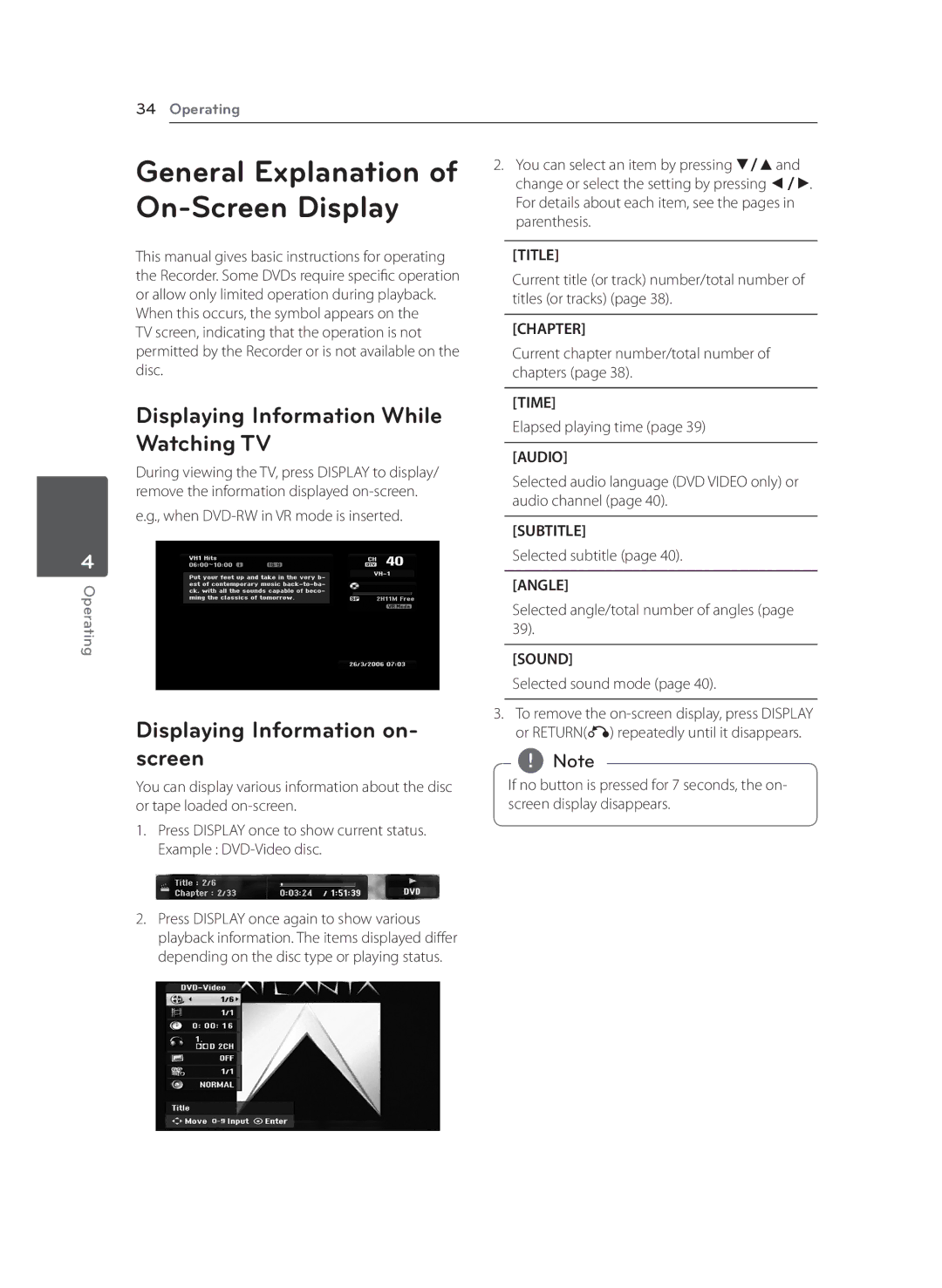4
Operating
34 Operating
General Explanation of |
| change or select the setting by pressing a/d. |
| 2. You can select an item by pressing s/wand | |
| parenthesis. | |
|
| For details about each item, see the pages in |
|
|
|
This manual gives basic instructions for operating |
| [TITLE] |
the Recorder. Some DVDs require specific operation |
| Current title (or track) number/total number of |
or allow only limited operation during playback. |
| titles (or tracks) (page 38). |
When this occurs, the symbol appears on the |
|
|
| [CHAPTER] | |
TV screen, indicating that the operation is not |
| |
permitted by the Recorder or is not available on the |
| Current chapter number/total number of |
disc. |
| chapters (page 38). |
|
|
|
Displaying Information While |
| [TIME] |
| Elapsed playing time (page 39) | |
Watching TV |
| |
|
| |
| [AUDIO] | |
During viewing the TV, press DISPLAY to display/ |
| |
| Selected audio language (DVD VIDEO only) or | |
remove the information displayed |
| |
| audio channel (page 40). | |
e.g., when |
| |
|
| |
| [SUBTITLE] | |
|
| |
|
| Selected subtitle (page 40). |
|
|
|
|
| [ANGLE] |
|
| Selected angle/total number of angles (page |
| 39). | |
Displaying Information on- screen
You can display various information about the disc or tape loaded
1.Press DISPLAY once to show current status. Example :
2.Press DISPLAY once again to show various playback information. The items displayed differ depending on the disc type or playing status.
[SOUND]
Selected sound mode (page 40).
3.To remove the
,,Note
If no button is pressed for 7 seconds, the on- screen display disappears.