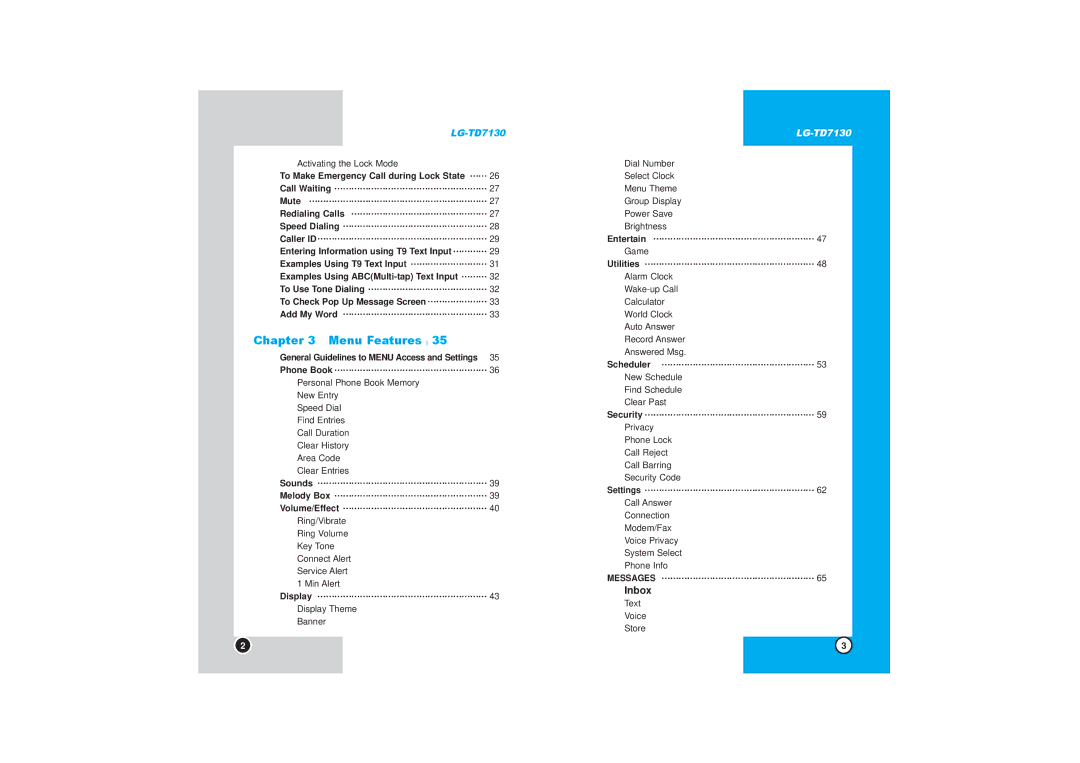LG-TD7130
Activating the Lock Mode
To Make Emergency Call during Lock State … … 26 Call Waiting … … … … … … … … … … … … … … … … … … 27 Mute … … … … … … … … … … … … … … … … … … … … … 27
Redialing Calls … … … … … … … … … … … … … … … … 27 Speed Dialing … … … … … … … … … … … … … … … … … 28 Caller ID… … … … … … … … … … … … … … … … … … … … 29
Entering Information using T9 Text Input … … … … 29 Examples Using T9 Text Input … … … … … … … … … 31 Examples Using
To Check Pop Up Message Screen … … … … … … … 33 Add My Word … … … … … … … … … … … … … … … … … 33
Chapter 3 Menu Features 35
General Guidelines to MENU Access and Settings 35 Phone Book … … … … … … … … … … … … … … … … … … 36
Personal Phone Book Memory
New Entry
Speed Dial
Find Entries
Call Duration
Clear History
Area Code
Clear Entries
Sounds … … … … … … … … … … … … … … … … … … … … 39 Melody Box … … … … … … … … … … … … … … … … … … 39
Volume/Effect … … … … … … … … … … … … … … … … … 40
Ring/Vibrate
Ring Volume
Key Tone
Connect Alert
Service Alert
1 Min Alert
Display … … … … … … … … … … … … … … … … … … … … 43
Display Theme
Banner
2
Dial Number
Select Clock
Menu Theme
Group Display
Power Save
Brightness
Entertain … … … … … … … … … … … … … … … … … … … 47
Game
Utilities … … … … … … … … … … … … … … … … … … … … 48
Alarm Clock
Calculator
World Clock
Auto Answer
Record Answer
Answered Msg.
Scheduler … … … … … … … … … … … … … … … … … … 53 New Schedule
Find Schedule
Clear Past
Security … … … … … … … … … … … … … … … … … … … … 59 Privacy
Phone Lock
Call Reject
Call Barring
Security Code
Settings … … … … … … … … … … … … … … … … … … … … 62
Call Answer
Connection
Modem/Fax
Voice Privacy
System Select
Phone Info
MESSAGES … … … … … … … … … … … … … … … … … … 65
Inbox
Text
Voice
Store
3