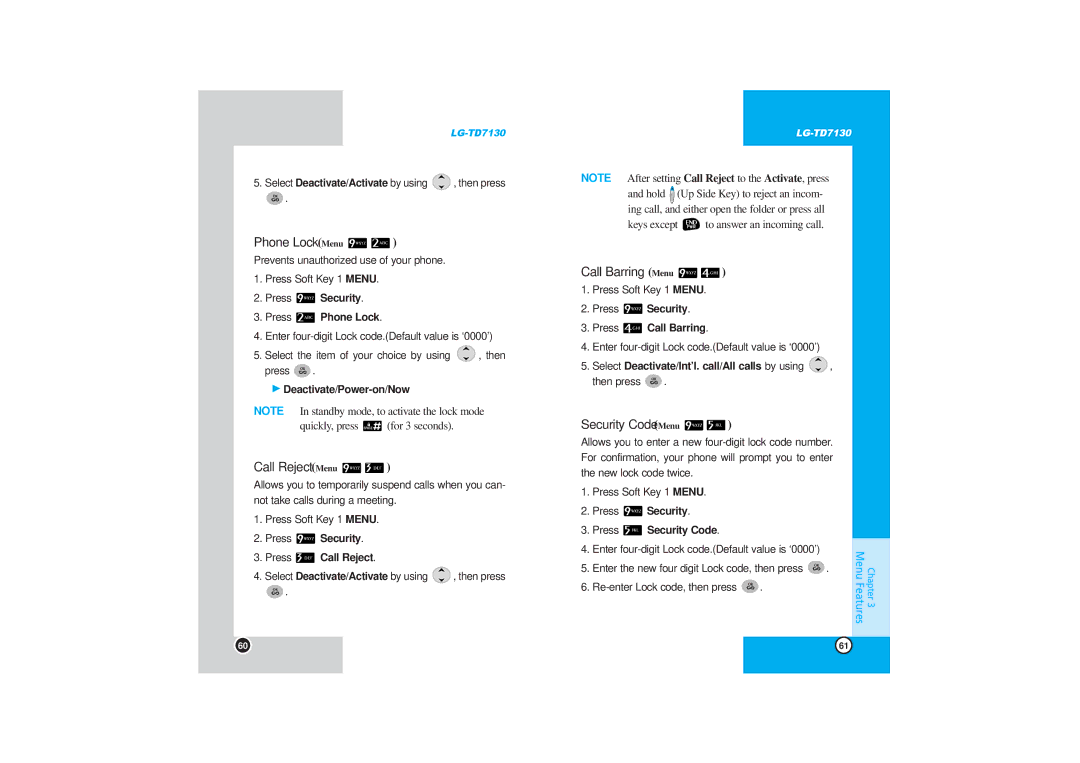LG-TD7130
5.Select Deactivate/Activate by using ![]() , then press
, then press
![]() .
.
Phone Lock (Menu 
 )
)
Prevents unauthorized use of your phone.
1.Press Soft Key 1 MENU.
2.Press  Security.
Security.
3.Press  Phone Lock.
Phone Lock.
4.Enter
5.Select the item of your choice by using ![]() , then
, then
press ![]() .
.
G
NOTE In standby mode, to activate the lock mode
quickly, press ![]() (for 3 seconds).
(for 3 seconds).
Call Reject (Menu 
 )
)
Allows you to temporarily suspend calls when you can- not take calls during a meeting.
1.Press Soft Key 1 MENU.
2.Press ![]() Security.
Security.
3.Press ![]() Call Reject.
Call Reject.
4.Select Deactivate/Activate by using ![]() , then press
, then press
![]() .
.
NOTE After setting Call Reject to the Activate, press and hold ![]() (Up Side Key) to reject an incom- ing call, and either open the folder or press all
(Up Side Key) to reject an incom- ing call, and either open the folder or press all
keys except ![]() to answer an incoming call.
to answer an incoming call.
Call Barring (Menu 
 )
)
1.Press Soft Key 1 MENU.
2.Press ![]() Security.
Security.
3.Press ![]() Call Barring.
Call Barring.
4.Enter
5.Select Deactivate/Int’l. call/All calls by using ![]() ,
,
then press ![]() .
.
Security Code (Menu 
 )
)
Allows you to enter a new
1.Press Soft Key 1 MENU.
2.Press  Security.
Security.
3.Press  Security Code.
Security Code.
4.Enter
5.Enter the new four digit Lock code, then press ![]() .
.
6.![]() .
.
Chapter 3
Menu Features
60 | 61 |