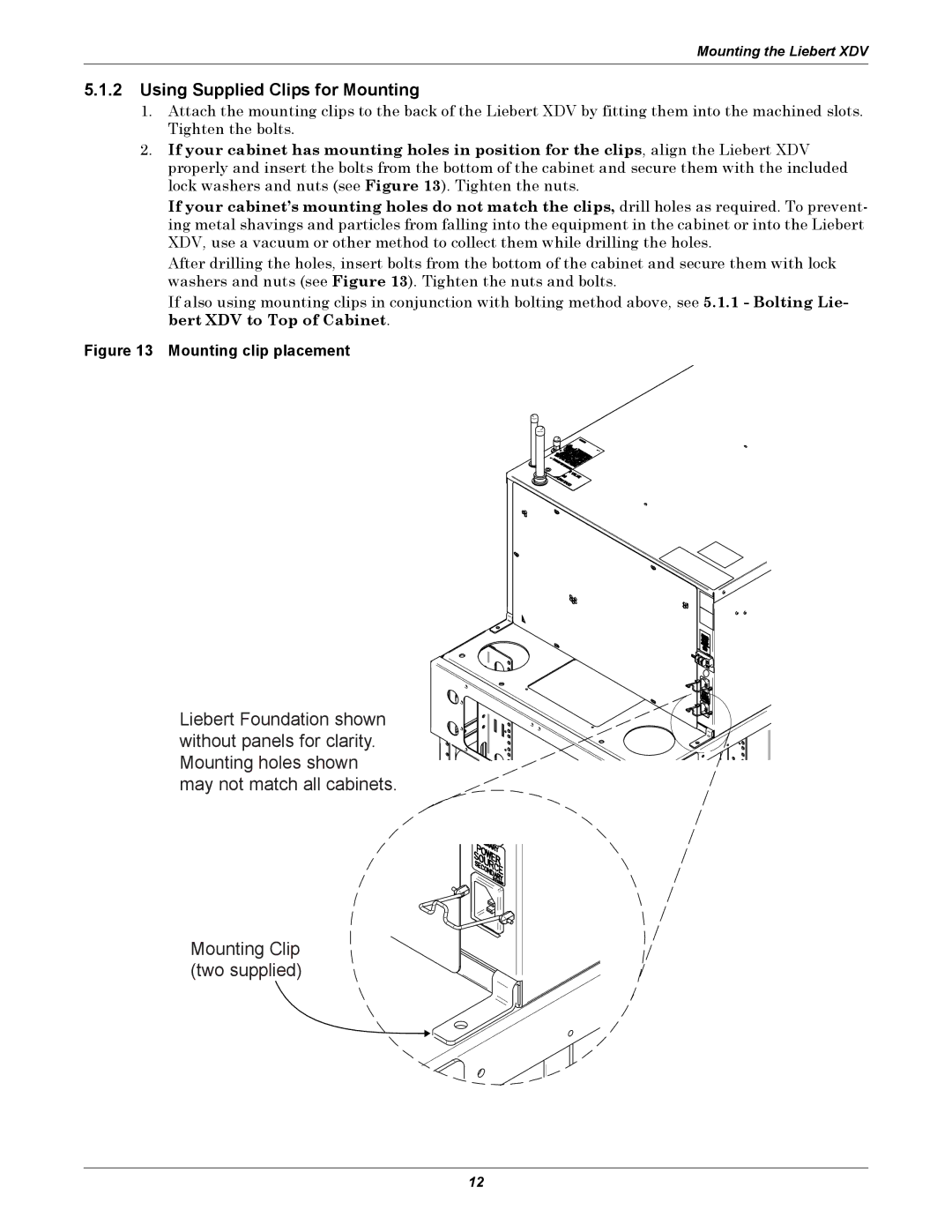Mounting the Liebert XDV
5.1.2Using Supplied Clips for Mounting
1.Attach the mounting clips to the back of the Liebert XDV by fitting them into the machined slots. Tighten the bolts.
2.If your cabinet has mounting holes in position for the clips, align the Liebert XDV properly and insert the bolts from the bottom of the cabinet and secure them with the included lock washers and nuts (see Figure 13). Tighten the nuts.
If your cabinet’s mounting holes do not match the clips, drill holes as required. To prevent- ing metal shavings and particles from falling into the equipment in the cabinet or into the Liebert XDV, use a vacuum or other method to collect them while drilling the holes.
After drilling the holes, insert bolts from the bottom of the cabinet and secure them with lock washers and nuts (see Figure 13). Tighten the nuts and bolts.
If also using mounting clips in conjunction with bolting method above, see 5.1.1 - Bolting Lie- bert XDV to Top of Cabinet.
Figure 13 Mounting clip placement
Liebert Foundation shown without panels for clarity. Mounting holes shown may not match all cabinets.
Mounting Clip (two supplied)
12