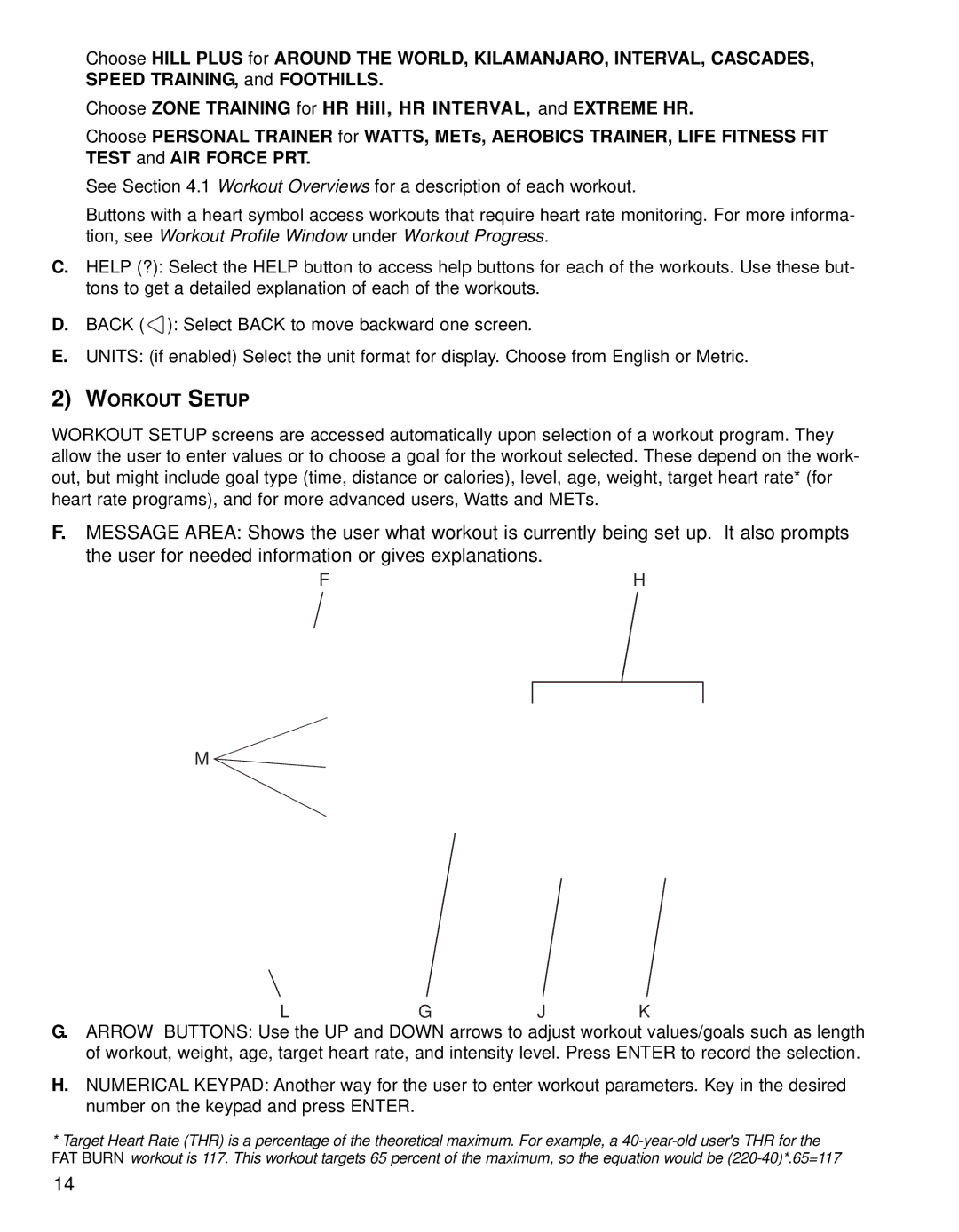Choose HILL PLUS for AROUND THE WORLD, KILAMANJARO, INTERVAL, CASCADES, SPEED TRAINING, and FOOTHILLS.
Choose ZONE TRAINING for HR Hill, HR INTERVAL, and EXTREME HR.
Choose PERSONAL TRAINER for WATTS, METs, AEROBICS TRAINER, LIFE FITNESS FIT TEST and AIR FORCE PRT.
See Section 4.1 Workout Overviews for a description of each workout.
Buttons with a heart symbol access workouts that require heart rate monitoring. For more informa- tion, see Workout Profile Window under Workout Progress.
C.HELP (?): Select the HELP button to access help buttons for each of the workouts. Use these but- tons to get a detailed explanation of each of the workouts.
D.BACK (![]() ): Select BACK to move backward one screen.
): Select BACK to move backward one screen.
E.UNITS: (if enabled) Select the unit format for display. Choose from English or Metric.
2)WORKOUT SETUP
WORKOUT SETUP screens are accessed automatically upon selection of a workout program. They allow the user to enter values or to choose a goal for the workout selected. These depend on the work- out, but might include goal type (time, distance or calories), level, age, weight, target heart rate* (for heart rate programs), and for more advanced users, Watts and METs.
F.MESSAGE AREA: Shows the user what workout is currently being set up. It also prompts the user for needed information or gives explanations.
FH
M ![]()
LG J K
G.ARROW BUTTONS: Use the UP and DOWN arrows to adjust workout values/goals such as length of workout, weight, age, target heart rate, and intensity level. Press ENTER to record the selection.
H.NUMERICAL KEYPAD: Another way for the user to enter workout parameters. Key in the desired number on the keypad and press ENTER.
*Target Heart Rate (THR) is a percentage of the theoretical maximum. For example, a
14