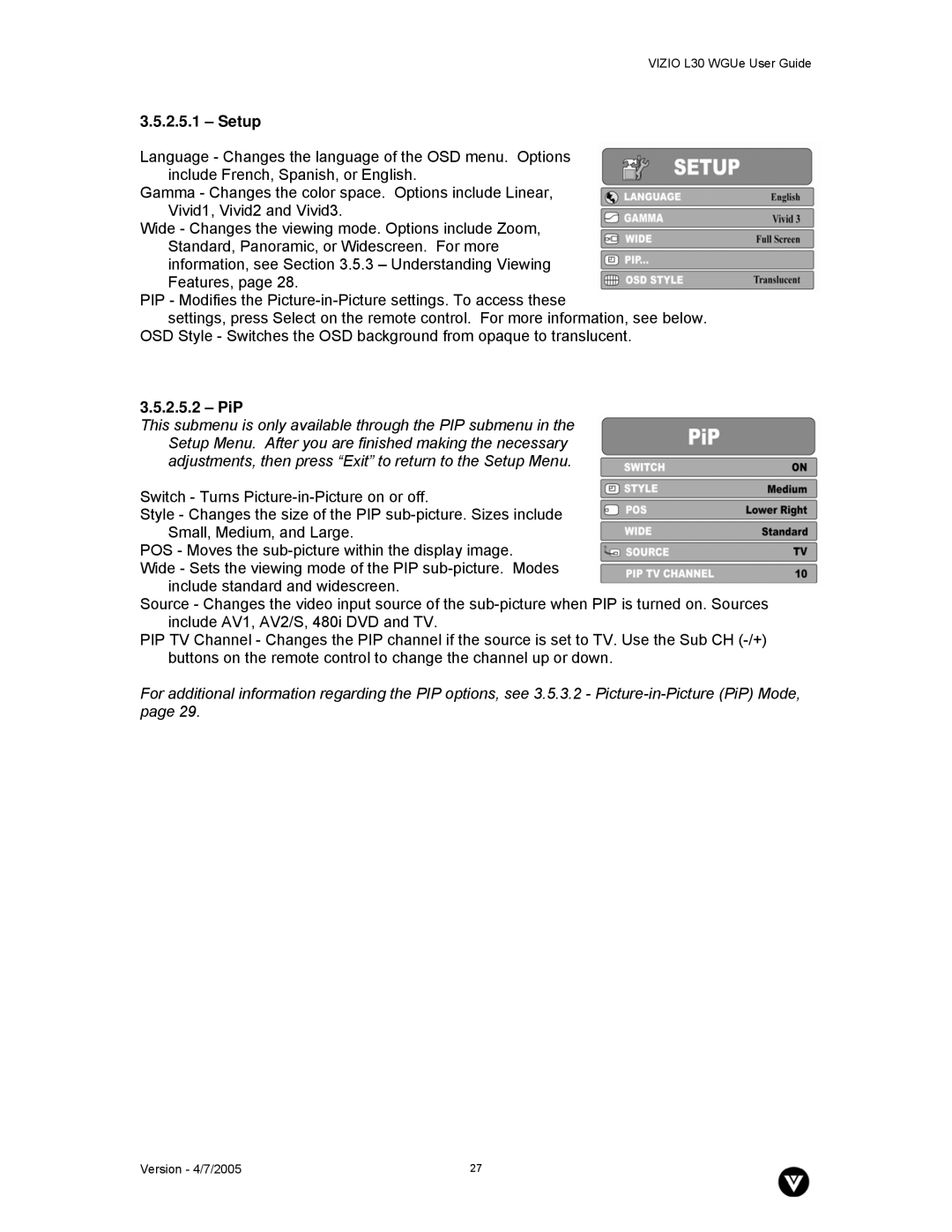VIZIO L30 WGUe User Guide
3.5.2.5.1 – Setup
Language - Changes the language of the OSD menu. Options include French, Spanish, or English.
Gamma - Changes the color space. Options include Linear, Vivid1, Vivid2 and Vivid3.
Wide - Changes the viewing mode. Options include Zoom, Standard, Panoramic, or Widescreen. For more information, see Section 3.5.3 – Understanding Viewing Features, page 28.
PIP - Modifies the
settings, press Select on the remote control. For more information, see below. OSD Style - Switches the OSD background from opaque to translucent.
3.5.2.5.2 – PiP
This submenu is only available through the PIP submenu in the Setup Menu. After you are finished making the necessary adjustments, then press “Exit” to return to the Setup Menu.
Switch - Turns
Style - Changes the size of the PIP
POS - Moves the
Wide - Sets the viewing mode of the PIP
Source - Changes the video input source of the
PIP TV Channel - Changes the PIP channel if the source is set to TV. Use the Sub CH
For additional information regarding the PIP options, see 3.5.3.2 -
Version - 4/7/2005 | 27 |