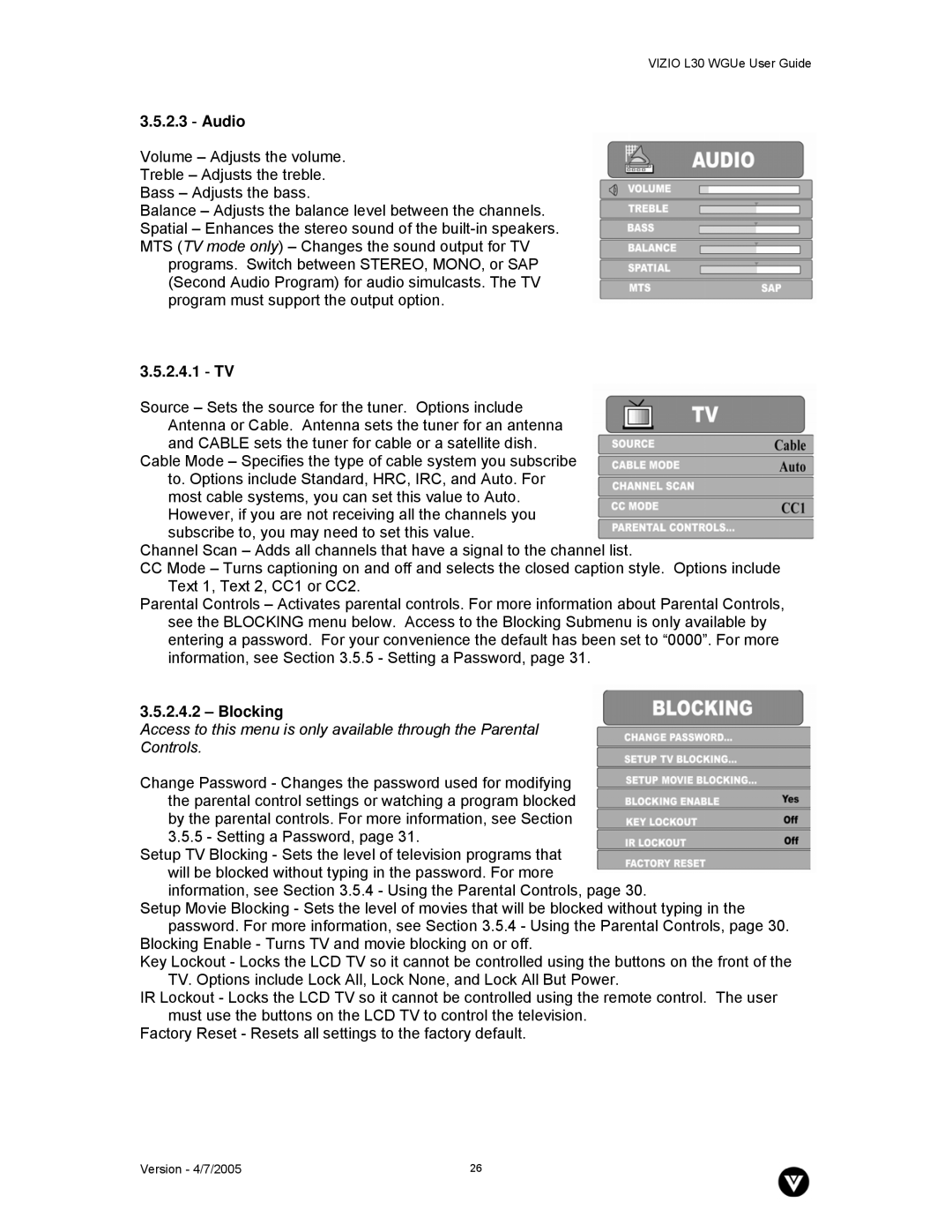VIZIO L30 WGUe User Guide
3.5.2.3 - Audio
Volume – Adjusts the volume. Treble – Adjusts the treble. Bass – Adjusts the bass.
Balance – Adjusts the balance level between the channels. Spatial – Enhances the stereo sound of the
programs. Switch between STEREO, MONO, or SAP (Second Audio Program) for audio simulcasts. The TV program must support the output option.
3.5.2.4.1 - TV
Source – Sets the source for the tuner. Options include Antenna or Cable. Antenna sets the tuner for an antenna and CABLE sets the tuner for cable or a satellite dish.
Cable Mode – Specifies the type of cable system you subscribe to. Options include Standard, HRC, IRC, and Auto. For most cable systems, you can set this value to Auto. However, if you are not receiving all the channels you subscribe to, you may need to set this value.
Channel Scan – Adds all channels that have a signal to the channel list.
CCMode – Turns captioning on and off and selects the closed caption style. Options include Text 1, Text 2, CC1 or CC2.
Parental Controls – Activates parental controls. For more information about Parental Controls, see the BLOCKING menu below. Access to the Blocking Submenu is only available by entering a password. For your convenience the default has been set to “0000”. For more information, see Section 3.5.5 - Setting a Password, page 31.
3.5.2.4.2 – Blocking
Access to this menu is only available through the Parental
Controls.
Change Password - Changes the password used for modifying the parental control settings or watching a program blocked by the parental controls. For more information, see Section 3.5.5 - Setting a Password, page 31.
Setup TV Blocking - Sets the level of television programs that will be blocked without typing in the password. For more information, see Section 3.5.4 - Using the Parental Controls, page 30.
Setup Movie Blocking - Sets the level of movies that will be blocked without typing in the password. For more information, see Section 3.5.4 - Using the Parental Controls, page 30.
Blocking Enable - Turns TV and movie blocking on or off.
Key Lockout - Locks the LCD TV so it cannot be controlled using the buttons on the front of the TV. Options include Lock All, Lock None, and Lock All But Power.
IR Lockout - Locks the LCD TV so it cannot be controlled using the remote control. The user must use the buttons on the LCD TV to control the television.
Factory Reset - Resets all settings to the factory default.
Version - 4/7/2005 | 26 |