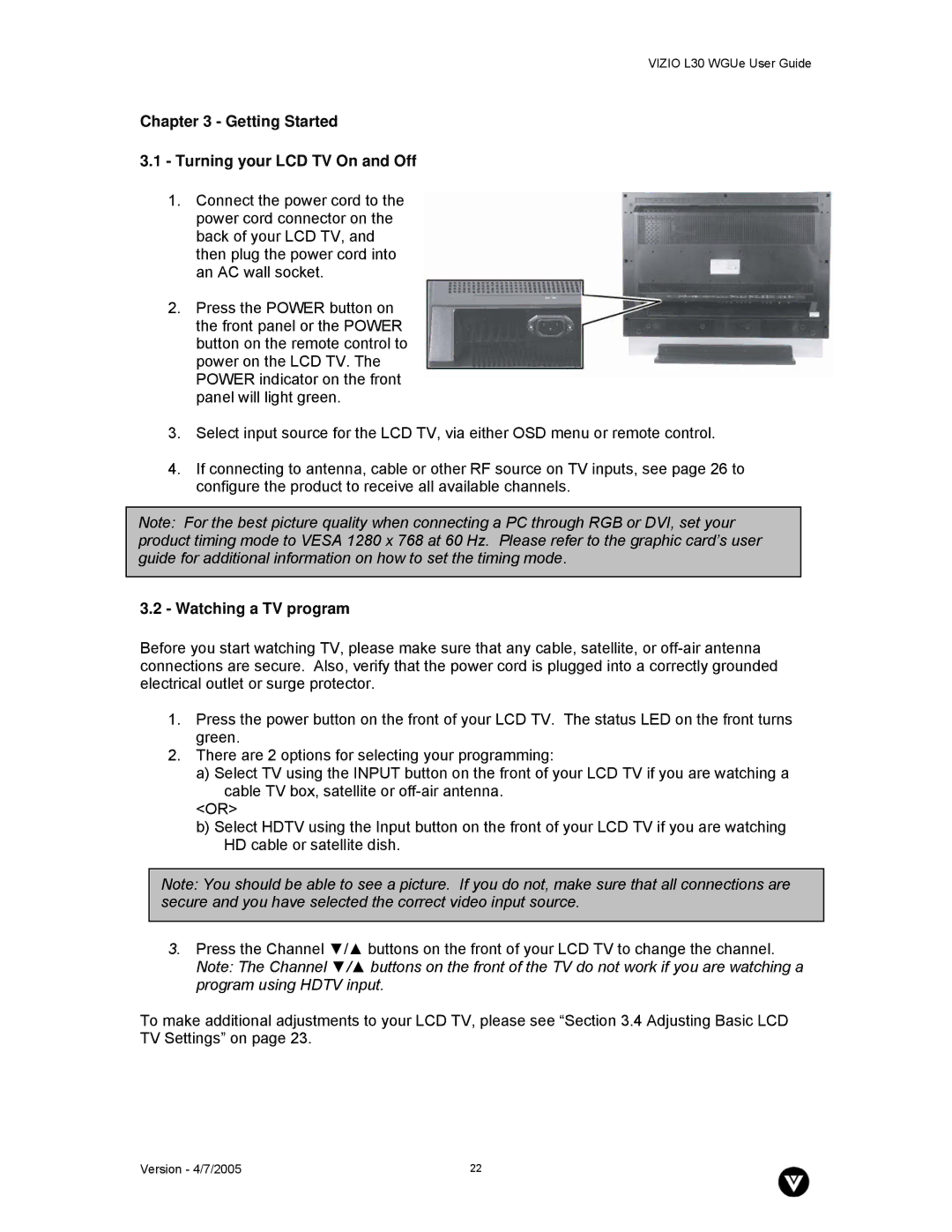VIZIO L30 WGUe User Guide
Chapter 3 - Getting Started
3.1- Turning your LCD TV On and Off
1.Connect the power cord to the power cord connector on the back of your LCD TV, and then plug the power cord into an AC wall socket.
2.Press the POWER button on the front panel or the POWER button on the remote control to power on the LCD TV. The POWER indicator on the front panel will light green.
3.Select input source for the LCD TV, via either OSD menu or remote control.
4.If connecting to antenna, cable or other RF source on TV inputs, see page 26 to configure the product to receive all available channels.
Note: For the best picture quality when connecting a PC through RGB or DVI, set your product timing mode to VESA 1280 x 768 at 60 Hz. Please refer to the graphic card’s user guide for additional information on how to set the timing mode.
3.2 - Watching a TV program
Before you start watching TV, please make sure that any cable, satellite, or
1.Press the power button on the front of your LCD TV. The status LED on the front turns green.
2.There are 2 options for selecting your programming:
a)Select TV using the INPUT button on the front of your LCD TV if you are watching a cable TV box, satellite or
<OR>
b)Select HDTV using the Input button on the front of your LCD TV if you are watching HD cable or satellite dish.
Note: You should be able to see a picture. If you do not, make sure that all connections are secure and you have selected the correct video input source.
3.Press the Channel ▼/▲ buttons on the front of your LCD TV to change the channel. Note: The Channel ▼/▲ buttons on the front of the TV do not work if you are watching a program using HDTV input.
To make additional adjustments to your LCD TV, please see “Section 3.4 Adjusting Basic LCD TV Settings” on page 23.
Version - 4/7/2005 | 22 |