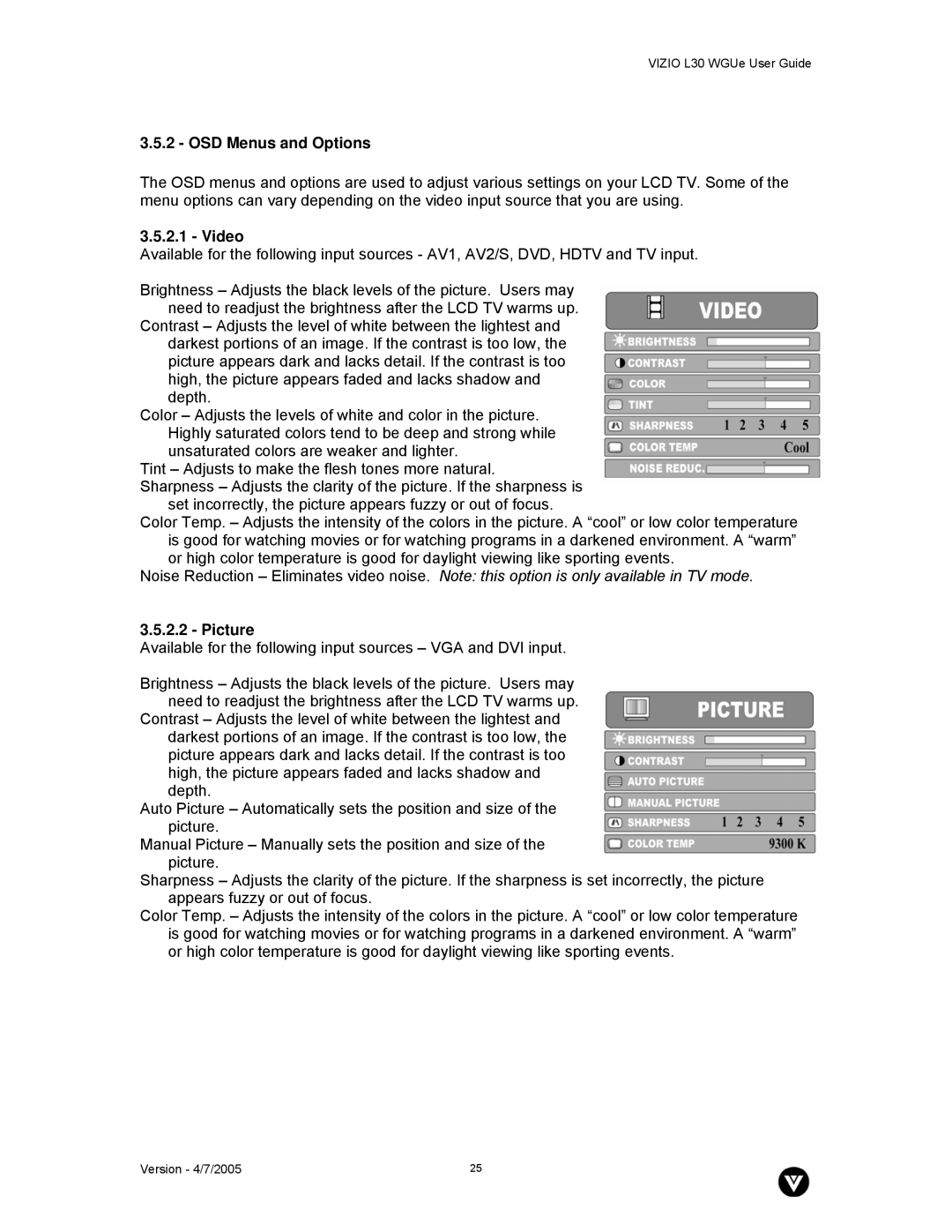VIZIO L30 WGUe User Guide
3.5.2 - OSD Menus and Options
The OSD menus and options are used to adjust various settings on your LCD TV. Some of the menu options can vary depending on the video input source that you are using.
3.5.2.1 - Video
Available for the following input sources - AV1, AV2/S, DVD, HDTV and TV input.
Brightness – Adjusts the black levels of the picture. Users may need to readjust the brightness after the LCD TV warms up.
Contrast – Adjusts the level of white between the lightest and darkest portions of an image. If the contrast is too low, the picture appears dark and lacks detail. If the contrast is too high, the picture appears faded and lacks shadow and depth.
Color – Adjusts the levels of white and color in the picture. Highly saturated colors tend to be deep and strong while unsaturated colors are weaker and lighter.
Tint – Adjusts to make the flesh tones more natural.
Sharpness – Adjusts the clarity of the picture. If the sharpness is
set incorrectly, the picture appears fuzzy or out of focus.
Color Temp. – Adjusts the intensity of the colors in the picture. A “cool” or low color temperature is good for watching movies or for watching programs in a darkened environment. A “warm” or high color temperature is good for daylight viewing like sporting events.
Noise Reduction – Eliminates video noise. Note: this option is only available in TV mode.
3.5.2.2 - Picture
Available for the following input sources – VGA and DVI input.
Brightness – Adjusts the black levels of the picture. Users may need to readjust the brightness after the LCD TV warms up.
Contrast – Adjusts the level of white between the lightest and darkest portions of an image. If the contrast is too low, the picture appears dark and lacks detail. If the contrast is too high, the picture appears faded and lacks shadow and depth.
Auto Picture – Automatically sets the position and size of the picture.
Manual Picture – Manually sets the position and size of the picture.
Sharpness – Adjusts the clarity of the picture. If the sharpness is set incorrectly, the picture appears fuzzy or out of focus.
Color Temp. – Adjusts the intensity of the colors in the picture. A “cool” or low color temperature is good for watching movies or for watching programs in a darkened environment. A “warm” or high color temperature is good for daylight viewing like sporting events.
Version - 4/7/2005 | 25 |