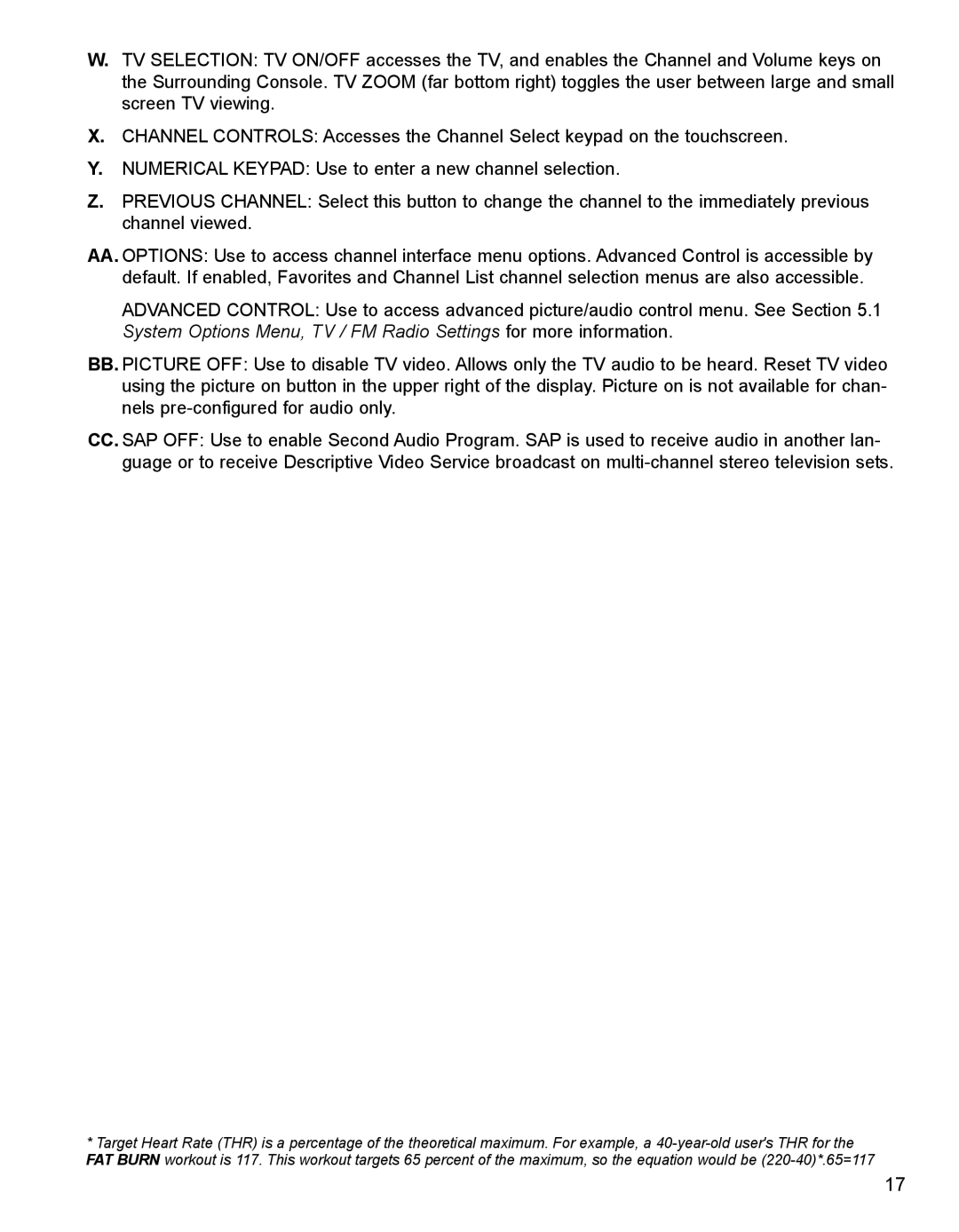W.TV SELECTION: TV ON/OFF accesses the TV, and enables the Channel and Volume keys on the Surrounding Console. TV ZOOM (far bottom right) toggles the user between large and small screen TV viewing.
X.CHANNEL CONTROLS: Accesses the Channel Select keypad on the touchscreen.
Y.NUMERICAL KEYPAD: Use to enter a new channel selection.
Z.PREVIOUS CHANNEL: Select this button to change the channel to the immediately previous channel viewed.
AA.OPTIONS: Use to access channel interface menu options. Advanced Control is accessible by default. If enabled, Favorites and Channel List channel selection menus are also accessible.
ADVANCED CONTROL: Use to access advanced picture/audio control menu. See Section 5.1 System Options Menu, TV / FM Radio Settings for more information.
BB.PICTURE OFF: Use to disable TV video. Allows only the TV audio to be heard. Reset TV video using the picture on button in the upper right of the display. Picture on is not available for chan- nels
CC.SAP OFF: Use to enable Second Audio Program. SAP is used to receive audio in another lan- guage or to receive Descriptive Video Service broadcast on
*Target Heart Rate (THR) is a percentage of the theoretical maximum. For example, a
17