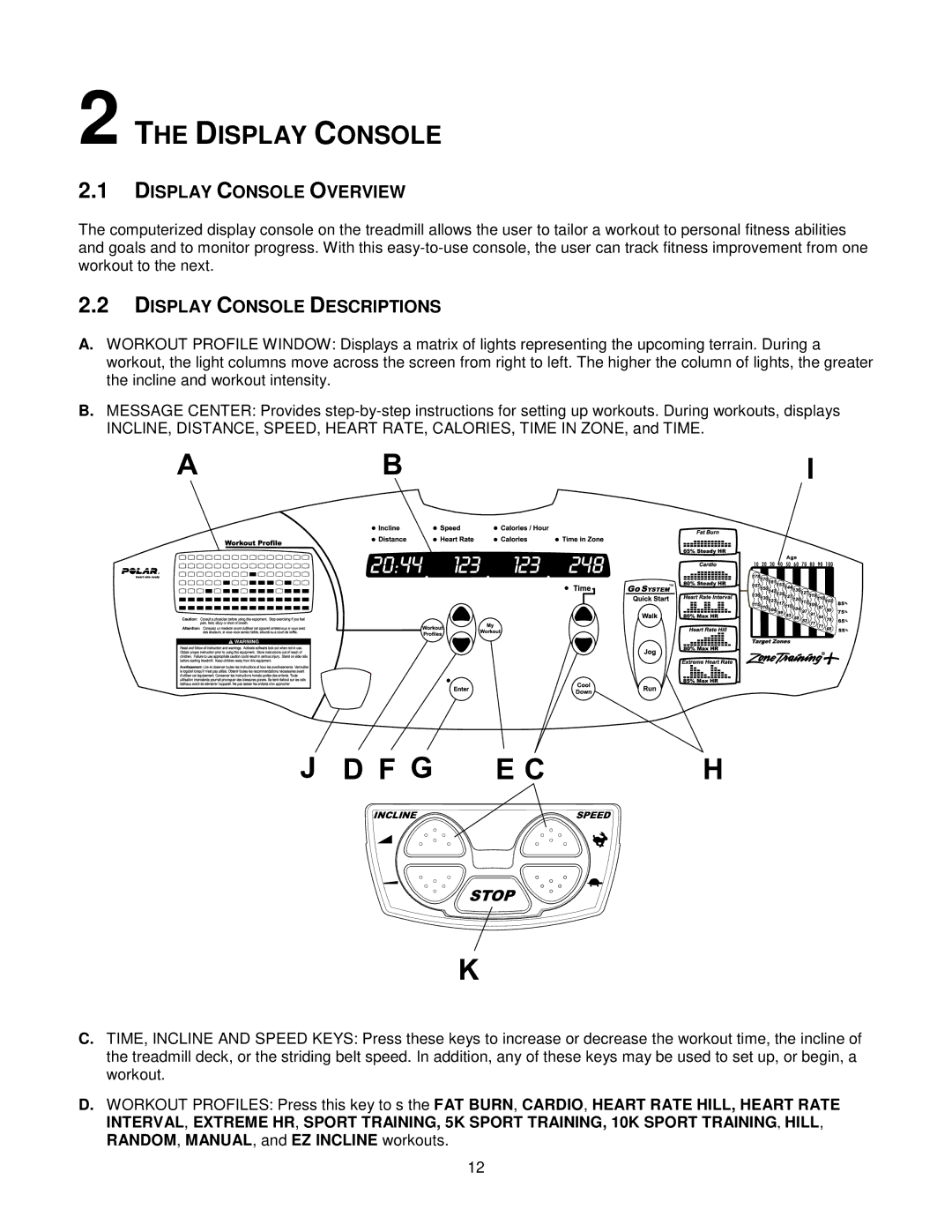T5I, T3i specifications
The Life Fitness T5i treadmill is designed for fitness enthusiasts looking for a high-quality, reliable machine for their home gym. This treadmill stands out with its robust construction, advanced technologies, and user-centered features, making it an excellent choice for individuals seeking to enhance their fitness journey.One of the most notable features of the T5i is its powerful 3.0 HP motor, which ensures a smooth and consistent workout experience. This motor allows users to achieve speeds of up to 12 miles per hour, accommodating a wide range of fitness levels. Additionally, the T5i features an incline range of up to 15%, enabling users to simulate hill workouts and increase intensity, thus leading to more effective cardio sessions.
The treadmill is equipped with FlexDeck Select cushioning technology, which significantly reduces the impact on joints compared to running outdoors. This technology supports runners’ knees and ankles, offering a comfortable experience during longer workouts or high-intensity sessions. Users can customize their cushioning preferences, providing an adaptable workout environment.
The T5i offers a user-friendly console with a variety of features. The vibrant touch screen display includes options for quick access to standard workouts, customizable fitness programs, and heart rate training. The treadmill also offers advanced tracking capabilities, including tracking speed, distance, time, calories burned, and heart rate, which can be monitored via built-in hand sensors or a wireless chest strap.
In addition, the treadmill integrates Life Fitness' advanced Connect technology, allowing users to sync their workouts with fitness apps and devices. This feature fosters motivation by providing opportunities for progress tracking and personalized workout plans. The machine also boasts Bluetooth connectivity, enabling users to stream music and entertainment through their devices while exercising.
The T5i’s sturdy construction includes a large 20” x 60” running surface, ensuring ample space for users to move comfortably. The spacious design caters to runners of all sizes and stride lengths. Furthermore, the treadmill is equipped with transport wheels for easy movement and storage, making it a practical choice for various home gym spaces.
Lastly, the Life Fitness T5i treadmill comes with a sleek, modern aesthetic, featuring a durable frame designed to withstand heavy usage. Its combination of advanced technology, customizable features, and ergonomic design make it an exceptional asset for anyone looking to invest in their fitness goals from the comfort of their home.