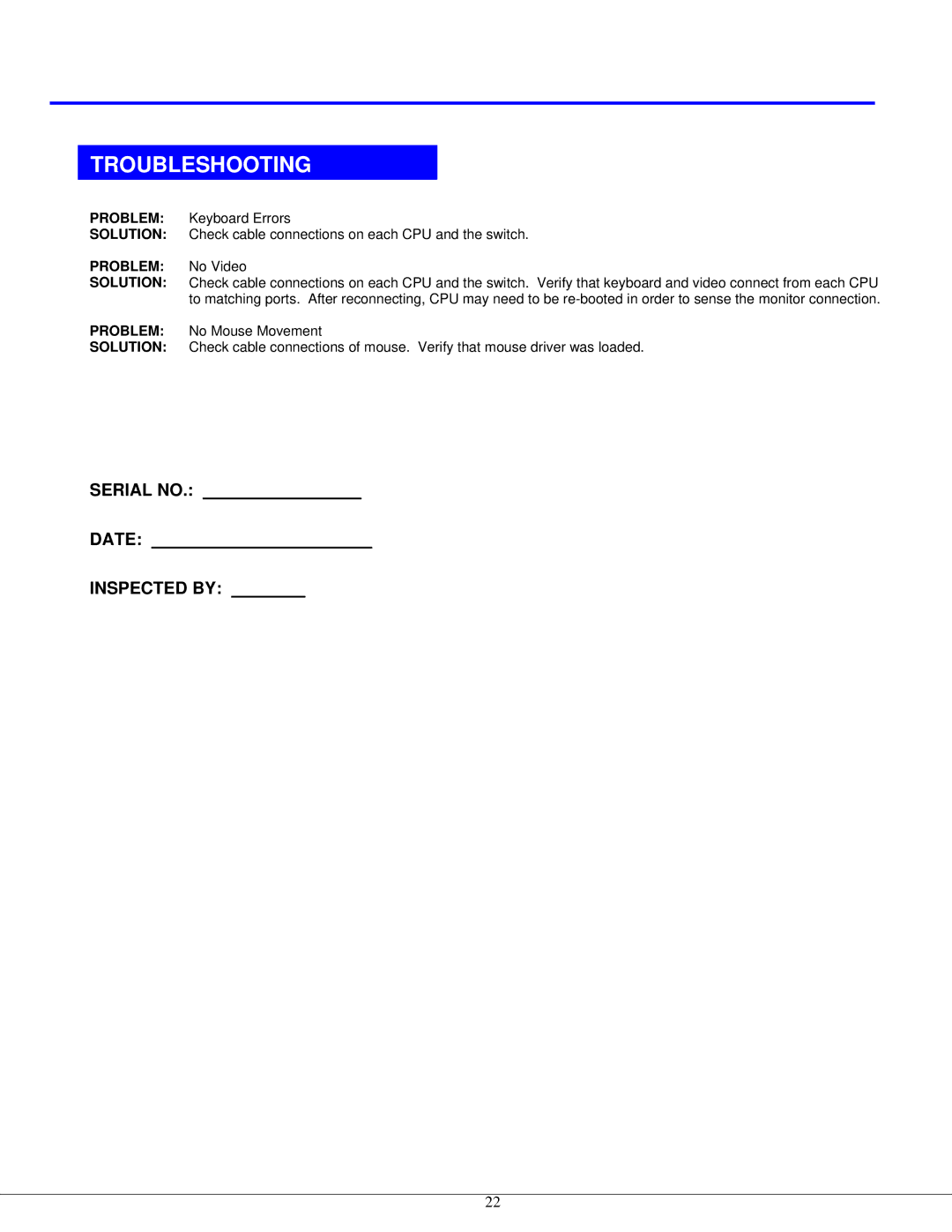TROUBLESHOOTING
PROBLEM: Keyboard Errors
SOLUTION: Check cable connections on each CPU and the switch.
PROBLEM: No Video
SOLUTION: Check cable connections on each CPU and the switch. Verify that keyboard and video connect from each CPU to matching ports. After reconnecting, CPU may need to be
PROBLEM: No Mouse Movement
SOLUTION: Check cable connections of mouse. Verify that mouse driver was loaded.
SERIAL NO.: |
| _____ |
| ||
DATE: |
| ____________ | |||
INSPECTED BY: | _____ |
|
| ||
22