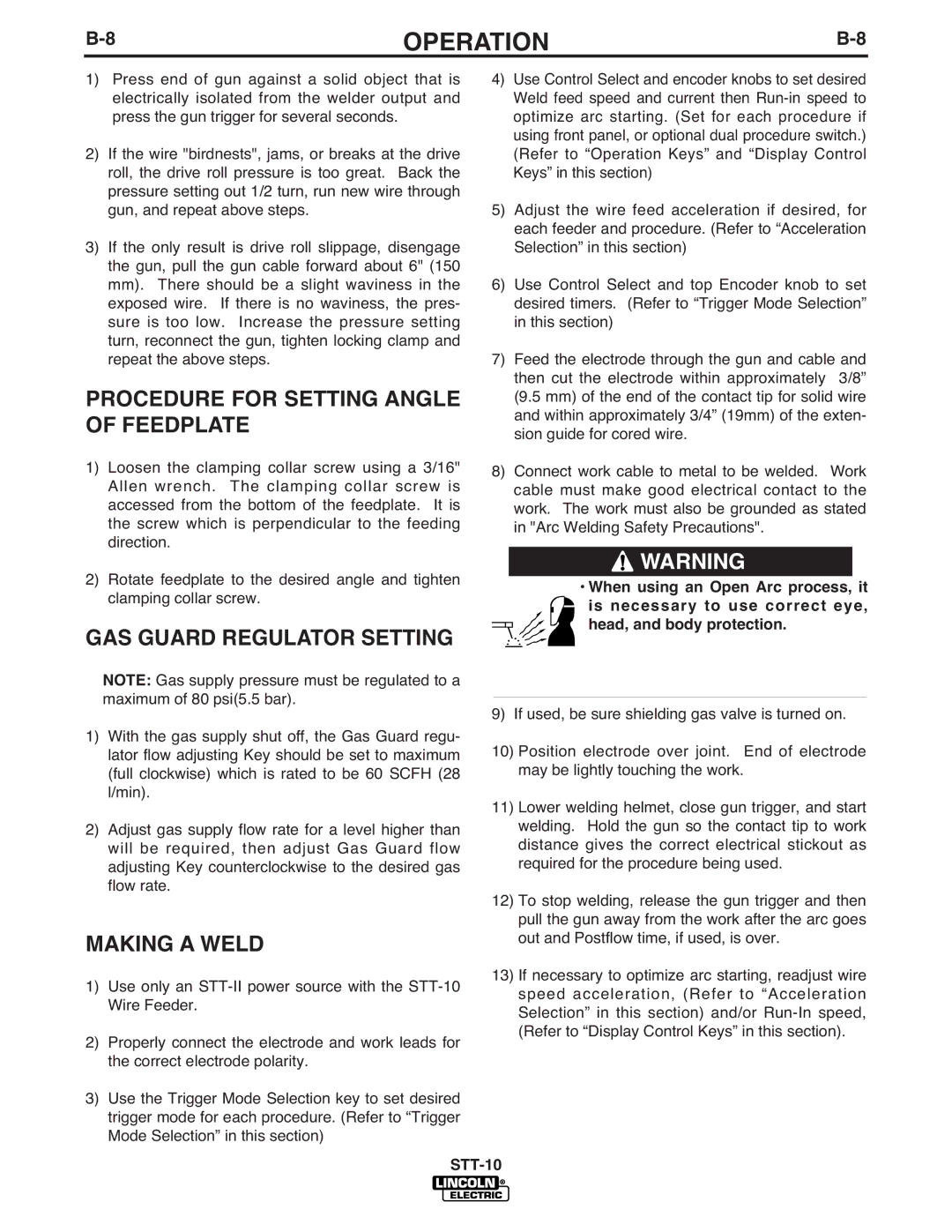OPERATION | ||
|
|
|
1)Press end of gun against a solid object that is electrically isolated from the welder output and press the gun trigger for several seconds.
2)If the wire "birdnests", jams, or breaks at the drive roll, the drive roll pressure is too great. Back the pressure setting out 1/2 turn, run new wire through gun, and repeat above steps.
3)If the only result is drive roll slippage, disengage the gun, pull the gun cable forward about 6" (150 mm). There should be a slight waviness in the exposed wire. If there is no waviness, the pres- sure is too low. Increase the pressure setting turn, reconnect the gun, tighten locking clamp and repeat the above steps.
PROCEDURE FOR SETTING ANGLE OF FEEDPLATE
1)Loosen the clamping collar screw using a 3/16" Allen wrench. The clamping collar screw is accessed from the bottom of the feedplate. It is the screw which is perpendicular to the feeding direction.
2)Rotate feedplate to the desired angle and tighten clamping collar screw.
GAS GUARD REGULATOR SETTING
NOTE: Gas supply pressure must be regulated to a maximum of 80 psi(5.5 bar).
1)With the gas supply shut off, the Gas Guard regu- lator flow adjusting Key should be set to maximum (full clockwise) which is rated to be 60 SCFH (28 l/min).
2)Adjust gas supply flow rate for a level higher than will be required, then adjust Gas Guard flow adjusting Key counterclockwise to the desired gas flow rate.
MAKING A WELD
1)Use only an
2)Properly connect the electrode and work leads for the correct electrode polarity.
3)Use the Trigger Mode Selection key to set desired trigger mode for each procedure. (Refer to “Trigger Mode Selection” in this section)
4)Use Control Select and encoder knobs to set desired Weld feed speed and current then
5)Adjust the wire feed acceleration if desired, for each feeder and procedure. (Refer to “Acceleration Selection” in this section)
6)Use Control Select and top Encoder knob to set desired timers. (Refer to “Trigger Mode Selection” in this section)
7)Feed the electrode through the gun and cable and then cut the electrode within approximately 3/8” (9.5 mm) of the end of the contact tip for solid wire and within approximately 3/4” (19mm) of the exten- sion guide for cored wire.
8)Connect work cable to metal to be welded. Work cable must make good electrical contact to the work. The work must also be grounded as stated in "Arc Welding Safety Precautions".
![]() WARNING
WARNING
•When using an Open Arc process, it is necessary to use correct eye,
head, and body protection.
____________________________________
9)If used, be sure shielding gas valve is turned on.
10)Position electrode over joint. End of electrode may be lightly touching the work.
11)Lower welding helmet, close gun trigger, and start welding. Hold the gun so the contact tip to work distance gives the correct electrical stickout as required for the procedure being used.
12)To stop welding, release the gun trigger and then pull the gun away from the work after the arc goes out and Postflow time, if used, is over.
13)If necessary to optimize arc starting, readjust wire speed acceleration, (Refer to “Acceleration Selection” in this section) and/or