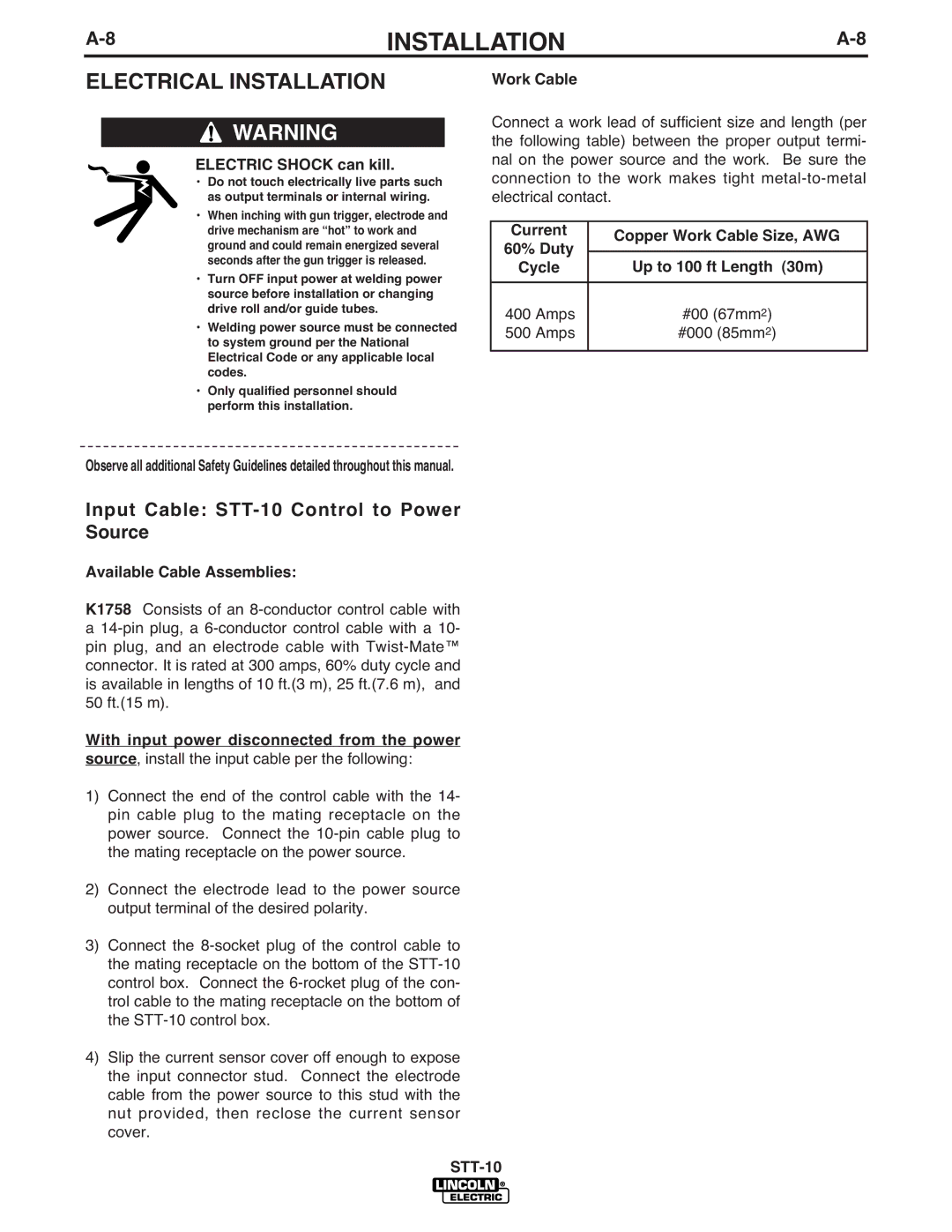INSTALLATION | ||
|
|
|
ELECTRICAL INSTALLATION
![]() WARNING
WARNING
ELECTRIC SHOCK can kill.
•Do not touch electrically live parts such as output terminals or internal wiring.
•When inching with gun trigger, electrode and drive mechanism are “hot” to work and ground and could remain energized several seconds after the gun trigger is released.
•Turn OFF input power at welding power source before installation or changing drive roll and/or guide tubes.
•Welding power source must be connected to system ground per the National Electrical Code or any applicable local codes.
•Only qualified personnel should perform this installation.
Work Cable
Connect a work lead of sufficient size and length (per the following table) between the proper output termi- nal on the power source and the work. Be sure the connection to the work makes tight
| Current |
|
|
|
| |
Copper Work Cable Size, AWG | ||||||
| 60% Duty |
|
|
|
| |
|
|
|
| |||
| Cycle |
| Up to 100 ft Length (30m) |
| ||
|
|
|
|
|
|
|
|
|
|
|
|
| |
| 400 Amps |
|
| #00 (67mm2) |
|
|
| 500 Amps |
|
| #000 (85mm2) |
|
|
|
|
|
|
|
|
|
Observe all additional Safety Guidelines detailed throughout this manual.
Input Cable: STT-10 Control to Power Source
Available Cable Assemblies:
K1758 Consists of an
With input power disconnected from the power source, install the input cable per the following:
1)Connect the end of the control cable with the 14- pin cable plug to the mating receptacle on the power source. Connect the
2)Connect the electrode lead to the power source output terminal of the desired polarity.
3)Connect the
4)Slip the current sensor cover off enough to expose the input connector stud. Connect the electrode cable from the power source to this stud with the nut provided, then reclose the current sensor cover.