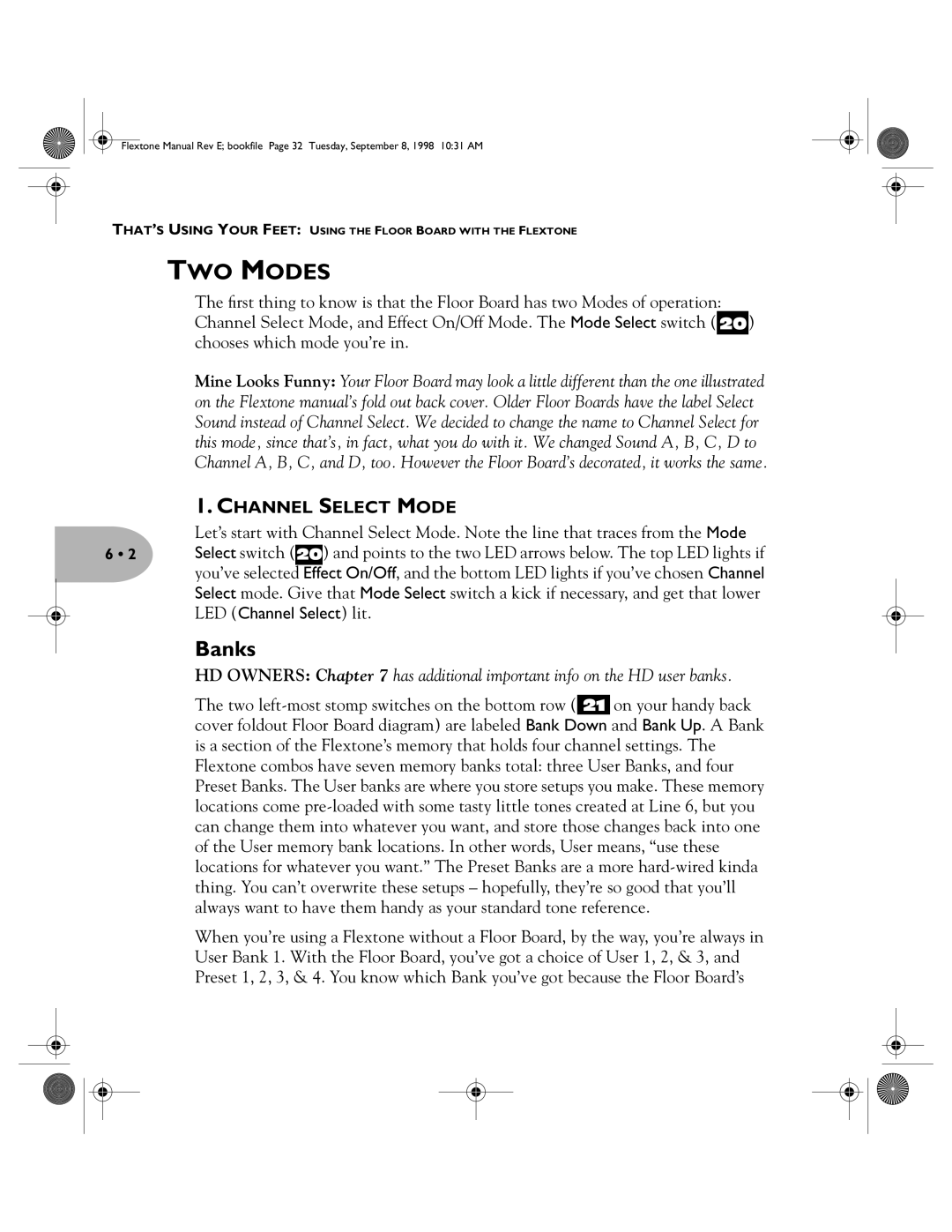Flextone Manual Rev E; bookfile Page 32 Tuesday, September 8, 1998 10:31 AM
THAT’S USING YOUR FEET: USING THE FLOOR BOARD WITH THE FLEXTONE
TWO MODES
The first thing to know is that the Floor Board has two Modes of operation: Channel Select Mode, and Effect On/Off Mode. The Mode Select switch ( 20) chooses which mode you’re in.
Mine Looks Funny: Your Floor Board may look a little different than the one illustrated on the Flextone manual’s fold out back cover. Older Floor Boards have the label Select Sound instead of Channel Select. We decided to change the name to Channel Select for this mode, since that’s, in fact, what you do with it. We changed Sound A, B, C, D to Channel A, B, C, and D, too. However the Floor Board’s decorated, it works the same.
1.CHANNEL SELECT MODE
| Let’s start with Channel Select Mode. Note the line that traces from the Mode |
6 • 2 | Select switch (20) and points to the two LED arrows below. The top LED lights if |
you’ve selected Effect On/Off, and the bottom LED lights if you’ve chosen Channel Select mode. Give that Mode Select switch a kick if necessary, and get that lower LED (Channel Select) lit.
Banks
HD OWNERS: Chapter 7 has additional important info on the HD user banks.
The two
When you’re using a Flextone without a Floor Board, by the way, you’re always in User Bank 1. With the Floor Board, you’ve got a choice of User 1, 2, & 3, and Preset 1, 2, 3, & 4. You know which Bank you’ve got because the Floor Board’s