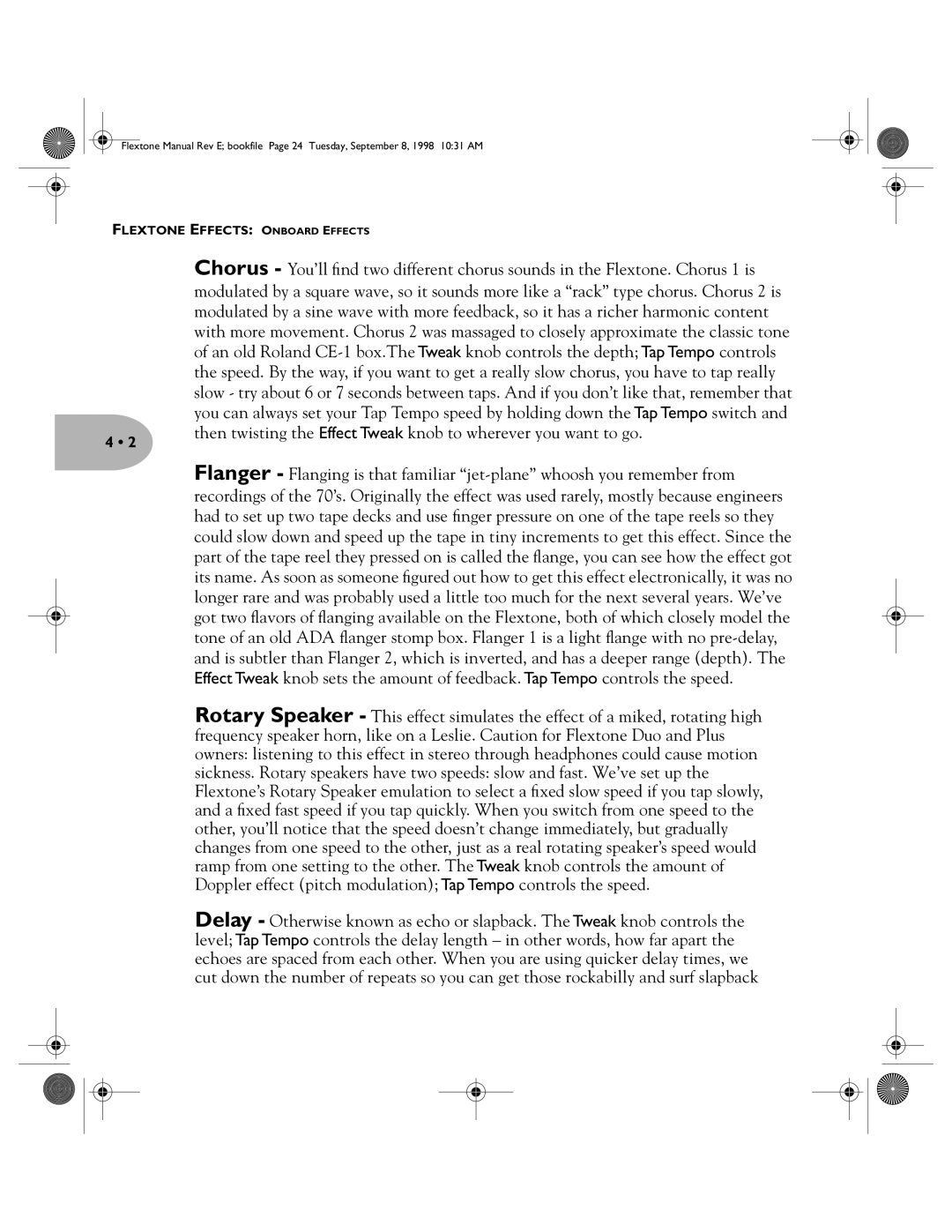Flextone Manual Rev E; bookfile Page 24 Tuesday, September 8, 1998 10:31 AM
FLEXTONE EFFECTS: ONBOARD EFFECTS
4 • 2
Chorus - You’ll find two different chorus sounds in the Flextone. Chorus 1 is modulated by a square wave, so it sounds more like a “rack” type chorus. Chorus 2 is modulated by a sine wave with more feedback, so it has a richer harmonic content with more movement. Chorus 2 was massaged to closely approximate the classic tone of an old Roland
Flanger - Flanging is that familiar
Rotary Speaker - This effect simulates the effect of a miked, rotating high frequency speaker horn, like on a Leslie. Caution for Flextone Duo and Plus owners: listening to this effect in stereo through headphones could cause motion sickness. Rotary speakers have two speeds: slow and fast. We’ve set up the Flextone’s Rotary Speaker emulation to select a fixed slow speed if you tap slowly, and a fixed fast speed if you tap quickly. When you switch from one speed to the other, you’ll notice that the speed doesn’t change immediately, but gradually changes from one speed to the other, just as a real rotating speaker’s speed would ramp from one setting to the other. The Tweak knob controls the amount of Doppler effect (pitch modulation); Tap Tempo controls the speed.
Delay - Otherwise known as echo or slapback. The Tweak knob controls the level; Tap Tempo controls the delay length – in other words, how far apart the echoes are spaced from each other. When you are using quicker delay times, we cut down the number of repeats so you can get those rockabilly and surf slapback