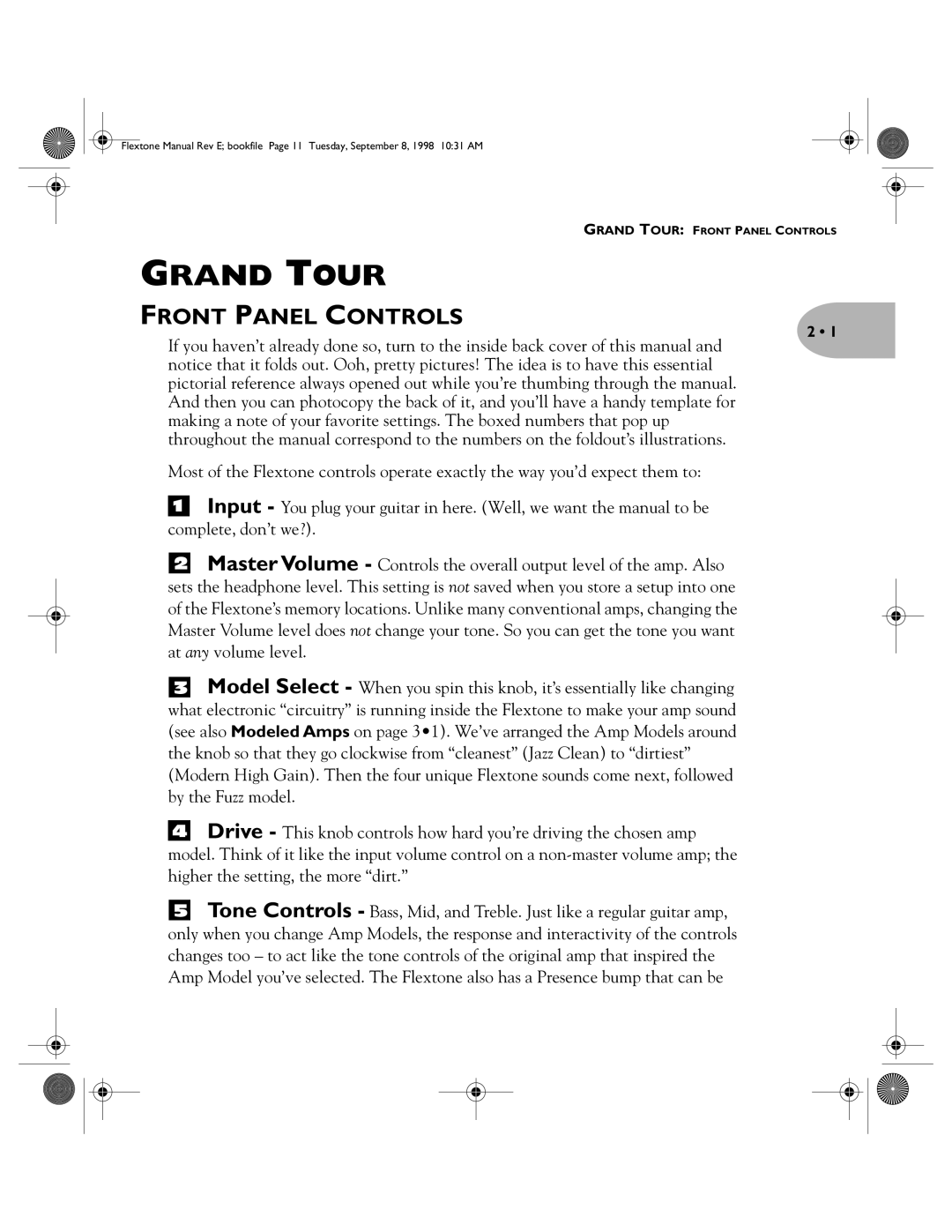Flextone Manual Rev E; bookfile Page 11 Tuesday, September 8, 1998 10:31 AM
GRAND TOUR: FRONT PANEL CONTROLS
GRAND TOUR
FRONT PANEL CONTROLS
2 • 1
If you haven’t already done so, turn to the inside back cover of this manual and notice that it folds out. Ooh, pretty pictures! The idea is to have this essential pictorial reference always opened out while you’re thumbing through the manual. And then you can photocopy the back of it, and you’ll have a handy template for making a note of your favorite settings. The boxed numbers that pop up throughout the manual correspond to the numbers on the foldout’s illustrations.
Most of the Flextone controls operate exactly the way you’d expect them to:
1
Input - You plug your guitar in here. (Well, we want the manual to be
complete, don’t we?).
2Master Volume - Controls the overall output level of the amp. Also sets the headphone level. This setting is not saved when you store a setup into one of the Flextone’s memory locations. Unlike many conventional amps, changing the Master Volume level does not change your tone. So you can get the tone you want at any volume level.
3Model Select - When you spin this knob, it’s essentially like changing what electronic “circuitry” is running inside the Flextone to make your amp sound (see also Modeled Amps on page 3•1). We’ve arranged the Amp Models around the knob so that they go clockwise from “cleanest” (Jazz Clean) to “dirtiest” (Modern High Gain). Then the four unique Flextone sounds come next, followed by the Fuzz model.
4
Drive - This knob controls how hard you’re driving the chosen amp
model. Think of it like the input volume control on a
5Tone Controls - Bass, Mid, and Treble. Just like a regular guitar amp, only when you change Amp Models, the response and interactivity of the controls changes too – to act like the tone controls of the original amp that inspired the Amp Model you’ve selected. The Flextone also has a Presence bump that can be