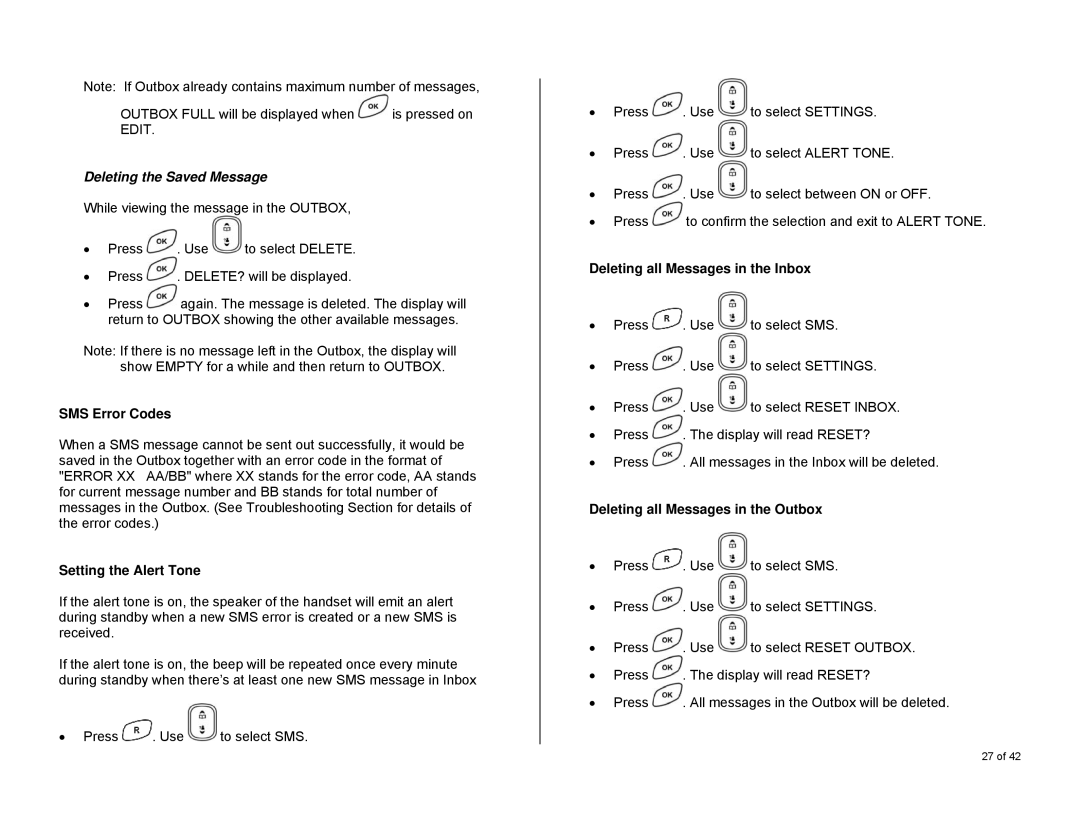Note: If Outbox already contains maximum number of messages,
OUTBOX FULL will be displayed when ![]() is pressed on EDIT.
is pressed on EDIT.
Deleting the Saved Message
While viewing the message in the OUTBOX,
•Press ![]() . Use
. Use ![]() to select DELETE.
to select DELETE.
•Press ![]() . DELETE? will be displayed.
. DELETE? will be displayed.
•Press ![]() again. The message is deleted. The display will return to OUTBOX showing the other available messages.
again. The message is deleted. The display will return to OUTBOX showing the other available messages.
Note: If there is no message left in the Outbox, the display will show EMPTY for a while and then return to OUTBOX.
SMS Error Codes
When a SMS message cannot be sent out successfully, it would be saved in the Outbox together with an error code in the format of "ERROR XX AA/BB" where XX stands for the error code, AA stands for current message number and BB stands for total number of messages in the Outbox. (See Troubleshooting Section for details of the error codes.)
Setting the Alert Tone
If the alert tone is on, the speaker of the handset will emit an alert during standby when a new SMS error is created or a new SMS is received.
If the alert tone is on, the beep will be repeated once every minute during standby when there’s at least one new SMS message in Inbox
•Press ![]() . Use
. Use ![]() to select SMS.
to select SMS.
•Press ![]() . Use
. Use ![]() to select SETTINGS.
to select SETTINGS.
•Press ![]() . Use
. Use ![]() to select ALERT TONE.
to select ALERT TONE.
•Press ![]() . Use
. Use ![]() to select between ON or OFF.
to select between ON or OFF.
•Press ![]() to confirm the selection and exit to ALERT TONE.
to confirm the selection and exit to ALERT TONE.
Deleting all Messages in the Inbox
•Press ![]() . Use
. Use ![]() to select SMS.
to select SMS.
•Press ![]() . Use
. Use ![]() to select SETTINGS.
to select SETTINGS.
•Press ![]() . Use
. Use ![]() to select RESET INBOX.
to select RESET INBOX.
•Press ![]() . The display will read RESET?
. The display will read RESET?
•Press ![]() . All messages in the Inbox will be deleted.
. All messages in the Inbox will be deleted.
Deleting all Messages in the Outbox
•Press ![]() . Use
. Use ![]() to select SMS.
to select SMS.
•Press ![]() . Use
. Use ![]() to select SETTINGS.
to select SETTINGS.
•Press ![]() . Use
. Use ![]() to select RESET OUTBOX.
to select RESET OUTBOX.
•Press ![]() . The display will read RESET?
. The display will read RESET?
•Press ![]() . All messages in the Outbox will be deleted.
. All messages in the Outbox will be deleted.
27 of 42