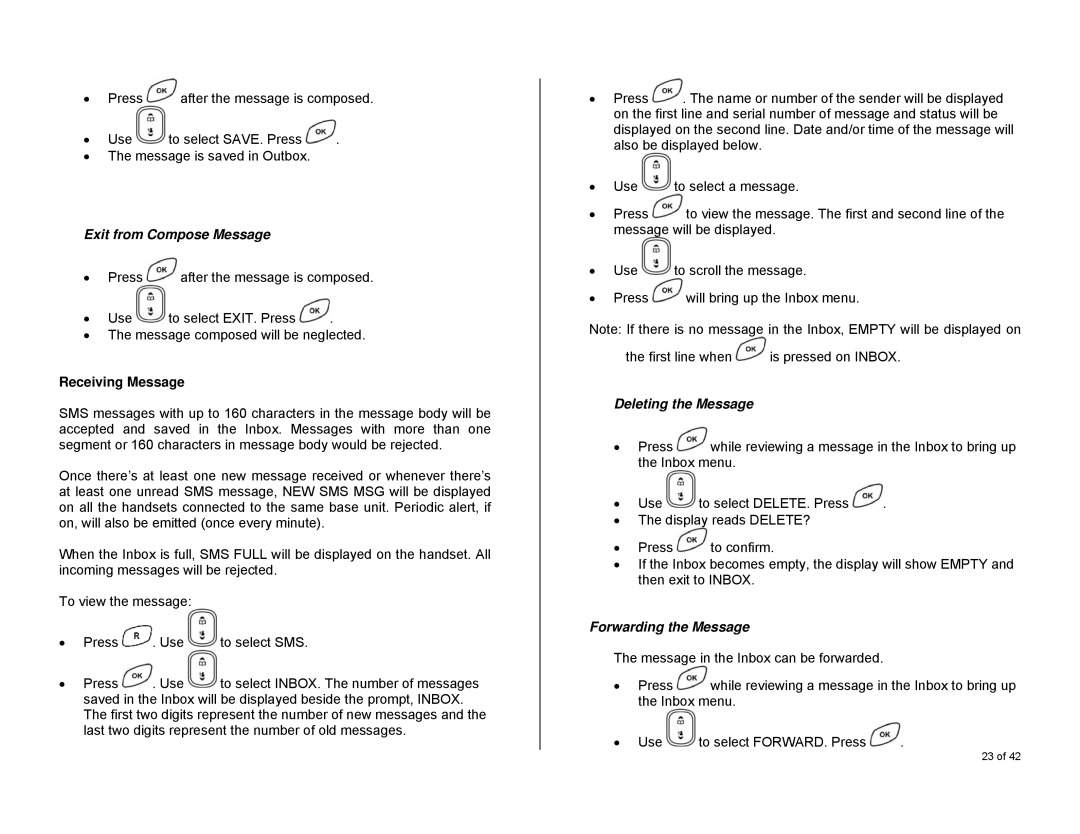•Press ![]() after the message is composed.
after the message is composed.
•Use ![]() to select SAVE. Press
to select SAVE. Press ![]() .
.
•The message is saved in Outbox.
Exit from Compose Message
•Press ![]() after the message is composed.
after the message is composed.
•Use ![]() to select EXIT. Press
to select EXIT. Press ![]() .
.
•The message composed will be neglected.
Receiving Message
SMS messages with up to 160 characters in the message body will be accepted and saved in the Inbox. Messages with more than one segment or 160 characters in message body would be rejected.
Once there’s at least one new message received or whenever there’s at least one unread SMS message, NEW SMS MSG will be displayed on all the handsets connected to the same base unit. Periodic alert, if on, will also be emitted (once every minute).
When the Inbox is full, SMS FULL will be displayed on the handset. All incoming messages will be rejected.
To view the message:
•Press ![]() . Use
. Use ![]() to select SMS.
to select SMS.
•Press ![]() . Use
. Use ![]() to select INBOX. The number of messages saved in the Inbox will be displayed beside the prompt, INBOX. The first two digits represent the number of new messages and the last two digits represent the number of old messages.
to select INBOX. The number of messages saved in the Inbox will be displayed beside the prompt, INBOX. The first two digits represent the number of new messages and the last two digits represent the number of old messages.
•Press ![]() . The name or number of the sender will be displayed on the first line and serial number of message and status will be displayed on the second line. Date and/or time of the message will also be displayed below.
. The name or number of the sender will be displayed on the first line and serial number of message and status will be displayed on the second line. Date and/or time of the message will also be displayed below.
•Use ![]() to select a message.
to select a message.
•Press ![]() to view the message. The first and second line of the message will be displayed.
to view the message. The first and second line of the message will be displayed.
•Use ![]() to scroll the message.
to scroll the message.
•Press ![]() will bring up the Inbox menu.
will bring up the Inbox menu.
Note: If there is no message in the Inbox, EMPTY will be displayed on
the first line when ![]() is pressed on INBOX.
is pressed on INBOX.
Deleting the Message
•Press ![]() while reviewing a message in the Inbox to bring up the Inbox menu.
while reviewing a message in the Inbox to bring up the Inbox menu.
•Use ![]() to select DELETE. Press
to select DELETE. Press ![]() .
.
•The display reads DELETE?
•Press ![]() to confirm.
to confirm.
•If the Inbox becomes empty, the display will show EMPTY and then exit to INBOX.
Forwarding the Message
The message in the Inbox can be forwarded.
•Press ![]() while reviewing a message in the Inbox to bring up the Inbox menu.
while reviewing a message in the Inbox to bring up the Inbox menu.
•Use ![]() to select FORWARD. Press
to select FORWARD. Press ![]() .
.
23 of 42