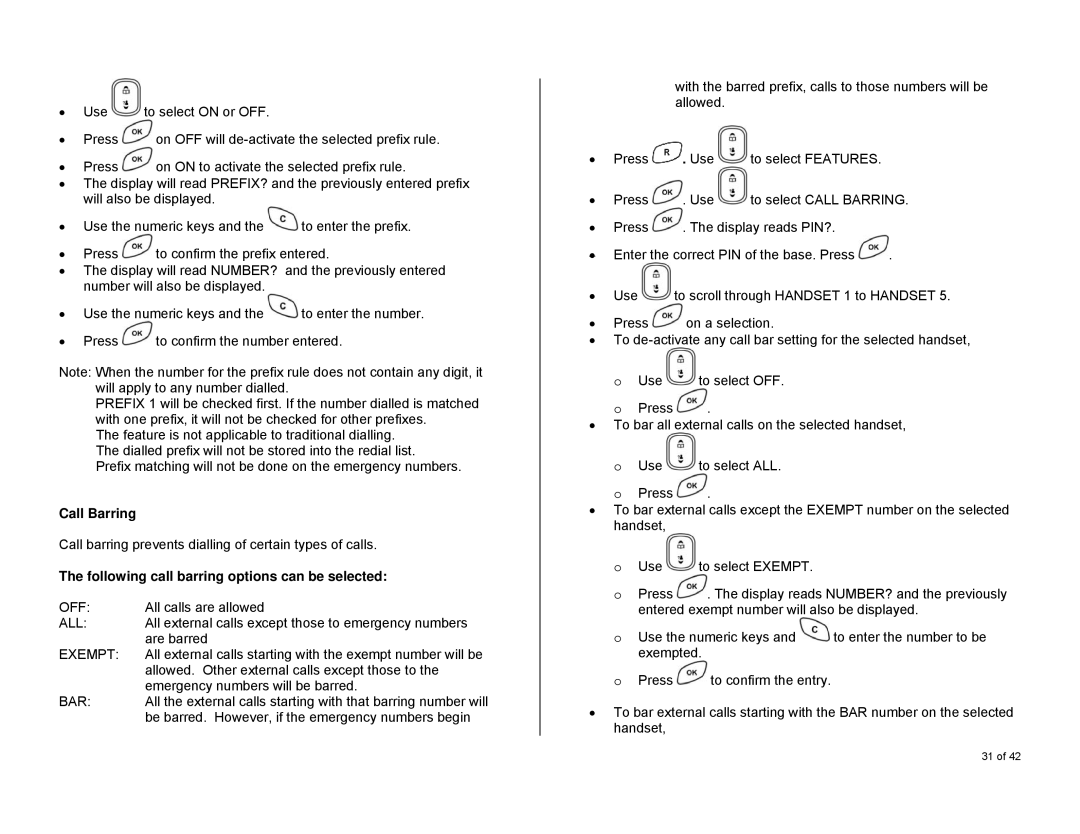•Use ![]() to select ON or OFF.
to select ON or OFF.
•Press ![]() on OFF will
on OFF will
•Press ![]() on ON to activate the selected prefix rule.
on ON to activate the selected prefix rule.
•The display will read PREFIX? and the previously entered prefix will also be displayed.
•Use the numeric keys and the ![]() to enter the prefix.
to enter the prefix.
•Press ![]() to confirm the prefix entered.
to confirm the prefix entered.
•The display will read NUMBER? and the previously entered number will also be displayed.
•Use the numeric keys and the ![]() to enter the number.
to enter the number.
•Press ![]() to confirm the number entered.
to confirm the number entered.
Note: When the number for the prefix rule does not contain any digit, it will apply to any number dialled.
PREFIX 1 will be checked first. If the number dialled is matched with one prefix, it will not be checked for other prefixes.
The feature is not applicable to traditional dialling. The dialled prefix will not be stored into the redial list.
Prefix matching will not be done on the emergency numbers.
Call Barring
Call barring prevents dialling of certain types of calls.
The following call barring options can be selected:
OFF: | All calls are allowed |
ALL: | All external calls except those to emergency numbers |
| are barred |
EXEMPT: | All external calls starting with the exempt number will be |
| allowed. Other external calls except those to the |
| emergency numbers will be barred. |
BAR: | All the external calls starting with that barring number will |
| be barred. However, if the emergency numbers begin |
with the barred prefix, calls to those numbers will be allowed.
•Press ![]() . Use
. Use ![]() to select FEATURES.
to select FEATURES.
•Press ![]() . Use
. Use ![]() to select CALL BARRING.
to select CALL BARRING.
•Press ![]() . The display reads PIN?.
. The display reads PIN?.
•Enter the correct PIN of the base. Press ![]() .
.
•Use ![]() to scroll through HANDSET 1 to HANDSET 5.
to scroll through HANDSET 1 to HANDSET 5.
•Press ![]() on a selection.
on a selection.
•To
o Use ![]() to select OFF.
to select OFF.
o Press ![]() .
.
•To bar all external calls on the selected handset,
o Use ![]() to select ALL.
to select ALL.
o Press ![]() .
.
•To bar external calls except the EXEMPT number on the selected handset,
o Use ![]() to select EXEMPT.
to select EXEMPT.
o Press ![]() . The display reads NUMBER? and the previously entered exempt number will also be displayed.
. The display reads NUMBER? and the previously entered exempt number will also be displayed.
o Use the numeric keys and ![]() to enter the number to be exempted.
to enter the number to be exempted.
o Press ![]() to confirm the entry.
to confirm the entry.
•To bar external calls starting with the BAR number on the selected handset,
31 of 42