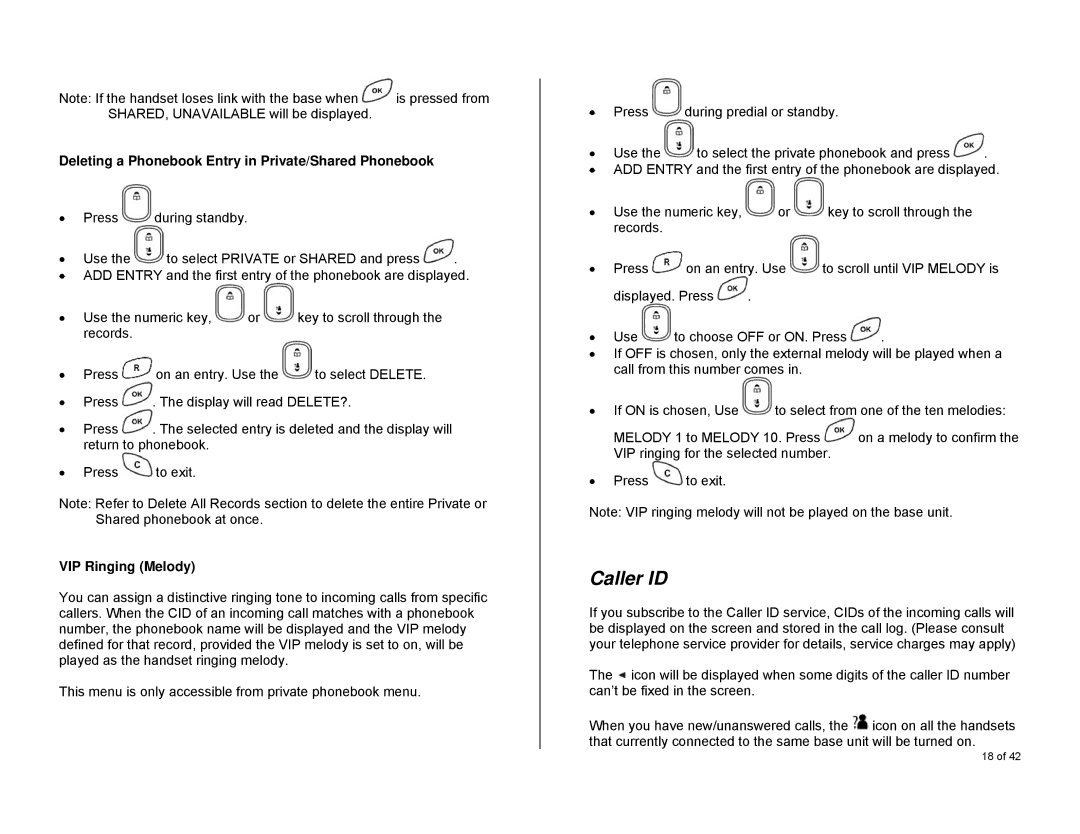Note: If the handset loses link with the base when ![]() is pressed from SHARED, UNAVAILABLE will be displayed.
is pressed from SHARED, UNAVAILABLE will be displayed.
Deleting a Phonebook Entry in Private/Shared Phonebook
•Press ![]() during standby.
during standby.
•Use the ![]() to select PRIVATE or SHARED and press
to select PRIVATE or SHARED and press ![]() .
.
•ADD ENTRY and the first entry of the phonebook are displayed.
•Use the numeric key, ![]() or
or ![]() key to scroll through the records.
key to scroll through the records.
•Press ![]() on an entry. Use the
on an entry. Use the ![]() to select DELETE.
to select DELETE.
•Press ![]() . The display will read DELETE?.
. The display will read DELETE?.
•Press ![]() . The selected entry is deleted and the display will return to phonebook.
. The selected entry is deleted and the display will return to phonebook.
•Press ![]() to exit.
to exit.
Note: Refer to Delete All Records section to delete the entire Private or Shared phonebook at once.
VIP Ringing (Melody)
You can assign a distinctive ringing tone to incoming calls from specific callers. When the CID of an incoming call matches with a phonebook number, the phonebook name will be displayed and the VIP melody defined for that record, provided the VIP melody is set to on, will be played as the handset ringing melody.
This menu is only accessible from private phonebook menu.
•Press ![]() during predial or standby.
during predial or standby.
•Use the ![]() to select the private phonebook and press
to select the private phonebook and press ![]() .
.
•ADD ENTRY and the first entry of the phonebook are displayed.
•Use the numeric key, ![]() or
or ![]() key to scroll through the records.
key to scroll through the records.
•Press ![]() on an entry. Use
on an entry. Use ![]() to scroll until VIP MELODY is
to scroll until VIP MELODY is
displayed. Press ![]() .
.
•Use ![]() to choose OFF or ON. Press
to choose OFF or ON. Press ![]() .
.
•If OFF is chosen, only the external melody will be played when a call from this number comes in.
•If ON is chosen, Use ![]() to select from one of the ten melodies:
to select from one of the ten melodies:
MELODY 1 to MELODY 10. Press ![]() on a melody to confirm the VIP ringing for the selected number.
on a melody to confirm the VIP ringing for the selected number.
•Press ![]() to exit.
to exit.
Note: VIP ringing melody will not be played on the base unit.
Caller ID
If you subscribe to the Caller ID service, CIDs of the incoming calls will be displayed on the screen and stored in the call log. (Please consult your telephone service provider for details, service charges may apply)
The ![]() icon will be displayed when some digits of the caller ID number can’t be fixed in the screen.
icon will be displayed when some digits of the caller ID number can’t be fixed in the screen.
When you have new/unanswered calls, the ![]() icon on all the handsets that currently connected to the same base unit will be turned on.
icon on all the handsets that currently connected to the same base unit will be turned on.
18 of 42