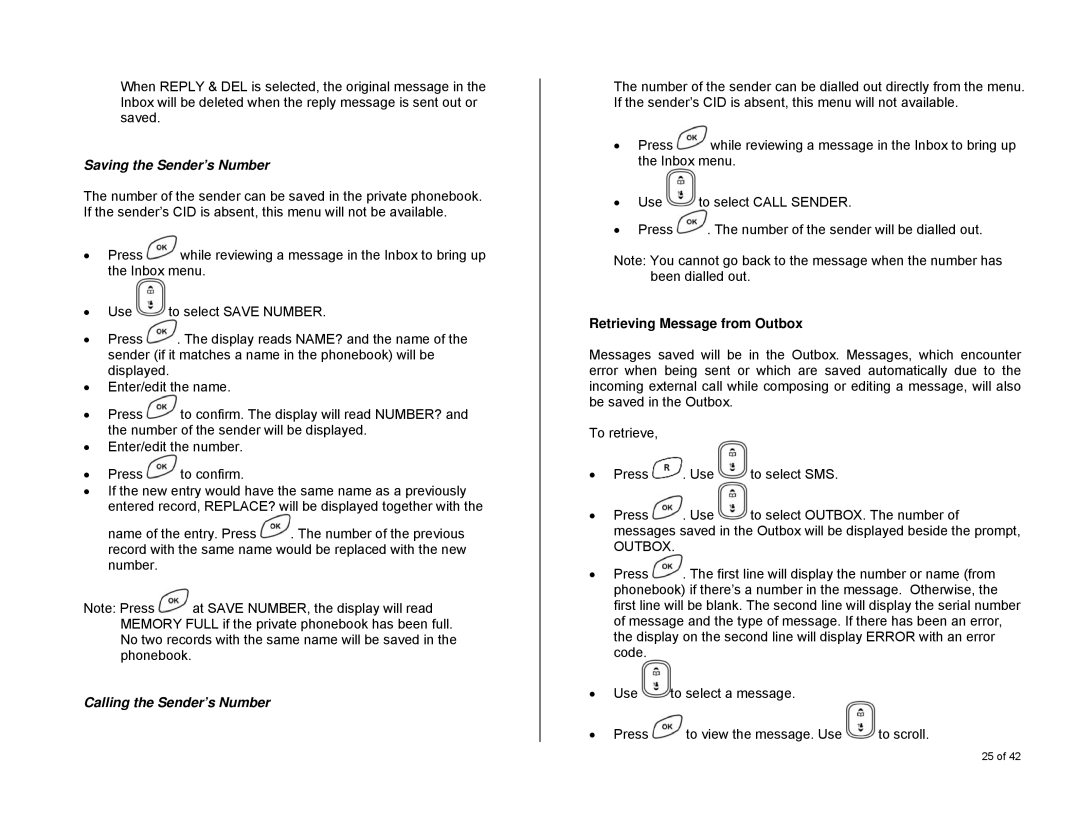When REPLY & DEL is selected, the original message in the Inbox will be deleted when the reply message is sent out or saved.
Saving the Sender’s Number
The number of the sender can be saved in the private phonebook. If the sender’s CID is absent, this menu will not be available.
•Press ![]() while reviewing a message in the Inbox to bring up the Inbox menu.
while reviewing a message in the Inbox to bring up the Inbox menu.
•Use ![]() to select SAVE NUMBER.
to select SAVE NUMBER.
•Press ![]() . The display reads NAME? and the name of the sender (if it matches a name in the phonebook) will be displayed.
. The display reads NAME? and the name of the sender (if it matches a name in the phonebook) will be displayed.
•Enter/edit the name.
•Press ![]() to confirm. The display will read NUMBER? and the number of the sender will be displayed.
to confirm. The display will read NUMBER? and the number of the sender will be displayed.
•Enter/edit the number.
•Press ![]() to confirm.
to confirm.
•If the new entry would have the same name as a previously entered record, REPLACE? will be displayed together with the
name of the entry. Press ![]() . The number of the previous record with the same name would be replaced with the new number.
. The number of the previous record with the same name would be replaced with the new number.
Note: Press ![]() at SAVE NUMBER, the display will read MEMORY FULL if the private phonebook has been full. No two records with the same name will be saved in the phonebook.
at SAVE NUMBER, the display will read MEMORY FULL if the private phonebook has been full. No two records with the same name will be saved in the phonebook.
Calling the Sender’s Number
The number of the sender can be dialled out directly from the menu. If the sender’s CID is absent, this menu will not available.
•Press ![]() while reviewing a message in the Inbox to bring up the Inbox menu.
while reviewing a message in the Inbox to bring up the Inbox menu.
•Use ![]() to select CALL SENDER.
to select CALL SENDER.
•Press ![]() . The number of the sender will be dialled out.
. The number of the sender will be dialled out.
Note: You cannot go back to the message when the number has been dialled out.
Retrieving Message from Outbox
Messages saved will be in the Outbox. Messages, which encounter error when being sent or which are saved automatically due to the incoming external call while composing or editing a message, will also be saved in the Outbox.
To retrieve,
•Press ![]() . Use
. Use ![]() to select SMS.
to select SMS.
•Press ![]() . Use
. Use ![]() to select OUTBOX. The number of messages saved in the Outbox will be displayed beside the prompt,
to select OUTBOX. The number of messages saved in the Outbox will be displayed beside the prompt,
OUTBOX.
•Press ![]() . The first line will display the number or name (from phonebook) if there’s a number in the message. Otherwise, the first line will be blank. The second line will display the serial number of message and the type of message. If there has been an error, the display on the second line will display ERROR with an error code.
. The first line will display the number or name (from phonebook) if there’s a number in the message. Otherwise, the first line will be blank. The second line will display the serial number of message and the type of message. If there has been an error, the display on the second line will display ERROR with an error code.
•Use ![]() to select a message.
to select a message.
•Press ![]() to view the message. Use
to view the message. Use ![]() to scroll.
to scroll.
25 of 42