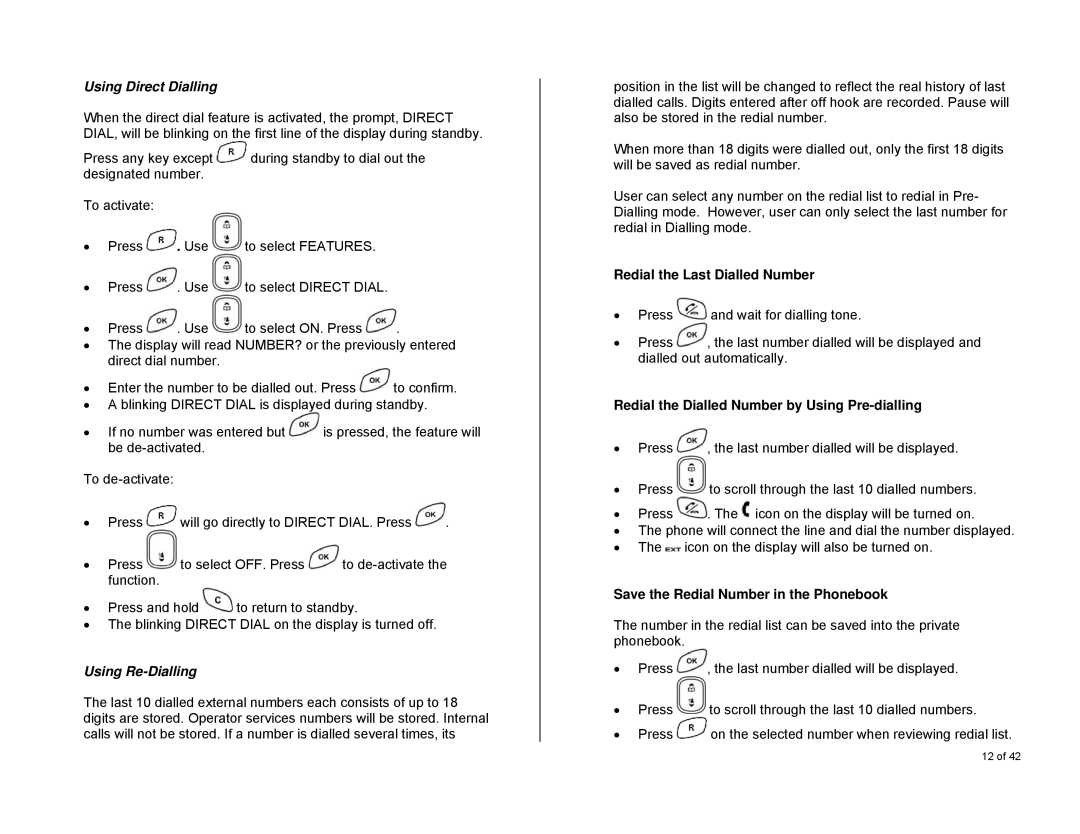Using Direct Dialling
When the direct dial feature is activated, the prompt, DIRECT DIAL, will be blinking on the first line of the display during standby.
Press any key except ![]() during standby to dial out the designated number.
during standby to dial out the designated number.
To activate:
•Press ![]() . Use
. Use ![]() to select FEATURES.
to select FEATURES.
•Press ![]() . Use
. Use ![]() to select DIRECT DIAL.
to select DIRECT DIAL.
•Press ![]() . Use
. Use ![]() to select ON. Press
to select ON. Press ![]() .
.
•The display will read NUMBER? or the previously entered direct dial number.
•Enter the number to be dialled out. Press ![]() to confirm.
to confirm.
•A blinking DIRECT DIAL is displayed during standby.
•If no number was entered but ![]() is pressed, the feature will be
is pressed, the feature will be
To
•Press ![]() will go directly to DIRECT DIAL. Press
will go directly to DIRECT DIAL. Press ![]() .
.
•Press ![]() to select OFF. Press
to select OFF. Press ![]() to
to
•Press and hold ![]() to return to standby.
to return to standby.
•The blinking DIRECT DIAL on the display is turned off.
Using Re-Dialling
The last 10 dialled external numbers each consists of up to 18 digits are stored. Operator services numbers will be stored. Internal calls will not be stored. If a number is dialled several times, its
position in the list will be changed to reflect the real history of last dialled calls. Digits entered after off hook are recorded. Pause will also be stored in the redial number.
When more than 18 digits were dialled out, only the first 18 digits will be saved as redial number.
User can select any number on the redial list to redial in Pre- Dialling mode. However, user can only select the last number for redial in Dialling mode.
Redial the Last Dialled Number
•Press ![]() and wait for dialling tone.
and wait for dialling tone.
•Press ![]() , the last number dialled will be displayed and dialled out automatically.
, the last number dialled will be displayed and dialled out automatically.
Redial the Dialled Number by Using Pre-dialling
•Press ![]() , the last number dialled will be displayed.
, the last number dialled will be displayed.
•Press ![]() to scroll through the last 10 dialled numbers.
to scroll through the last 10 dialled numbers.
•Press ![]() . The
. The ![]() icon on the display will be turned on.
icon on the display will be turned on.
•The phone will connect the line and dial the number displayed.
•The ![]() icon on the display will also be turned on.
icon on the display will also be turned on.
Save the Redial Number in the Phonebook
The number in the redial list can be saved into the private phonebook.
•Press ![]() , the last number dialled will be displayed.
, the last number dialled will be displayed.
•Press ![]() to scroll through the last 10 dialled numbers.
to scroll through the last 10 dialled numbers.
•Press ![]() on the selected number when reviewing redial list.
on the selected number when reviewing redial list.
12 of 42