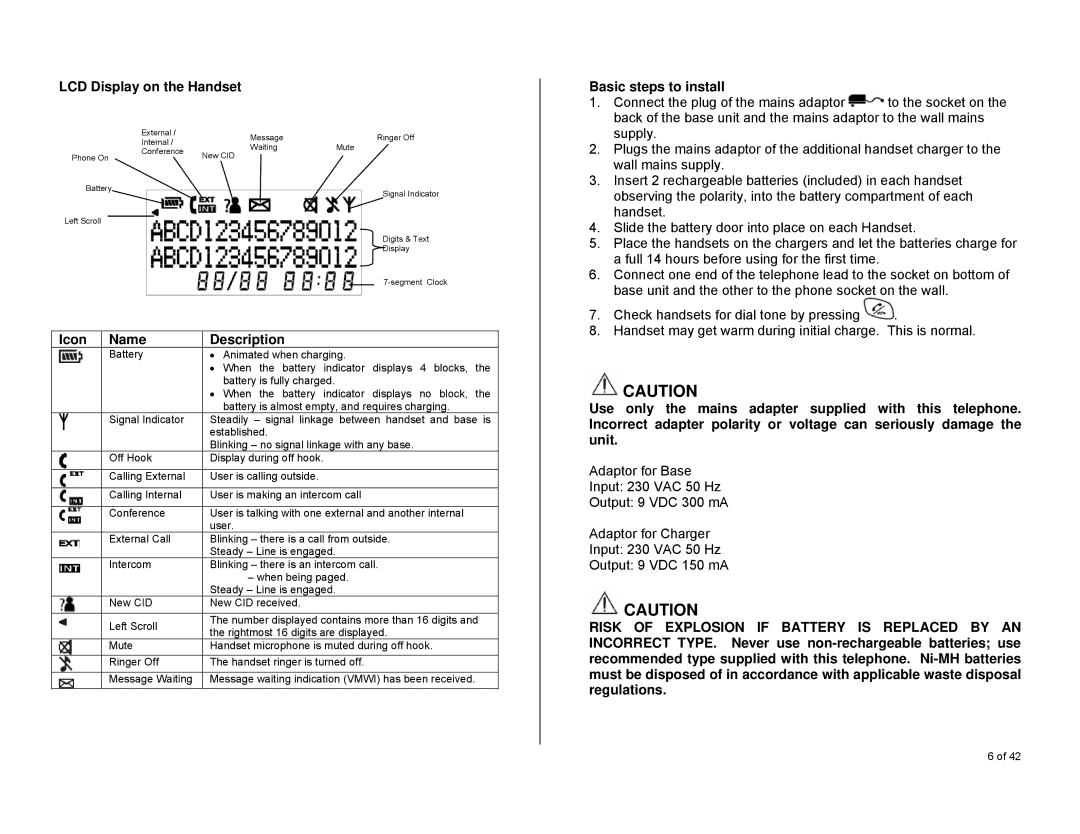LCD Display on the Handset
| External / | Message | Ringer Off |
| Internal / | ||
| Waiting | Mute | |
| Conference | ||
Phone On | New CID |
| |
|
|
Basic steps to install
1. | Connect the plug of the mains adaptor to the socket on the |
| back of the base unit and the mains adaptor to the wall mains |
| supply. |
2. | Plugs the mains adaptor of the additional handset charger to the |
| wall mains supply. |
3. | Insert 2 rechargeable batteries (included) in each handset |
Battery
Left Scroll
Signal Indicator
Digits & Text
Display
| observing the polarity, into the battery compartment of each | |
| handset. |
|
4. | Slide the battery door into place on each Handset. | |
5. | Place the handsets on the chargers and let the batteries charge for | |
| a full 14 hours before using for the first time. |
|
6. | Connect one end of the telephone lead to the socket on bottom of | |
| base unit and the other to the phone socket on the wall. | |
7. | Check handsets for dial tone by pressing | . |
8. | Handset may get warm during initial charge. | This is normal. |
Icon | Name | Description |
| Battery | • Animated when charging. |
|
| • When the battery indicator displays 4 blocks, the |
|
| battery is fully charged. |
|
| • When the battery indicator displays no block, the |
|
| battery is almost empty, and requires charging. |
| Signal Indicator | Steadily – signal linkage between handset and base is |
|
| established. |
|
| Blinking – no signal linkage with any base. |
| Off Hook | Display during off hook. |
|
|
|
| Calling External | User is calling outside. |
|
|
|
| Calling Internal | User is making an intercom call |
|
|
|
| Conference | User is talking with one external and another internal |
|
| user. |
| External Call | Blinking – there is a call from outside. |
|
| Steady – Line is engaged. |
| Intercom | Blinking – there is an intercom call. |
|
| – when being paged. |
|
| Steady – Line is engaged. |
| New CID | New CID received. |
|
|
|
| Left Scroll | The number displayed contains more than 16 digits and |
| the rightmost 16 digits are displayed. | |
|
| |
| Mute | Handset microphone is muted during off hook. |
| Ringer Off | The handset ringer is turned off. |
|
|
|
| Message Waiting | Message waiting indication (VMWI) has been received. |
![]() CAUTION
CAUTION
Use only the mains adapter supplied with this telephone. Incorrect adapter polarity or voltage can seriously damage the unit.
Adaptor for Base
Input: 230 VAC 50 Hz
Output: 9 VDC 300 mA
Adaptor for Charger
Input: 230 VAC 50 Hz
Output: 9 VDC 150 mA
![]() CAUTION
CAUTION
RISK OF EXPLOSION IF BATTERY IS REPLACED BY AN INCORRECT TYPE. Never use
6 of 42