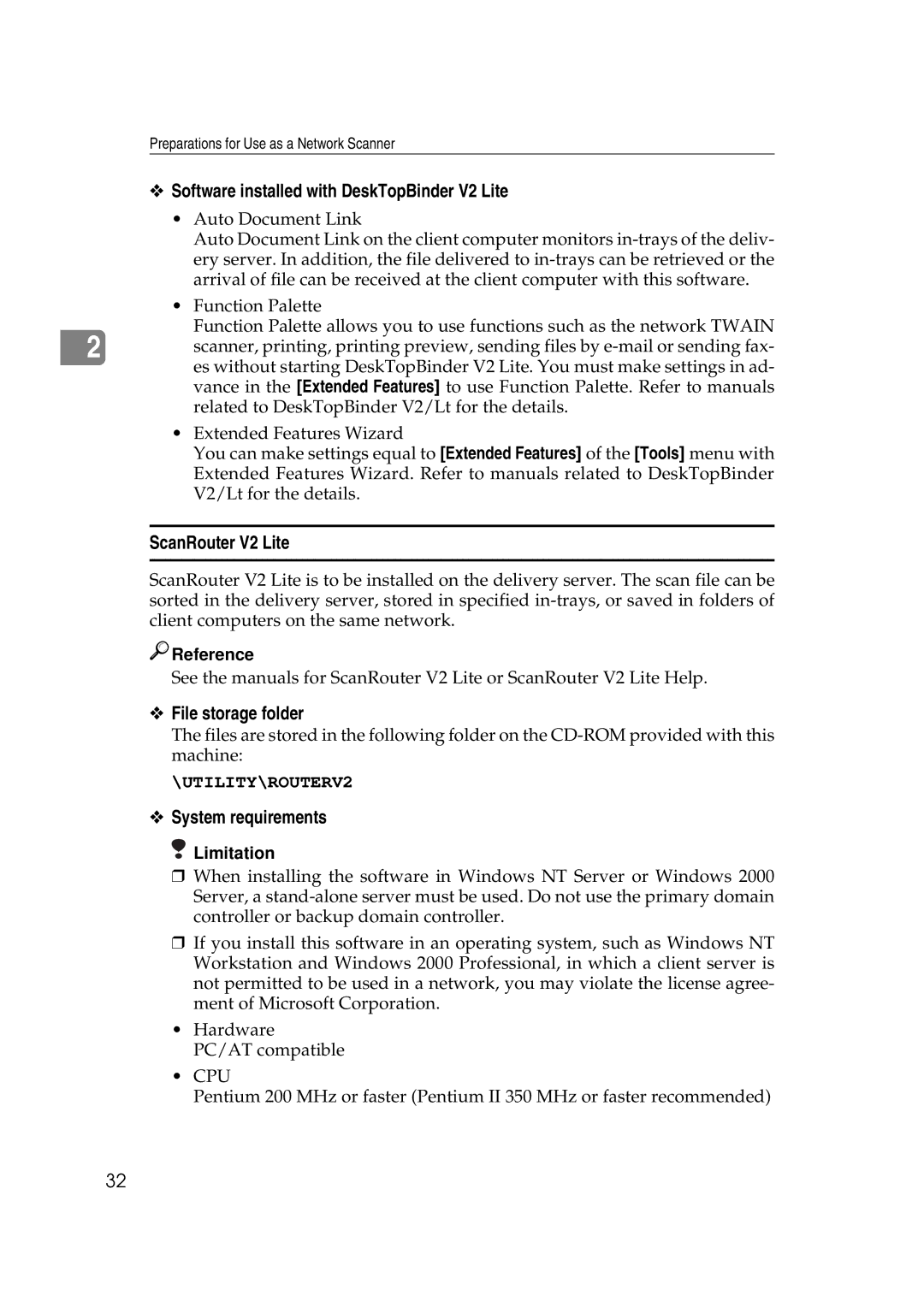Preparations for Use as a Network Scanner
vSoftware installed with DeskTopBinder V2 Lite
•Auto Document Link
Auto Document Link on the client computer monitors
•Function Palette
Function Palette allows you to use functions such as the network TWAIN
2 scanner, printing, printing preview, sending files by
•Extended Features Wizard
You can make settings equal to [Extended Features] of the [Tools] menu with Extended Features Wizard. Refer to manuals related to DeskTopBinder V2/Lt for the details.
ScanRouter V2 Lite
ScanRouter V2 Lite is to be installed on the delivery server. The scan file can be sorted in the delivery server, stored in specified

 Reference
Reference
See the manuals for ScanRouter V2 Lite or ScanRouter V2 Lite Help.
vFile storage folder
The files are stored in the following folder on the
\UTILITY\ROUTERV2
vSystem requirements
 Limitation
Limitation
r When installing the software in Windows NT Server or Windows 2000 Server, a
r If you install this software in an operating system, such as Windows NT Workstation and Windows 2000 Professional, in which a client server is not permitted to be used in a network, you may violate the license agree- ment of Microsoft Corporation.
•Hardware
PC/AT compatible
•CPU
Pentium 200 MHz or faster (Pentium II 350 MHz or faster recommended)
32