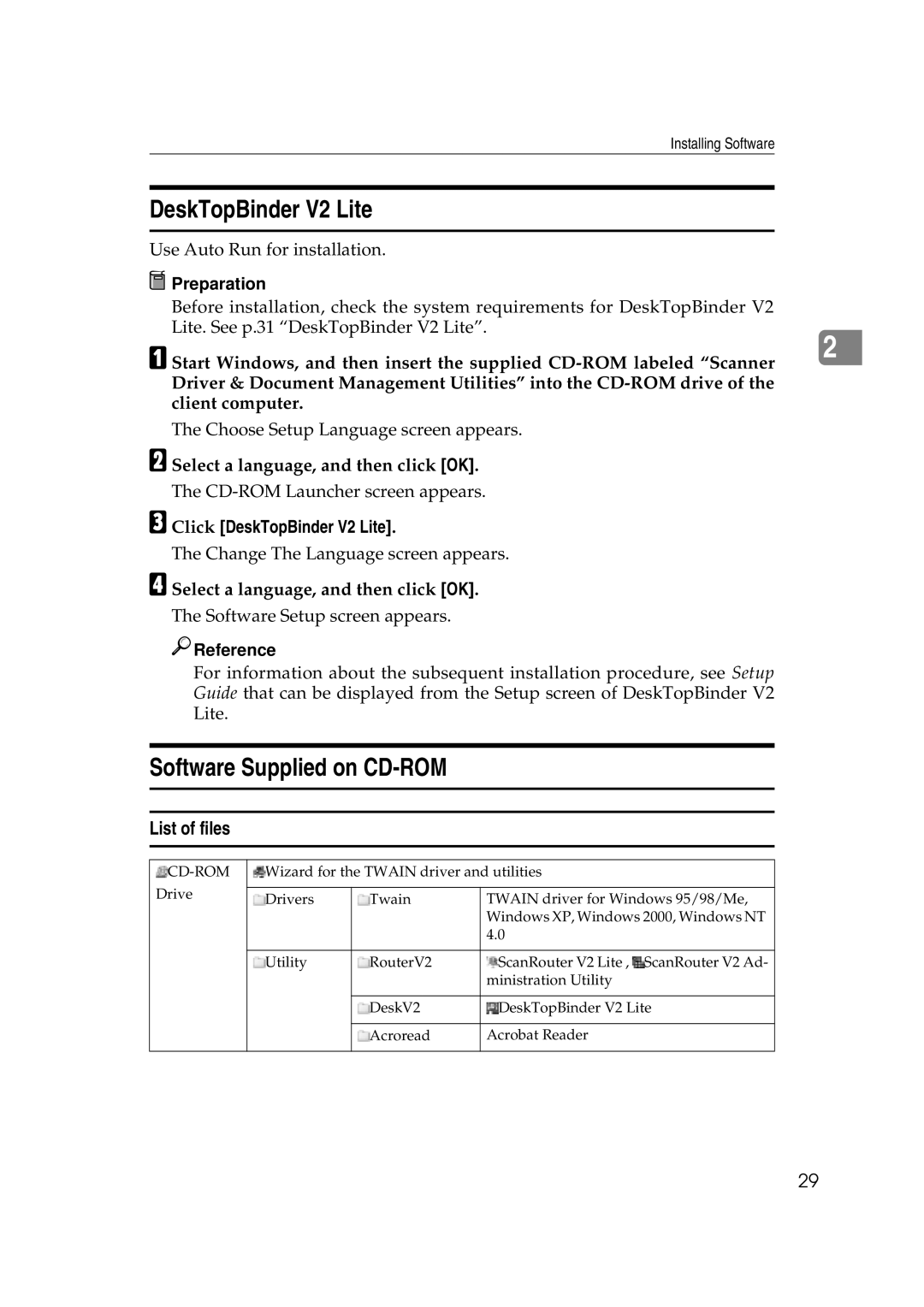Installing Software
DeskTopBinder V2 Lite
Use Auto Run for installation.
 Preparation
Preparation
Before installation, check the system requirements for DeskTopBinder V2 Lite. See p.31 “DeskTopBinder V2 Lite”.
|
|
A Start Windows, and then insert the supplied | 2 |
| |
Driver & Document Management Utilities” into the |
|
client computer. |
|
The Choose Setup Language screen appears. |
|
B Select a language, and then click [OK]. |
|
The |
|
C Click [DeskTopBinder V2 Lite]. |
|
The Change The Language screen appears. |
|
D Select a language, and then click [OK]. |
|
The Software Setup screen appears.

 Reference
Reference
For information about the subsequent installation procedure, see Setup Guide that can be displayed from the Setup screen of DeskTopBinder V2 Lite.
Software Supplied on CD-ROM
List of files
| Wizard for the TWAIN driver and utilities | |||
Drive |
|
|
| |
Drivers | Twain | TWAIN driver for Windows 95/98/Me, | ||
| ||||
|
|
| Windows XP, Windows 2000, Windows NT | |
|
|
| 4.0 | |
|
|
|
| |
| Utility | RouterV2 | ScanRouter V2 Lite , ScanRouter V2 Ad- | |
|
|
| ministration Utility | |
|
|
|
| |
|
| DeskV2 | DeskTopBinder V2 Lite | |
|
|
|
| |
|
| Acroread | Acrobat Reader | |
|
|
|
| |
29