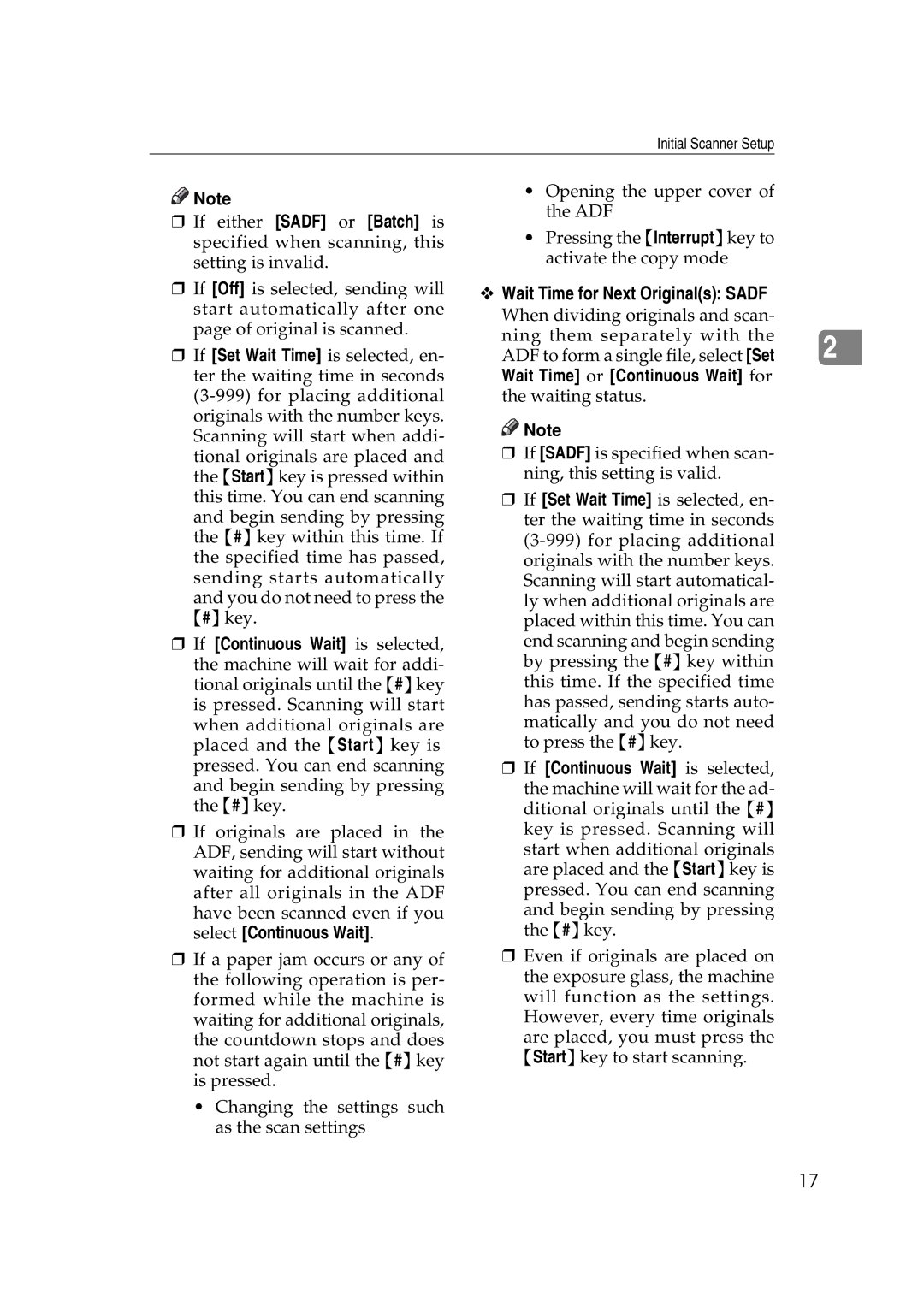Initial Scanner Setup
![]()
![]() Note
Note
rIf either [SADF] or [Batch] is specified when scanning, this setting is invalid.
rIf [Off] is selected, sending will start automatically after one page of original is scanned.
rIf [Set Wait Time] is selected, en- ter the waiting time in seconds
tional originals are placed and the {Start}key is pressed within this time. You can end scanning
and begin sending by pressing the {#} key within this time. If the specified time has passed, sending starts automatically
and you do not need to press the {#}key.
rIf [Continuous Wait] is selected,
the machine will wait for addi- tional originals until the {#}key is pressed. Scanning will start
when additional originals are placed and the {Start} key is pressed. You can end scanning
and begin sending by pressing the {#}key.
rIf originals are placed in the ADF, sending will start without waiting for additional originals after all originals in the ADF have been scanned even if you select [Continuous Wait].
rIf a paper jam occurs or any of the following operation is per- formed while the machine is waiting for additional originals,
the countdown stops and does not start again until the {#}key is pressed.
•Changing the settings such as the scan settings
• Opening the upper cover of the ADF
• Pressing the {Interrupt}key to activate the copy mode
v Wait Time for Next Original(s): SADF
When dividing originals and scan- |
|
ning them separately with the | 2 |
ADF to form a single file, select [Set |
Wait Time] or [Continuous Wait] for the waiting status.
![]()
![]() Note
Note
rIf [SADF] is specified when scan- ning, this setting is valid.
rIf [Set Wait Time] is selected, en- ter the waiting time in seconds
end scanning and begin sending by pressing the {#} key within this time. If the specified time has passed, sending starts auto-
matically and you do not need to press the {#}key.
rIf [Continuous Wait] is selected,
the machine will wait for the ad- ditional originals until the {#} key is pressed. Scanning will
start when additional originals are placed and the {Start}key is pressed. You can end scanning
and begin sending by pressing the {#}key.
rEven if originals are placed on the exposure glass, the machine will function as the settings. However, every time originals
are placed, you must press the {Start}key to start scanning.
17