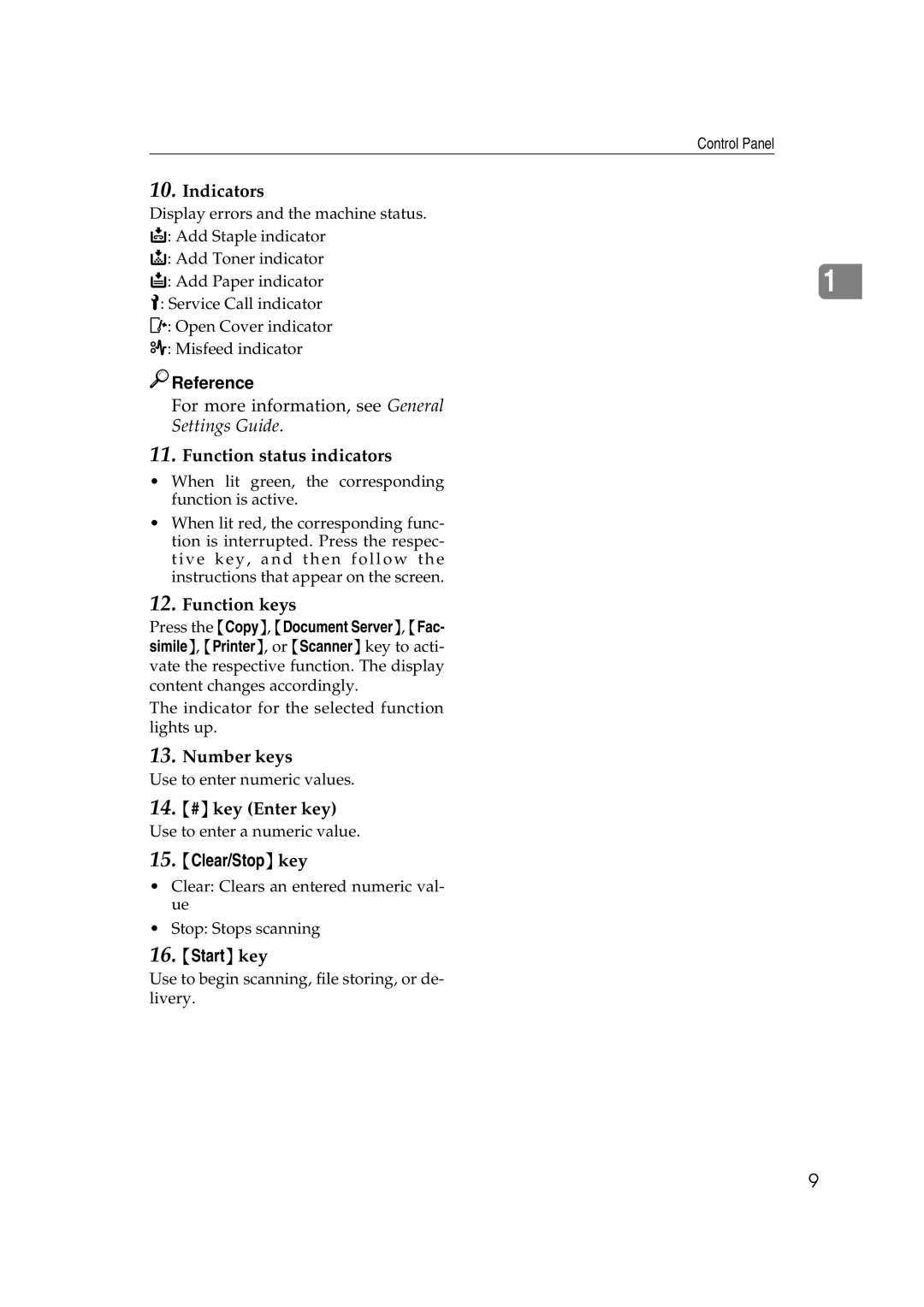Control Panel
10.Indicators
Display errors and the machine status. d: Add Staple indicator
D: Add Toner indicator |
|
B: Add Paper indicator | 1 |
L: Service Call indicator |
|
M: Open Cover indicator
x: Misfeed indicator

 Reference
Reference
For more information, see General
Settings Guide.
11.Function status indicators
•When lit green, the corresponding function is active.
•When lit red, the corresponding func- tion is interrupted. Press the respec- tive key, and then follow the instructions that appear on the screen.
12.Function keys
Press the {Copy}, {Document Server}, {Fac- simile}, {Printer}, or {Scanner}key to acti- vate the respective function. The display content changes accordingly.
The indicator for the selected function lights up.
13.Number keys
Use to enter numeric values.
14.{#}key (Enter key)
Use to enter a numeric value.
15.{Clear/Stop}key
•Clear: Clears an entered numeric val- ue
•Stop: Stops scanning
16.{Start}key
Use to begin scanning, file storing, or de- livery.
9