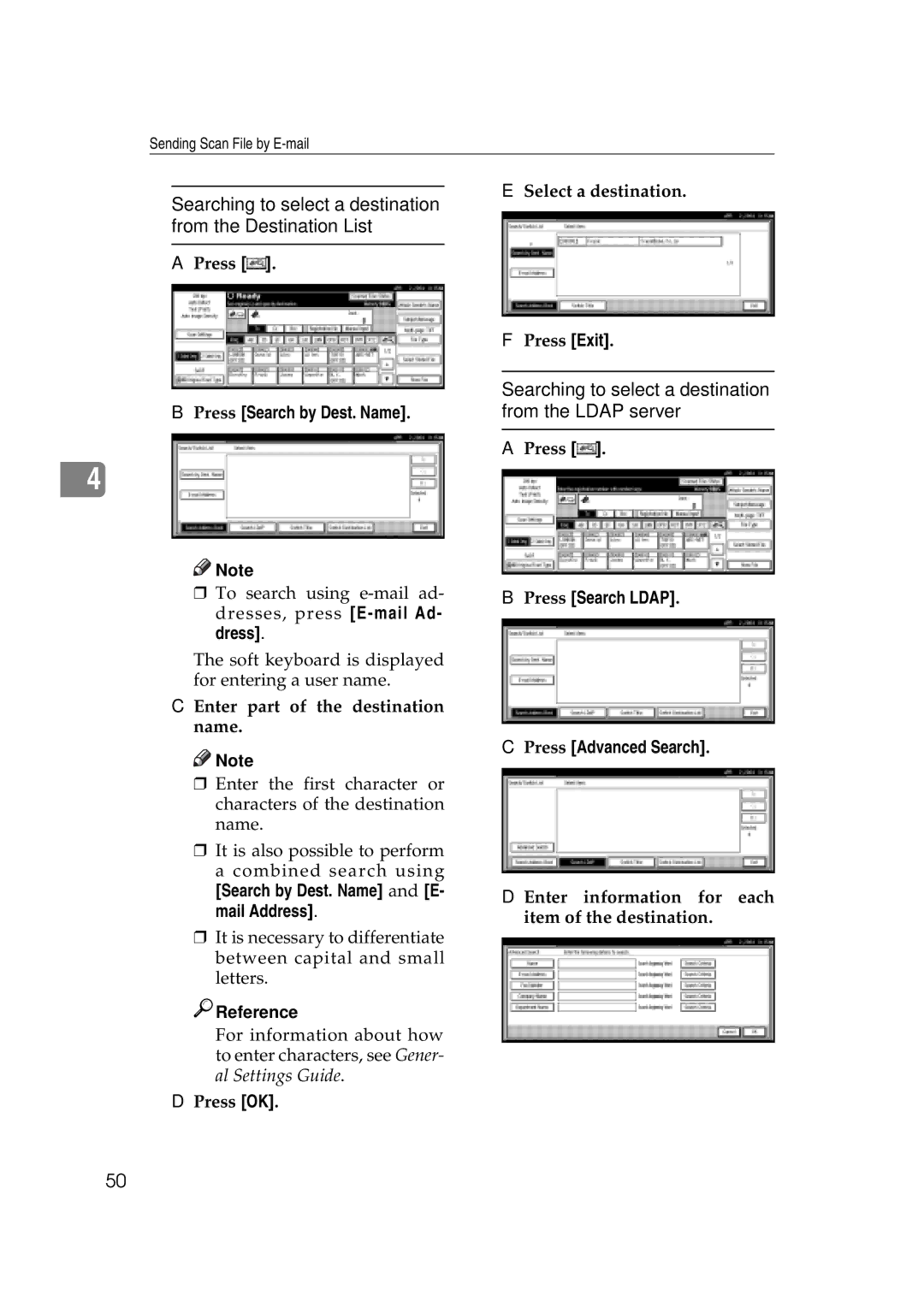Sending Scan File by
Searching to select a destination from the Destination List
APress [![]() ].
].
BPress [Search by Dest. Name].
4
![]()
![]() Note
Note
rTo search using
The soft keyboard is displayed for entering a user name.
C Enter part of the destination name.
E Select a destination.
FPress [Exit].
Searching to select a destination from the LDAP server
APress [![]() ].
].
BPress [Search LDAP].
![]()
![]() Note
Note
rEnter the first character or characters of the destination name.
rIt is also possible to perform a combined search using
[Search by Dest. Name] and [E- mail Address].
rIt is necessary to differentiate between capital and small letters.

 Reference
Reference
For information about how to enter characters, see Gener- al Settings Guide.
CPress [Advanced Search].
D Enter information for each item of the destination.
DPress [OK].
50