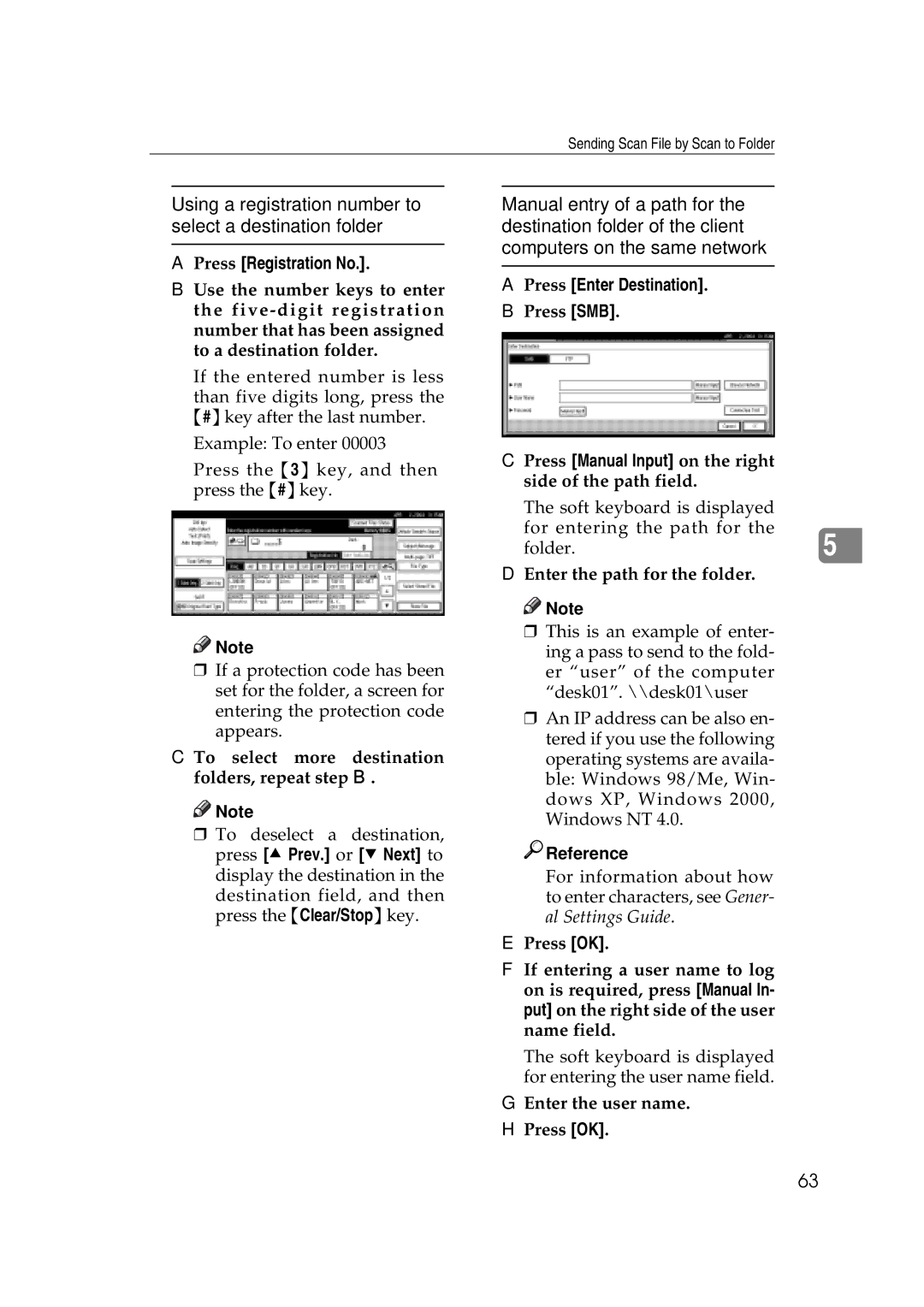Sending Scan File by Scan to Folder
Using a registration number to select a destination folder
APress [Registration No.].
BUse the number keys to enter the
If the entered number is less
than five digits long, press the {#}key after the last number.
Example: To enter 00003
Press the {3} key, and then press the {#}key.
![]()
![]() Note
Note
rIf a protection code has been set for the folder, a screen for entering the protection code appears.
C To select more destination folders, repeat step B.
![]()
![]() Note
Note
rTo deselect a destination, press [U Prev.] or [T Next] to display the destination in the
destination field, and then press the {Clear/Stop}key.
Manual entry of a path for the destination folder of the client computers on the same network
APress [Enter Destination].
BPress [SMB].
C Press [Manual Input] on the right side of the path field.
The soft keyboard is displayed for entering the path for the
folder.5
D Enter the path for the folder.
![]()
![]() Note
Note
rThis is an example of enter- ing a pass to send to the fold- er “user” of the computer “desk01”. \\desk01\user
rAn IP address can be also en- tered if you use the following operating systems are availa- ble: Windows 98/Me, Win- dows XP, Windows 2000, Windows NT 4.0.

 Reference
Reference
For information about how to enter characters, see Gener- al Settings Guide.
EPress [OK].
FIf entering a user name to log on is required, press [Manual In- put] on the right side of the user name field.
The soft keyboard is displayed for entering the user name field.
GEnter the user name.
HPress [OK].
63