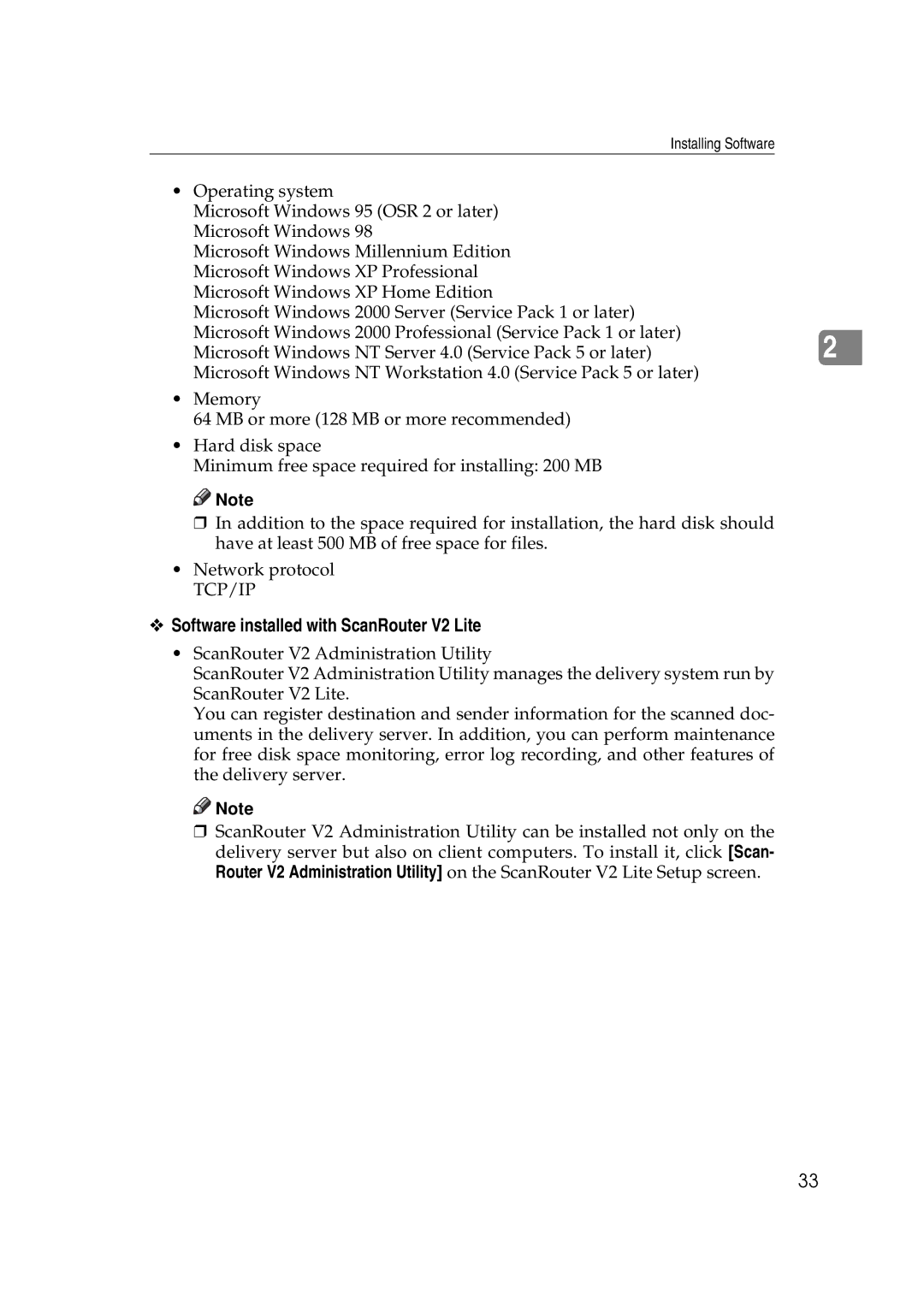Installing Software
•Operating system
Microsoft Windows 95 (OSR 2 or later) Microsoft Windows 98
Microsoft Windows Millennium Edition Microsoft Windows XP Professional Microsoft Windows XP Home Edition
Microsoft Windows 2000 Server (Service Pack 1 or later) Microsoft Windows 2000 Professional (Service Pack 1 or later)
Microsoft Windows NT Server 4.0 (Service Pack 5 or later)2 Microsoft Windows NT Workstation 4.0 (Service Pack 5 or later)
•Memory
64 MB or more (128 MB or more recommended)
•Hard disk space
Minimum free space required for installing: 200 MB
![]()
![]() Note
Note
r In addition to the space required for installation, the hard disk should have at least 500 MB of free space for files.
•Network protocol
TCP/IP
v Software installed with ScanRouter V2 Lite
•ScanRouter V2 Administration Utility
ScanRouter V2 Administration Utility manages the delivery system run by ScanRouter V2 Lite.
You can register destination and sender information for the scanned doc- uments in the delivery server. In addition, you can perform maintenance for free disk space monitoring, error log recording, and other features of the delivery server.
![]()
![]() Note
Note
r ScanRouter V2 Administration Utility can be installed not only on the delivery server but also on client computers. To install it, click [Scan- Router V2 Administration Utility] on the ScanRouter V2 Lite Setup screen.
33