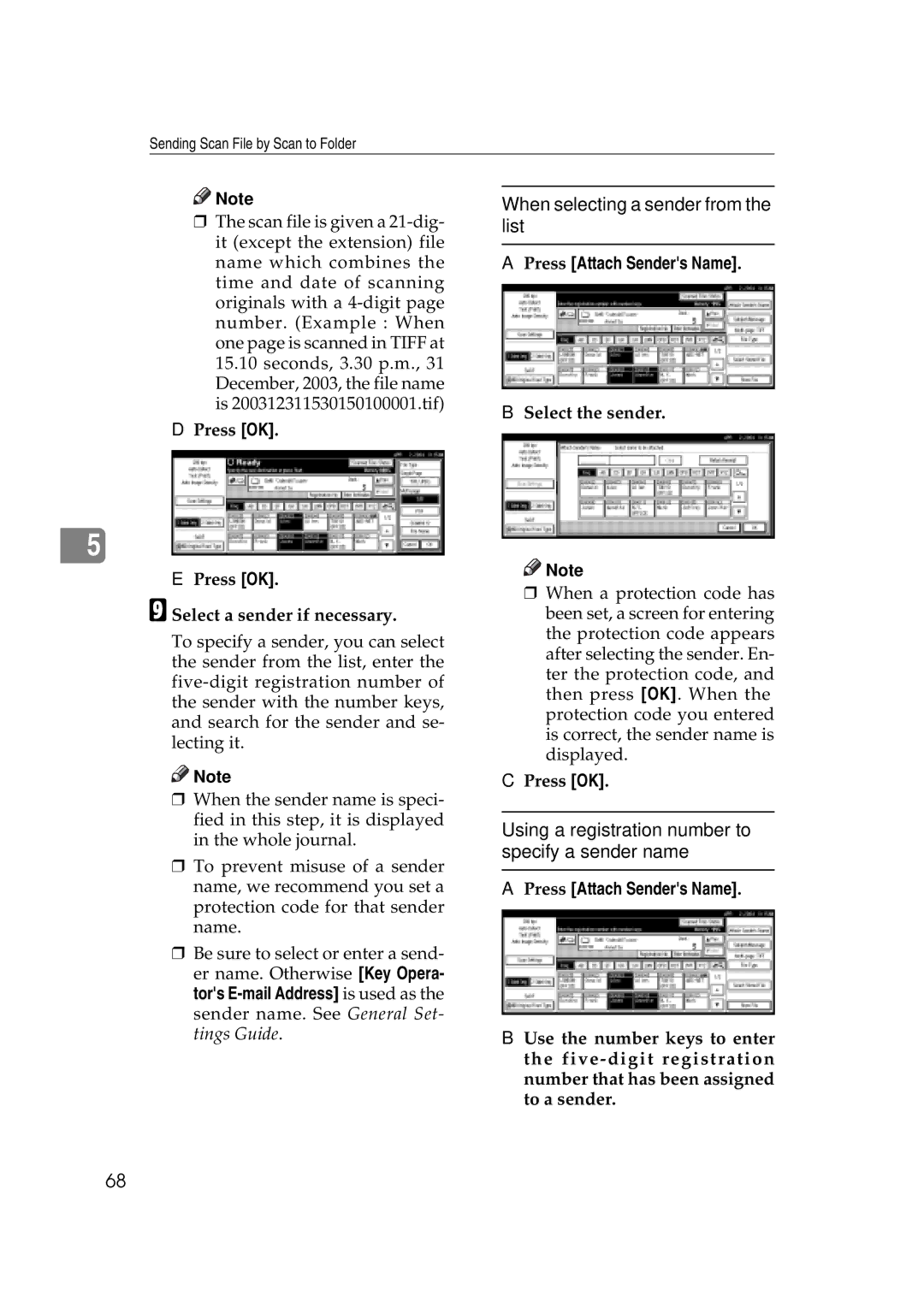Sending Scan File by Scan to Folder
![]()
![]() Note
Note
rThe scan file is given a
DPress [OK].
When selecting a sender from the list
APress [Attach Sender's Name].
B Select the sender.
5
EPress [OK].
I Select a sender if necessary.
To specify a sender, you can select the sender from the list, enter the
![]()
![]() Note
Note
rWhen the sender name is speci- fied in this step, it is displayed in the whole journal.
rTo prevent misuse of a sender name, we recommend you set a protection code for that sender name.
rBe sure to select or enter a send- er name. Otherwise [Key Opera- tor's
![]()
![]() Note
Note
rWhen a protection code has been set, a screen for entering the protection code appears after selecting the sender. En- ter the protection code, and then press [OK]. When the protection code you entered is correct, the sender name is displayed.
CPress [OK].
Using a registration number to specify a sender name
APress [Attach Sender's Name].
B Use the number keys to enter the
68