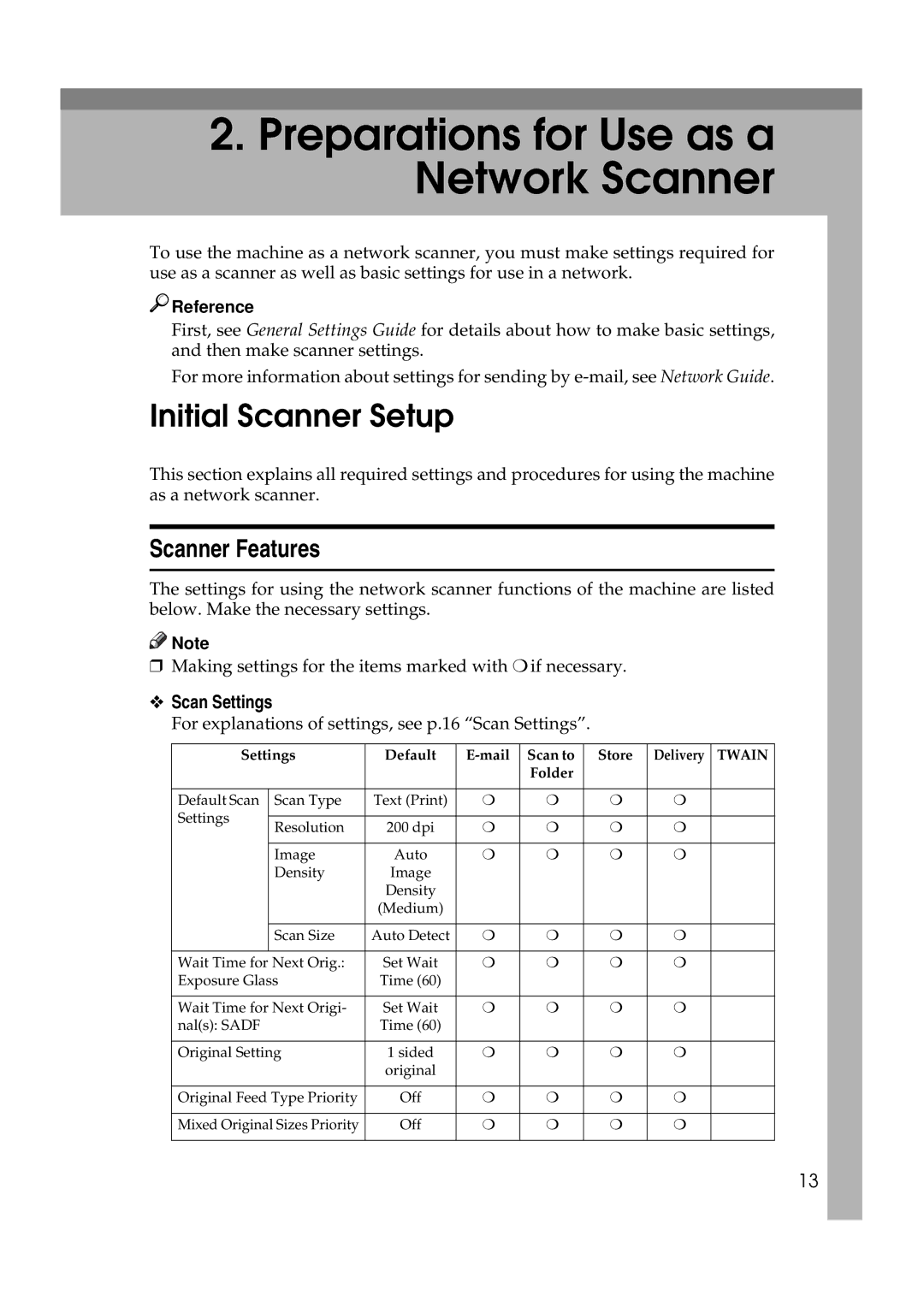2.Preparations for Use as a Network Scanner
To use the machine as a network scanner, you must make settings required for use as a scanner as well as basic settings for use in a network.

 Reference
Reference
First, see General Settings Guide for details about how to make basic settings, and then make scanner settings.
For more information about settings for sending by
Initial Scanner Setup
This section explains all required settings and procedures for using the machine as a network scanner.
Scanner Features
The settings for using the network scanner functions of the machine are listed below. Make the necessary settings.
![]()
![]() Note
Note
rMaking settings for the items marked with mif necessary.
vScan Settings
For explanations of settings, see p.16 “Scan Settings”.
| Settings | Default | Scan to | Store | Delivery | TWAIN | ||
|
|
|
|
| Folder |
|
|
|
|
|
|
|
|
|
| ||
Default Scan | Scan Type | Text (Print) | m | m | m | m |
| |
Settings |
|
|
|
|
|
|
|
|
| Resolution | 200 dpi | m | m | m | m |
| |
|
|
| ||||||
|
|
|
|
|
|
|
|
|
|
| Image | Auto | m | m | m | m |
|
|
| Density | Image |
|
|
|
|
|
|
|
| Density |
|
|
|
|
|
|
|
| (Medium) |
|
|
|
|
|
|
|
|
|
|
|
|
|
|
|
| Scan Size | Auto Detect | m | m | m | m |
|
|
|
|
|
|
|
|
| |
Wait Time for Next Orig.: | Set Wait | m | m | m | m |
| ||
Exposure Glass | Time (60) |
|
|
|
|
| ||
|
|
|
|
|
|
| ||
Wait Time for Next Origi- | Set Wait | m | m | m | m |
| ||
nal(s): SADF | Time (60) |
|
|
|
|
| ||
|
|
|
|
|
|
| ||
Original Setting | 1 sided | m | m | m | m |
| ||
|
|
| original |
|
|
|
|
|
|
|
|
|
|
|
| ||
Original Feed Type Priority | Off | m | m | m | m |
| ||
|
|
|
|
|
|
| ||
Mixed Original Sizes Priority | Off | m | m | m | m |
| ||
|
|
|
|
|
|
|
|
|
13