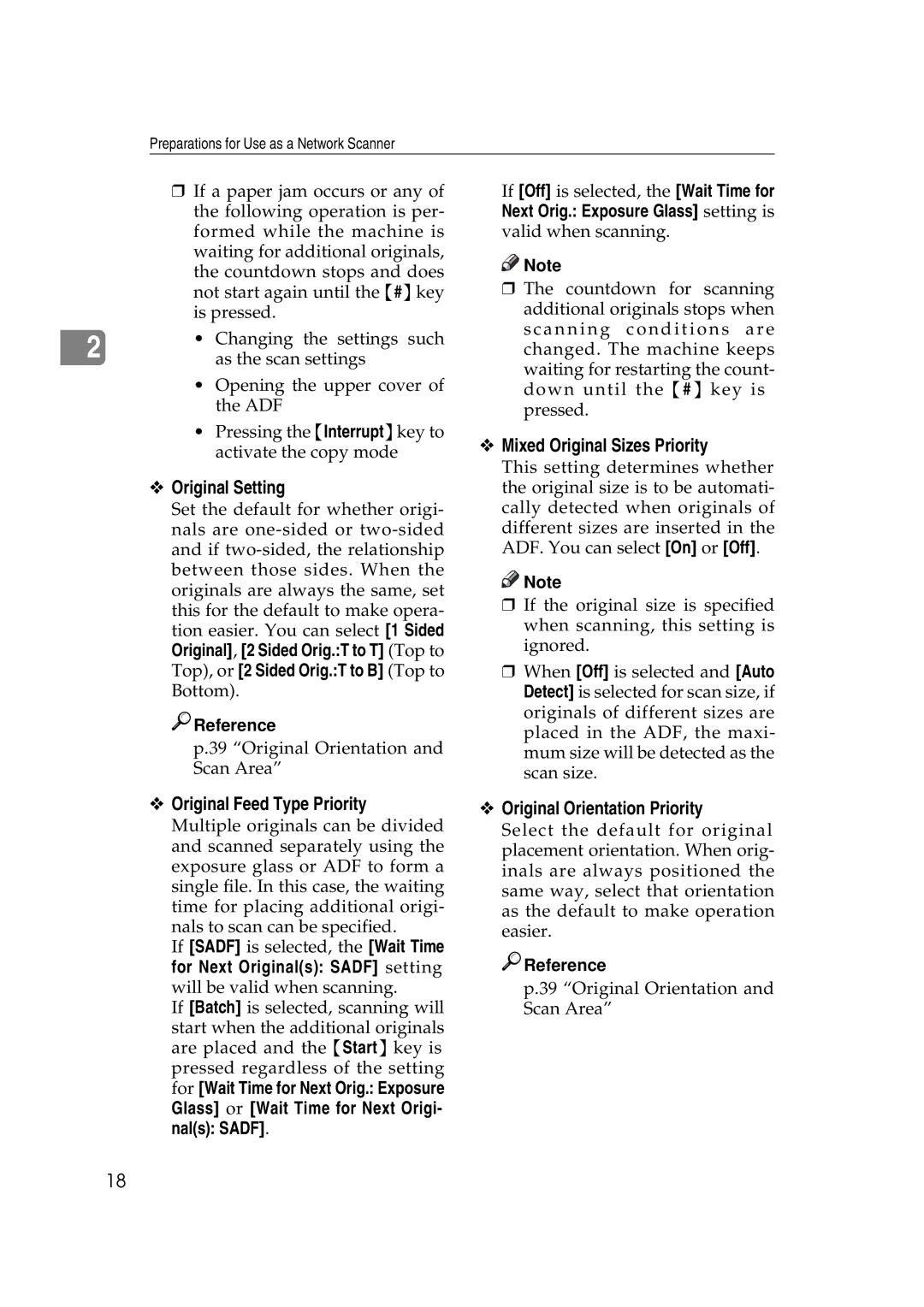Preparations for Use as a Network Scanner
rIf a paper jam occurs or any of the following operation is per- formed while the machine is waiting for additional originals,
the countdown stops and does not start again until the {#}key is pressed.
2 | • Changing the settings such |
as the scan settings |
•Opening the upper cover of the ADF
•Pressing the {Interrupt}key to activate the copy mode
v Original Setting
Set the default for whether origi- nals are

 Reference
Reference
p.39 “Original Orientation and Scan Area”
If [Off] is selected, the [Wait Time for Next Orig.: Exposure Glass] setting is valid when scanning.
![]()
![]() Note
Note
rThe countdown for scanning additional originals stops when scanning conditions are changed. The machine keeps
waiting for restarting the count- down until the {# } key is pressed.
v Mixed Original Sizes Priority
This setting determines whether the original size is to be automati- cally detected when originals of different sizes are inserted in the ADF. You can select [On] or [Off].
![]()
![]() Note
Note
rIf the original size is specified when scanning, this setting is ignored.
rWhen [Off] is selected and [Auto Detect] is selected for scan size, if originals of different sizes are placed in the ADF, the maxi- mum size will be detected as the scan size.
vOriginal Feed Type Priority
Multiple originals can be divided and scanned separately using the exposure glass or ADF to form a single file. In this case, the waiting time for placing additional origi- nals to scan can be specified.
If [SADF] is selected, the [Wait Time for Next Original(s): SADF] setting will be valid when scanning.
If [Batch] is selected, scanning will
start when the additional originals are placed and the {Start} key is pressed regardless of the setting for [Wait Time for Next Orig.: Exposure Glass] or [Wait Time for Next Origi- nal(s): SADF].
vOriginal Orientation Priority
Select the default for original placement orientation. When orig- inals are always positioned the same way, select that orientation as the default to make operation easier.

 Reference
Reference
p.39 “Original Orientation and Scan Area”
18